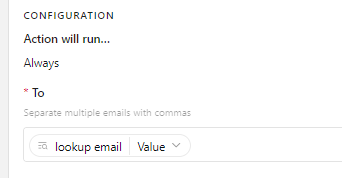Hi. I've bumped into an issue when I want to send an automated email based on a field containing an email address. I've got two fields, one lookup that shows me the email address based on a selection from Email-Committee List. Help articles suggest using this formula -->>
Solved
Changing lookup into text to put the text as a an email for automation
 +6
+6CONCATENATE({Committee's email (from Email-Committee List 2)}, "") but when putting --Calculation-- field in the --to-- field in the automation it comes back with the message that "The "To" input is empty" and I don't know what I'm doing wrong there.
Best answer by Pascal_Gallais-
Hi Marcin,
Looking at your screen capture, It does not look obvious that the problem comes from the value passed for "send mail to".
I think you should try replacing the Gmail action with standard Airtable send mail action to check if the problem realy comes from this value.
This topic has been closed for replies.
Enter your E-mail address. We'll send you an e-mail with instructions to reset your password.