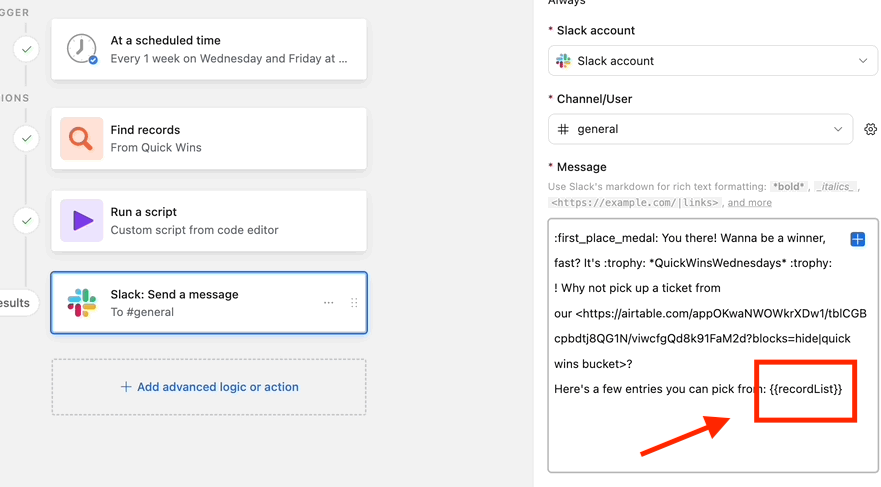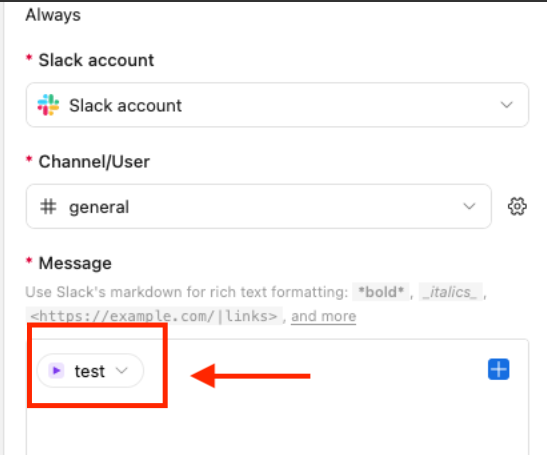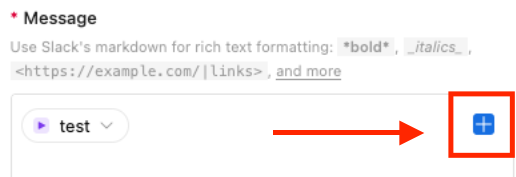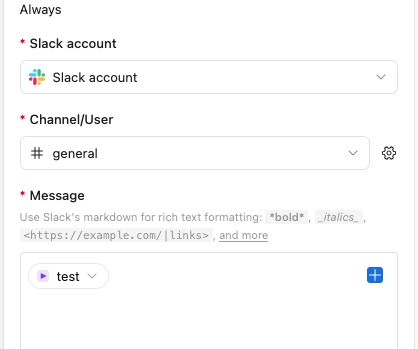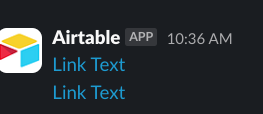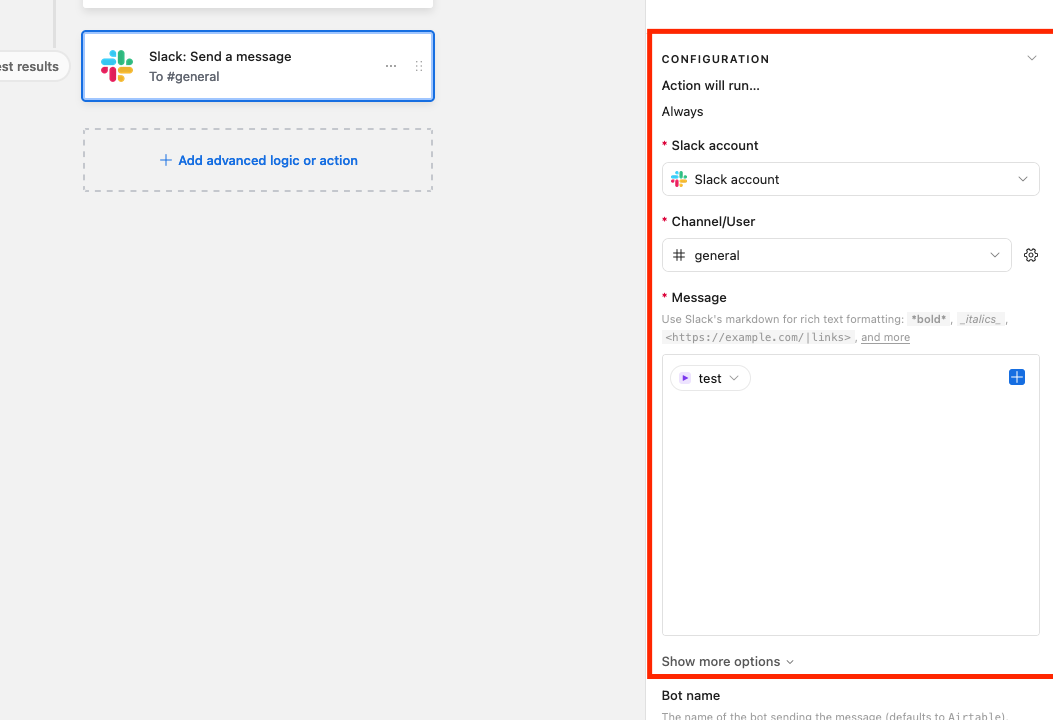Hi there!
I have been trying to get an automation to look at a view in Airtable and list up all the records with their hyperlink in a Slack message every Wednesday.
The outcome would be something like:´
Here's a few entries you can pick from:
- SW-0001 (hyperlink to record)
- SW-0002 (hyperlink to record)
- SW-003 (hyperlink to record)
I have tried running a code but the list won't show (added images what I got for reference).
Does anyone have any idea how to solve this?