I am working with make + airtable but when i try to write the date + time in my airtable with the data from make the date applies correctly but not the hour. It always insert 00:00 time. What is wrong here? thanks in advance.
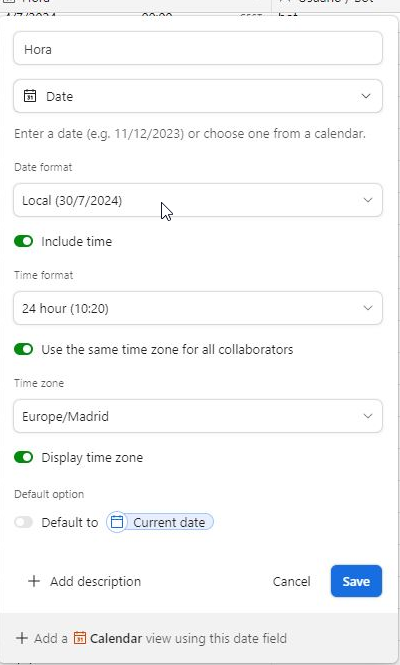
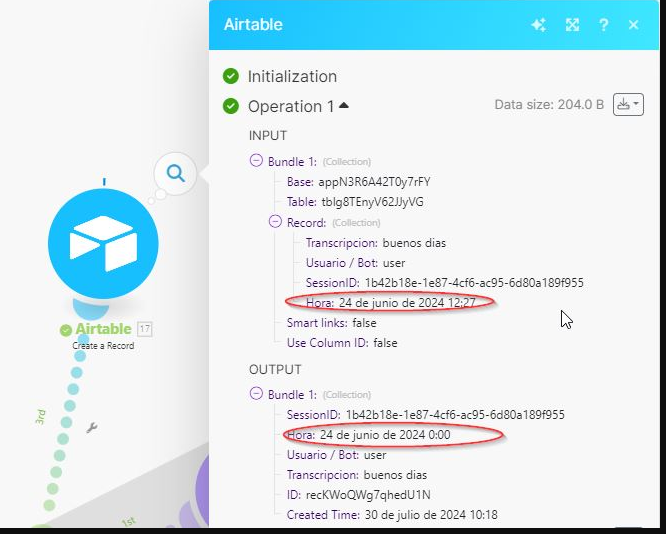
 +3
+3I am working with make + airtable but when i try to write the date + time in my airtable with the data from make the date applies correctly but not the hour. It always insert 00:00 time. What is wrong here? thanks in advance.
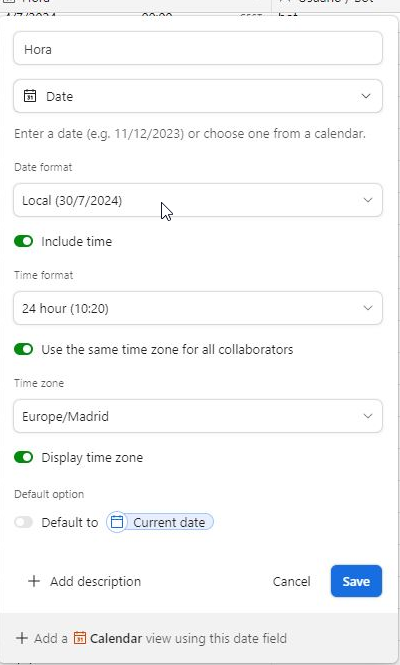
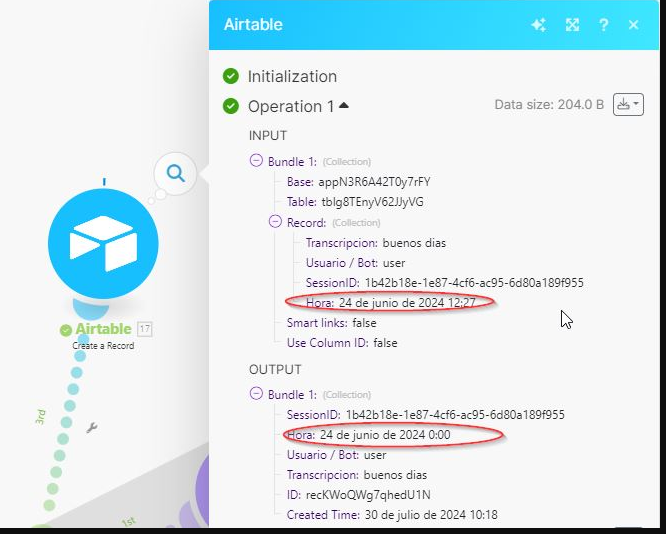
Enter your E-mail address. We'll send you an e-mail with instructions to reset your password.