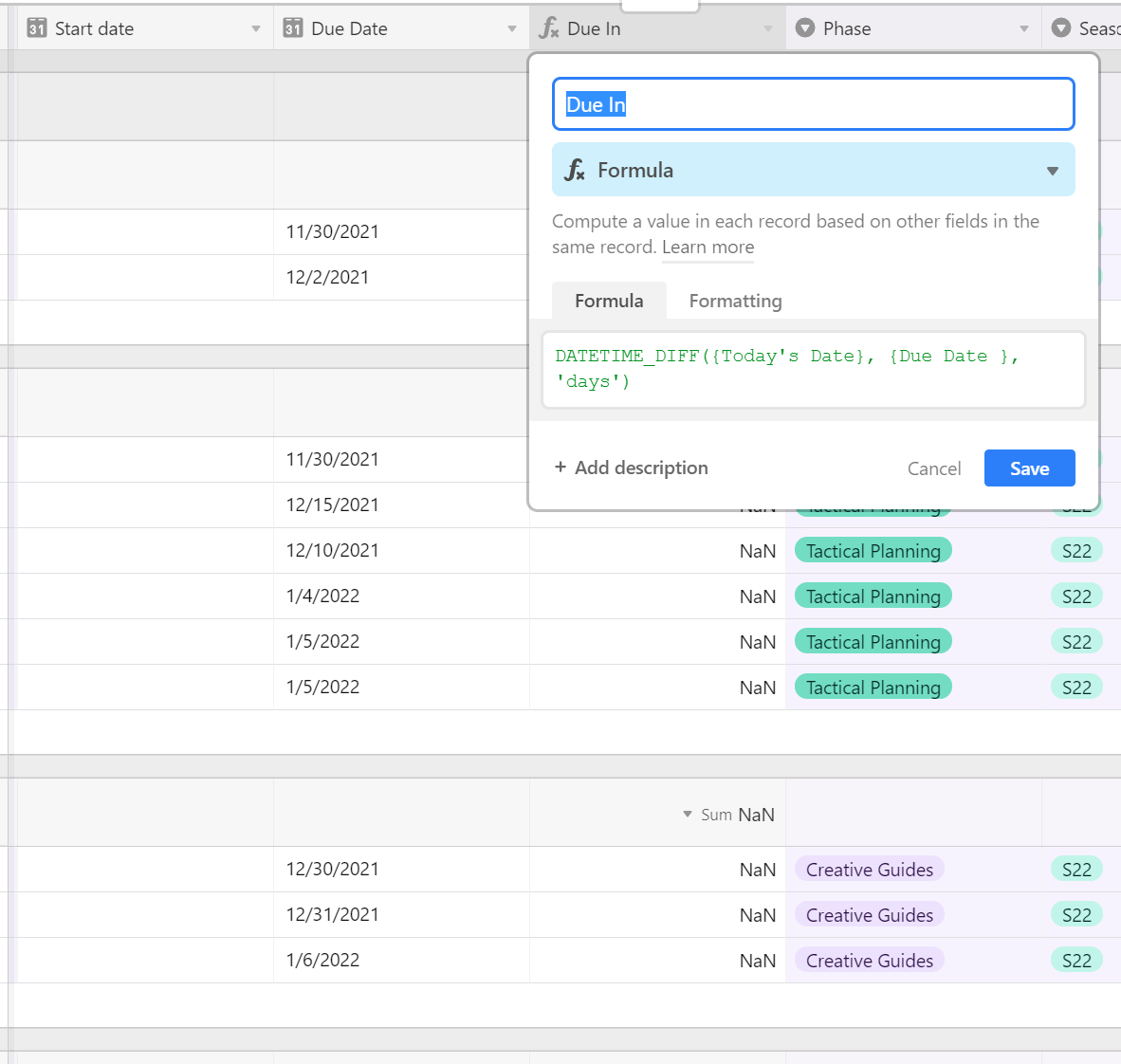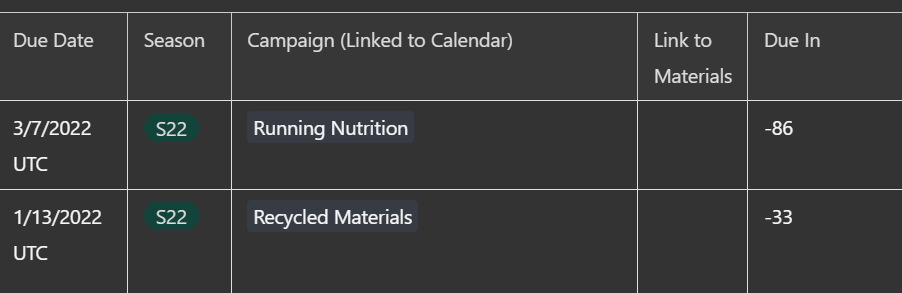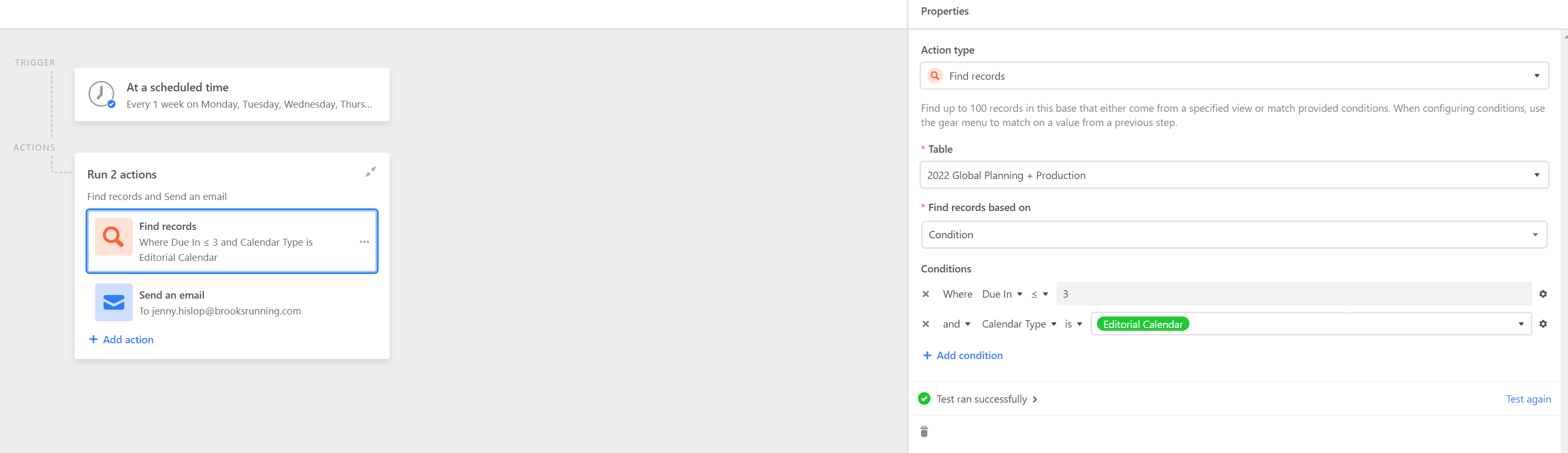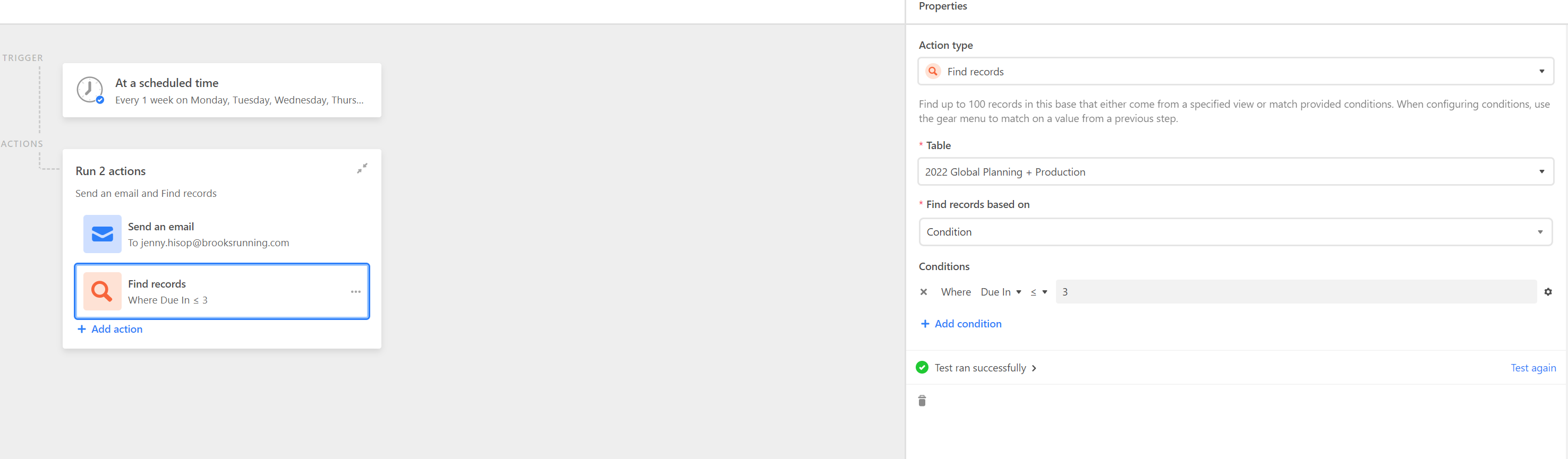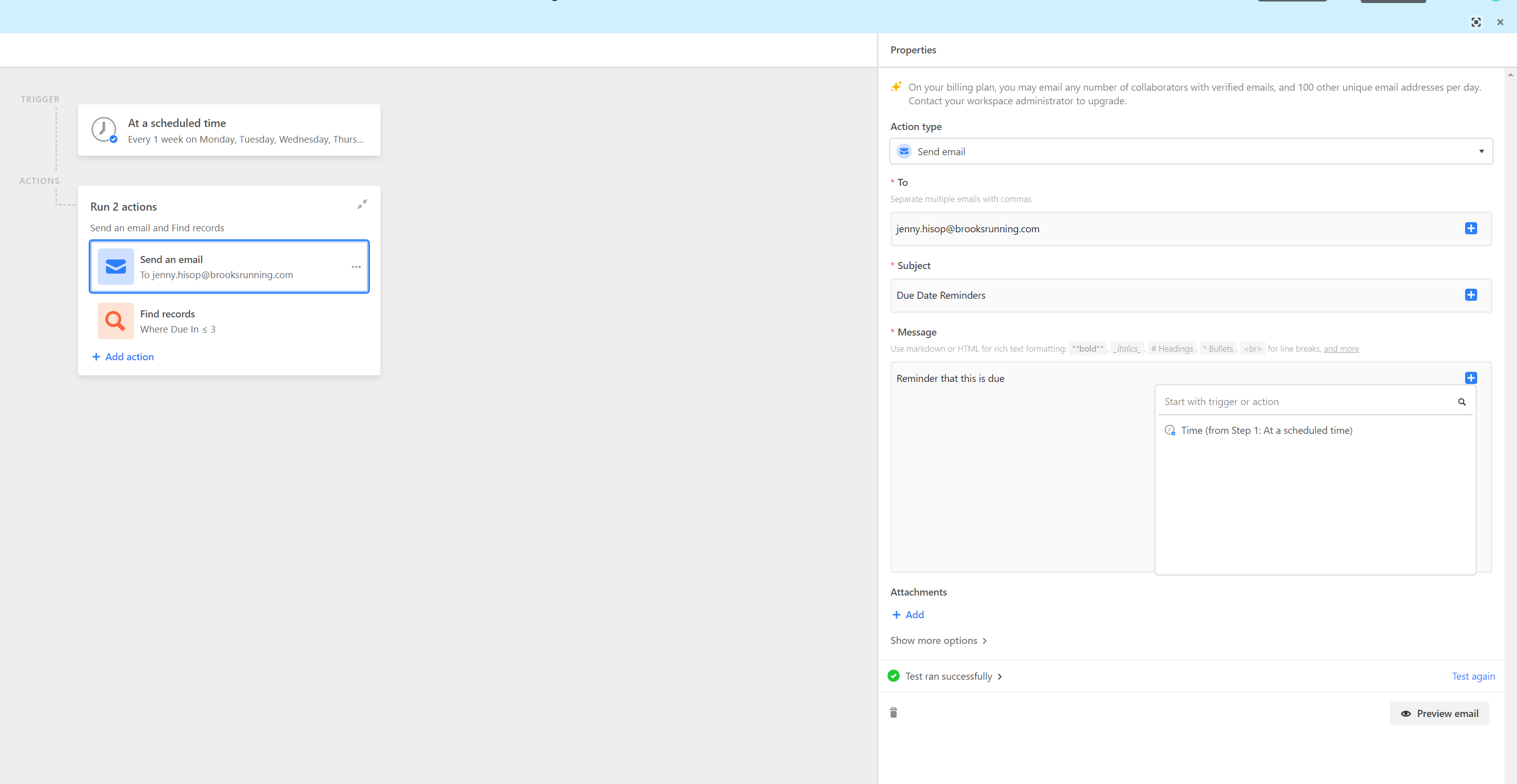Kamille, this is so articulate and helpful, thanks. I was able to get the email sent to me by switching email and records and fixing the typo, however, when the email sent it’s not filtering by the 2 conditions I have 1. needs to just be the editorial calendar 2. needs to be only tasks due in 3 days or less. For some reason it’s showing me all calendars and taks due in March.
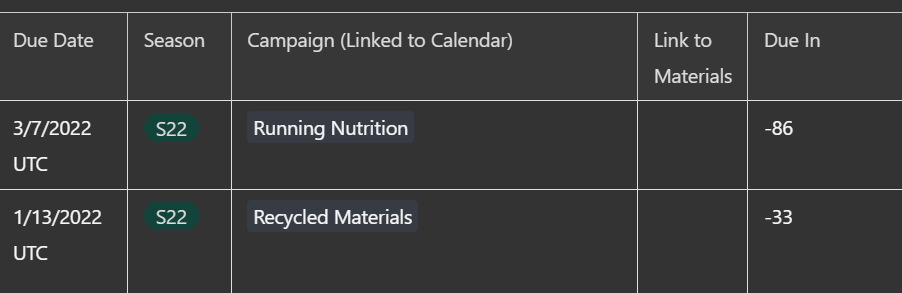
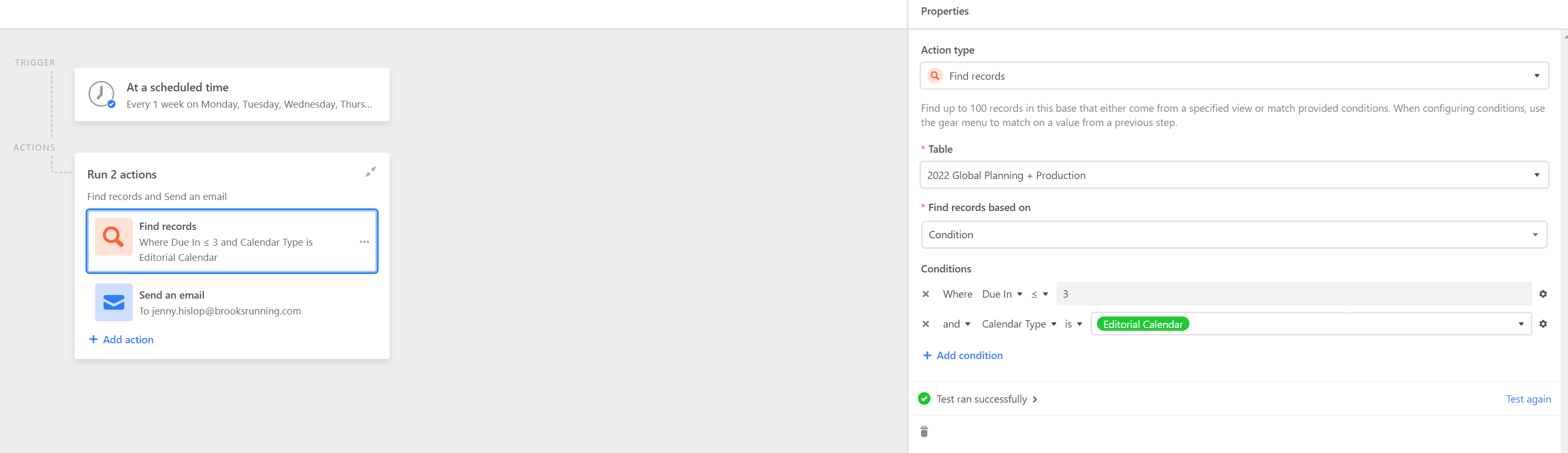
Your screenshot doesn’t show the “Calendar Type” column so I can’t verify if that filter is/isn’t working. Your “Due in is less than or equal to 3” filter is working: both -86 and -33 are less than 3.
If the time difference between Due Date and “today” should be positive for future events, you need to adjust your {Due In} formula to reverse the position of TODAY() and {Due Date }.
Always be sure to retest the steps (including the steps that come before it) when troubleshooting Automations. That means whenever you change your formula (or other fields) you need to retest both the Find Records and the Send Email steps (if you were using a record-based trigger like “when record matches conditions” you would need to retest the trigger too). Again, Automation trigger/steps are sequential so always retest starting from the top and going down.