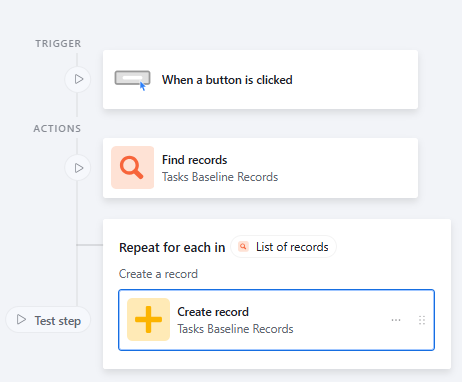How do I duplicate records with Create Automation but not linked to original record?
This is for purposes of taking Project Schedule snapshots and currently the data in the new table where the records are getting created, remains linked to the original data.
This means the data which I want to be a snapshot is getting updated when changes are made to the original data.