I created an automation to notify an assigned person, however when an assigned person gets an email, the previous assigned person also gets CC’ed with the same notification.
I am using a multiple users field.
Created a simple workflow trigger that listens for that field to be updated and sends an email. It works great when only 1 person gets assigned. However when a 2nd person gets assigned it triggers an email for the 2nd person and creates CC for all the previous people.
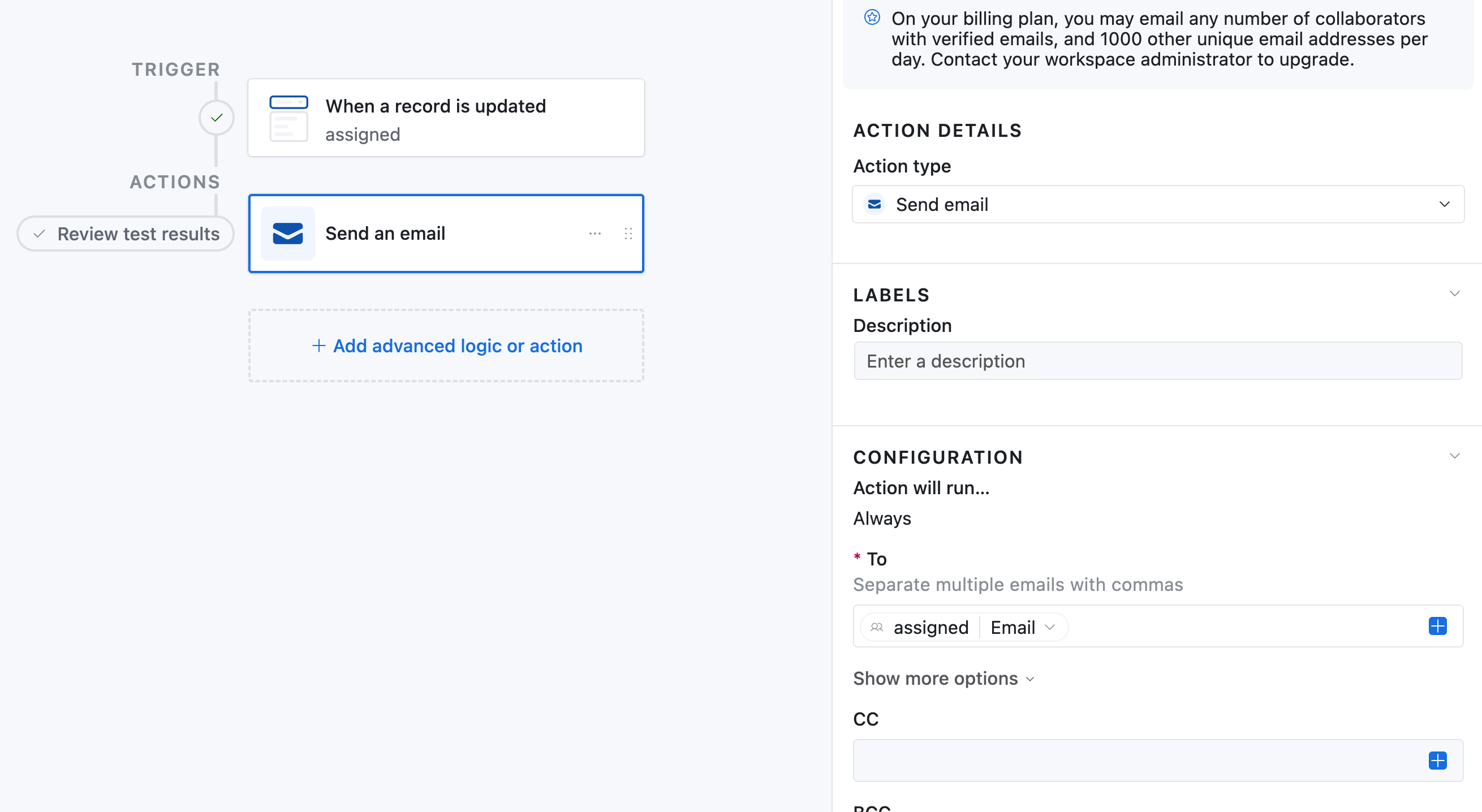
I want to only notify each person once, not multiple times for each assigned person.


