Hi there,
I’m using Airtables automation to output an email report for managers.
You can’t control the order of fields when outputted at a HTML list or grid and my report doesn’t make sense if I just list the fields in the order they were added to Airtable…
…so I’ve used a formula field to concatenate the fields in the order I want, taking the opportunity to give better labels for the reader too:
CONCATENATE("Station: " & {Station (from CycleCode) (from CycleEvent)} & "\n" & "Module: " & {Module (from CycleCode) (from CycleEvent)} & ", " & {Project (from CycleCode) (from CycleEvent)} & "\n" & "Started at: " & RIGHT(CycleEvent,5) & ", duration: " & DowntimeDuration & " mins" & "\n" & "Reason(s): " & Reasons & "\n" & "Notes:" & {Corrective Actions})
It gives me a nice summary field that looks like this, with line breaks:
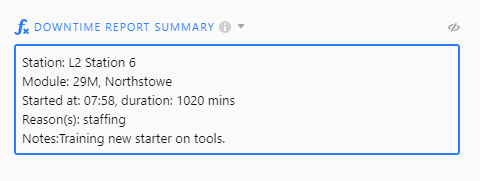
HOWEVER once I pull that data into the email automation, whether as a list or grid, the data only outputs until the second “\n” line break.
Is this a bug, or is there a better way to achieve this? :thinking:
Thanks for your help in advance


