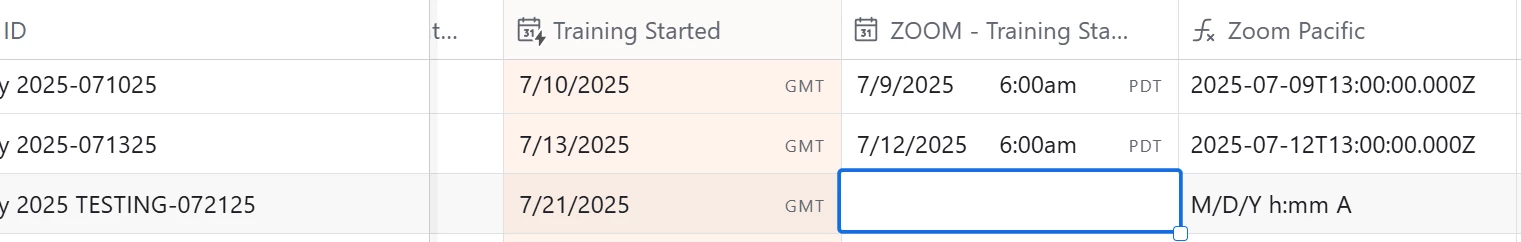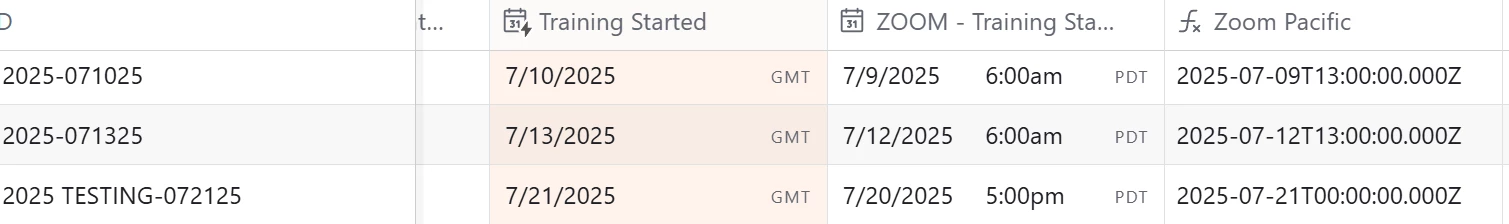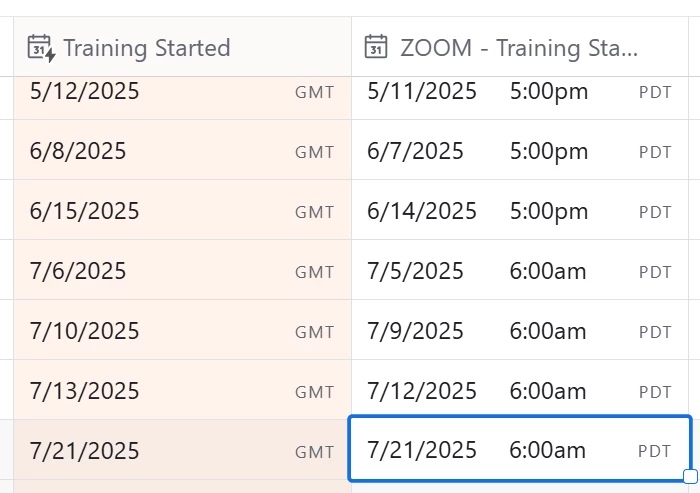
Good day.
I’m looking to add or rather hard code the time 6:00am as shown int the automation field below:
How might I go about doing this? Currently it brings in the date, but it changes a bit. For example it’s specified as 7/21/2025, however what it changes it to is 7/20/2025 5:00pm
Here’s the automation:
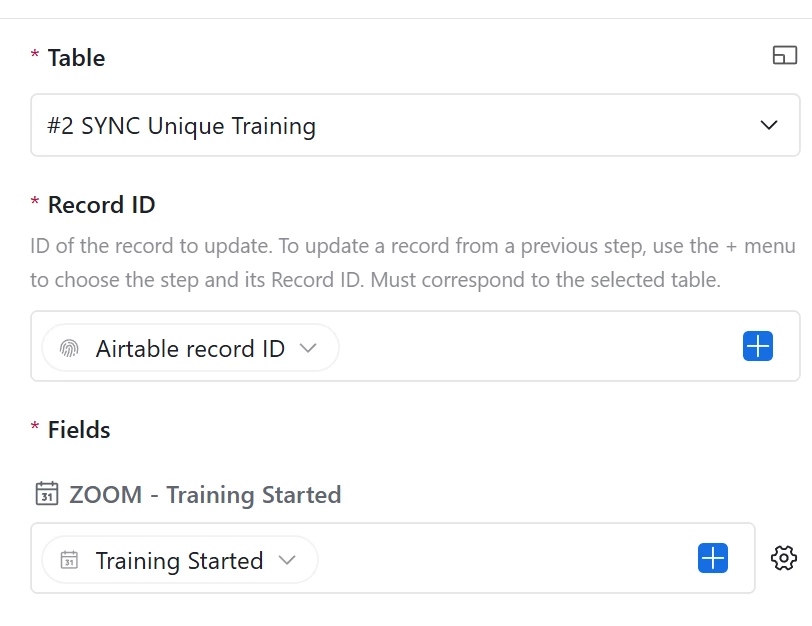
Would there be some way to “tack” on the hard coded time 6am or would I have to create yet another field to do that?
Eventually this will be used in a Workato Recipe, and they’re more buggy.
Thanks!