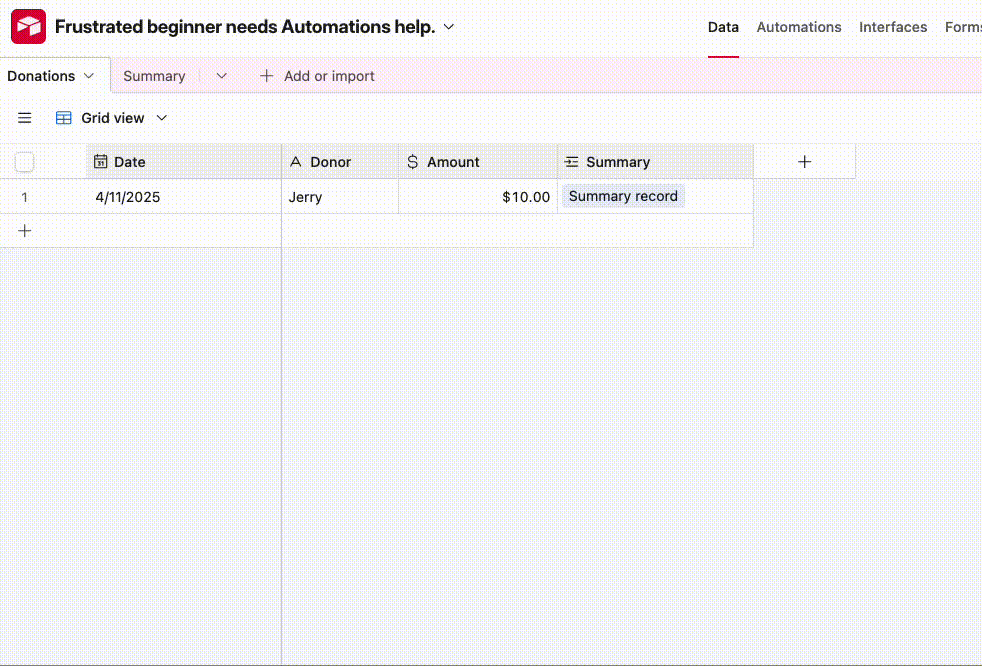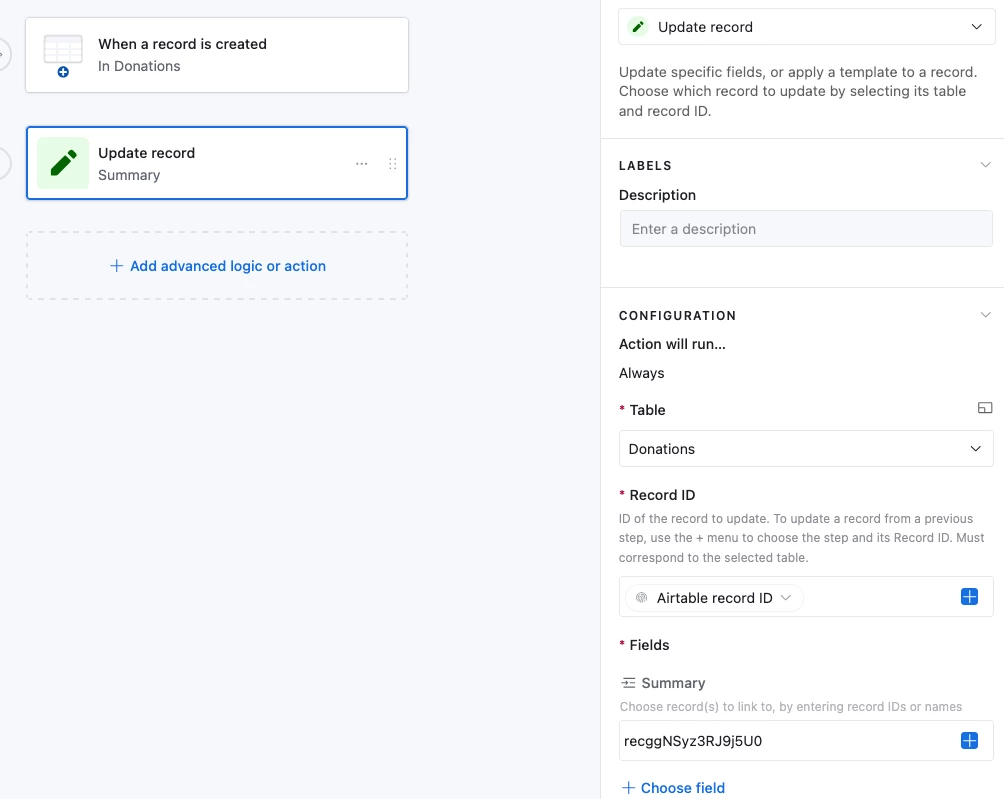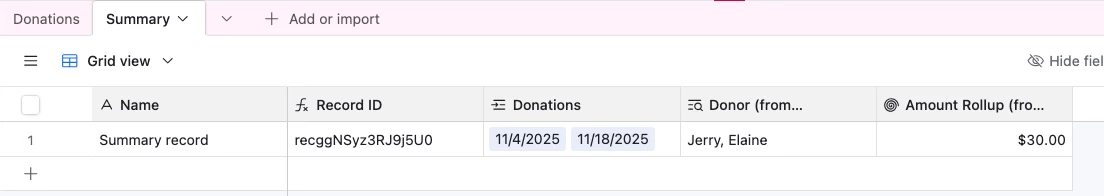Automation in Airtable
- I have a Donations table with the field Donor that contains a Single Line Text field with the donor name in it.
- I have a Summary table that is linked back to the Donations table using the Link Another Record filed with Allow Linking to Multiple Records to be selected.
- The linked field in the Summary table has a list of Donors from the Donations table.
- I want to automate the insertion of a new Donor name into the linked field in the summary table when I create a new record in the Donations table.
It seems it should be straight froward but I keep running into a problem with figuring out what to select in the Actions section.
Trigger = When a record is created
In Actions:
- I choose Update Record
- I Put in a description so I don’t forget whY I did this.
- Action will run Always
- Under Table I choose summary table
- Under Record ID I copied the record id from the table from formula in table. The Summary table is only record so I just put in a formula in that row.
- Under Fields I have put in the field name for the Donations table link.
- Under that is a blue Plus Sign and Choose Field
- When I click it the field I need is not listed. Do I need this?
- If I leave it out and press Generate a Preview
- I get a pop up screen with what look like a list of the fields in the summary table
- Donations link is all crossed out. Then the rest are in yellow and say computed fields are not supported.
I really don’t think this could have been made more confusing if they sat up nights trying. I’m sure it’s easy once you have done it a few times, but for a low code/no code product this is ridiculous. The information provided is cryptic at best. And most of it useless. It requires you to know how to do it to figure it out.
Can anyone provide some clarity on this? It is silly to enter the data in two tables when you are using a computer. We call that computer as typewriter syndrome.
Any help would be e appreciated. Please tell what else you need to know.
Thank you and please excuse the rant.
Best, Scott