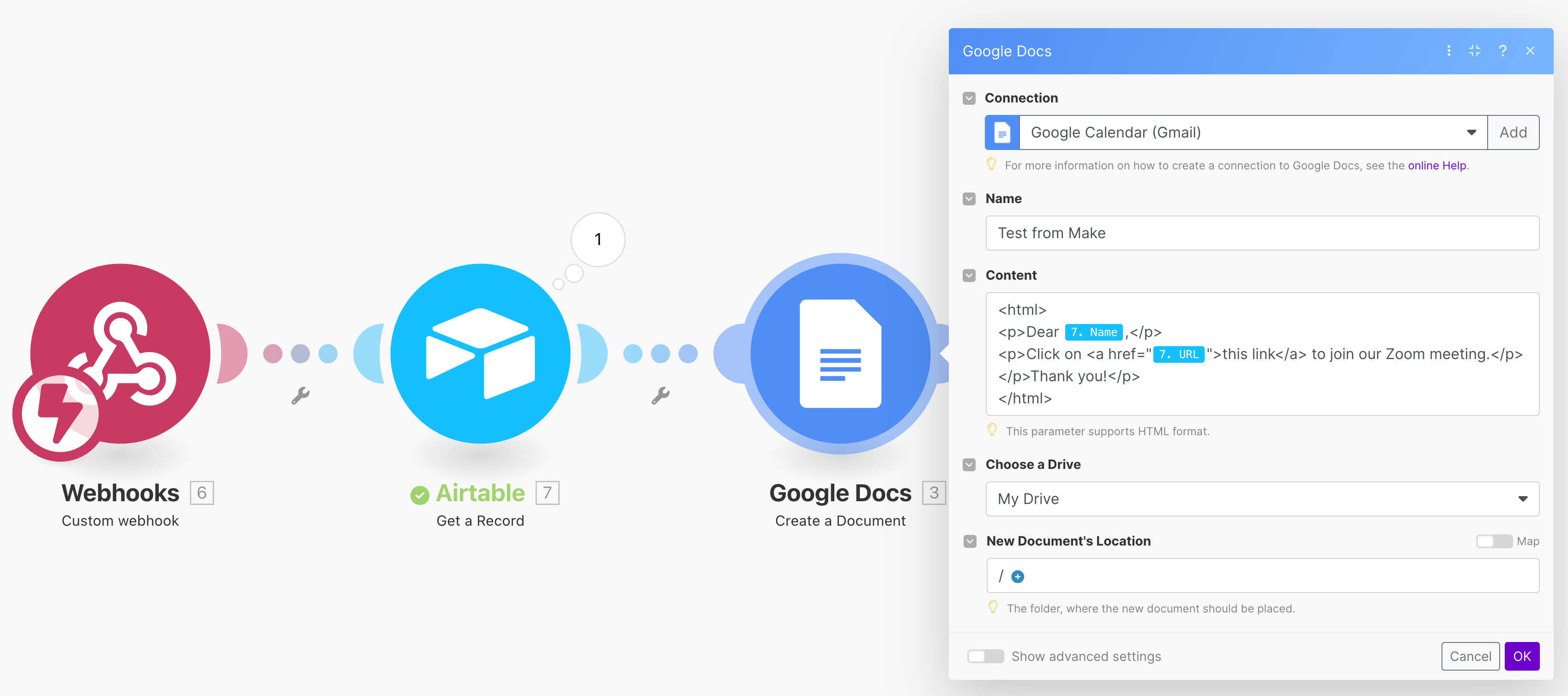I'm generating Google docs using the automation. In the text of the doc, I'm inserting data from a "link" field. The link field text is getting inserted, but just as text, not as a live link. Any tips on how to make them insert as live links?
See the attached pic - the red circled "link" appears as text, not a live link. Below it, the help email address appears as a live link because it's in the text of the email, whereas the Zoom link is coming from a database field. (We have 40 classes, they each have their own Zoom link.) Thank you!