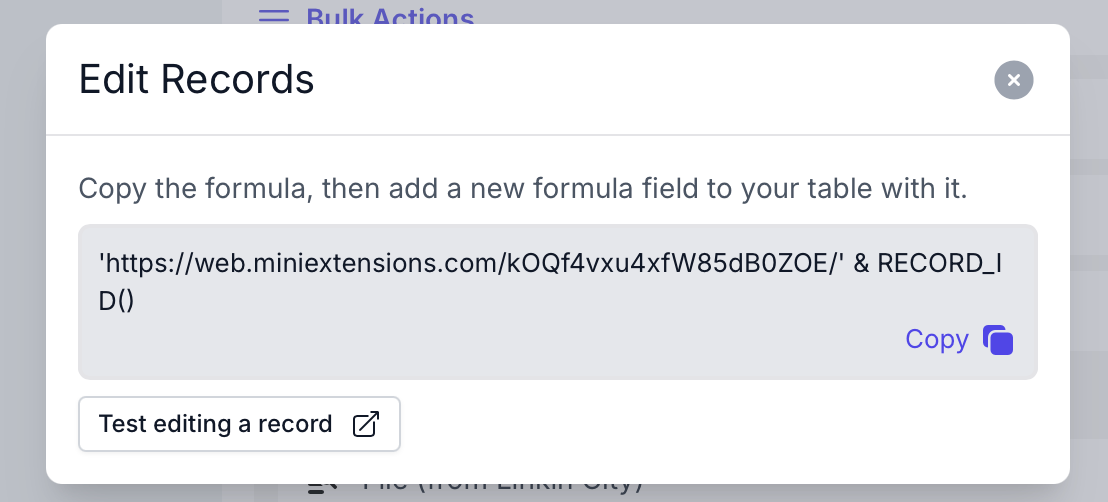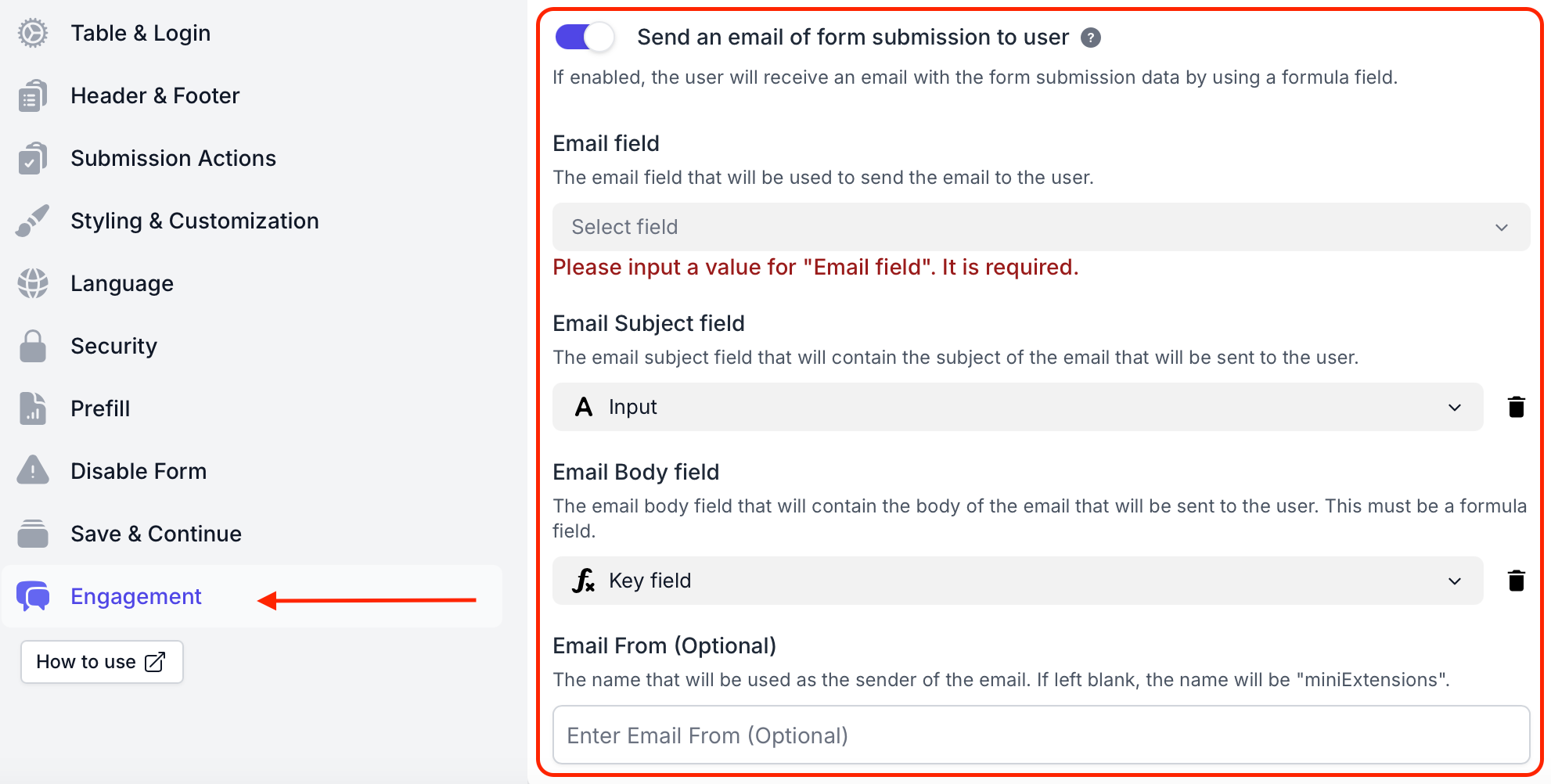Ok, here's the workflow I'm trying to create:
- User 1 creates a new ticket by completing a form. (Easy)
- Automation generates an email to User 2, notifying them of the new ticket, including a few details and a link that opens the record in another form, which includes the details from the original ticket submitted and the ability to update the status and other fields as needed, then submitting the form to update the ticket. (???)
- User 1 gets an automated email, notifying them of the updated ticket. (Also easy)
Is it possible to generate url that will open the record in a form to be updated and submitted? If not, could I instead generate a link that opens the record in an interface that I design for that purpose?
I'm trying to minimize the opportunity for either user to get confused by other records or the Airtable interface, since neither of them will be Airtable users.
Any creative ideas?
Thank you!!!