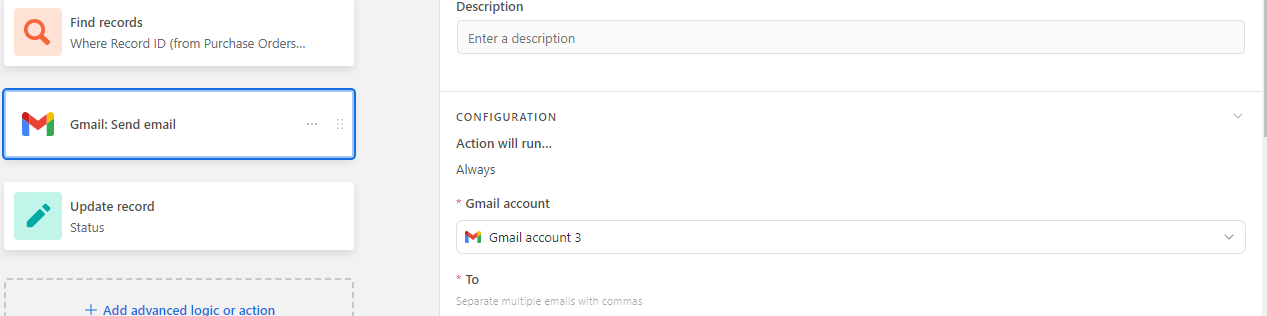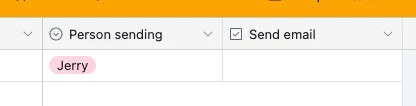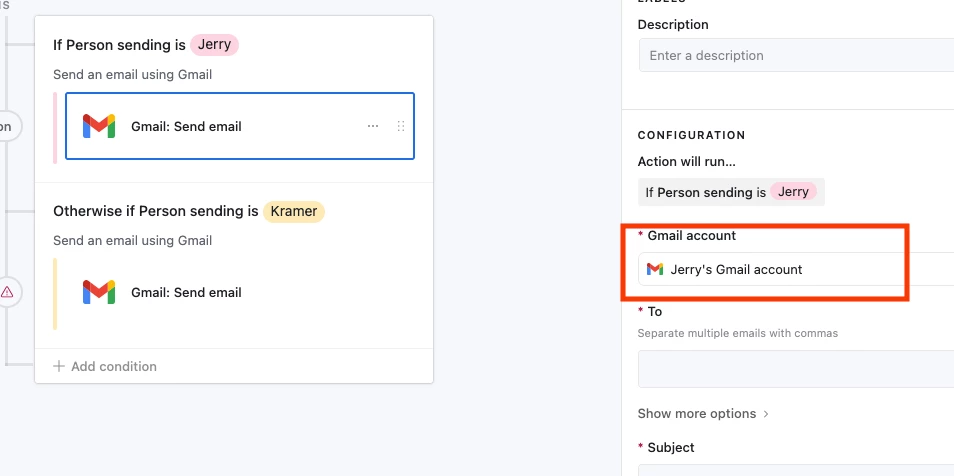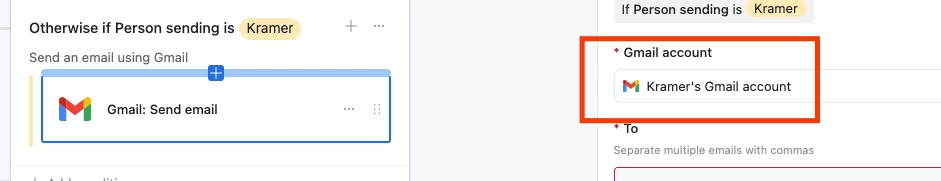Hello,
my question is very similar to https://community.airtable.com/t5/automations/invite-colleagues-to-connect-gmail-account/td-p/72428 but there was no solution to this post and I was unable to reply to it.
Below is a picture of my automation set up. I would like the automated email to send even if the trigger (which is in an interface) is initiated on another computer ( a colleague's, so they would be part of the work email domain(?)) and would not be logged into my email.
Do people trying to use this automation from a different computer need to be logged into my email? Do I need to attach their email to the automation?
Thanks in advance for any explanations!