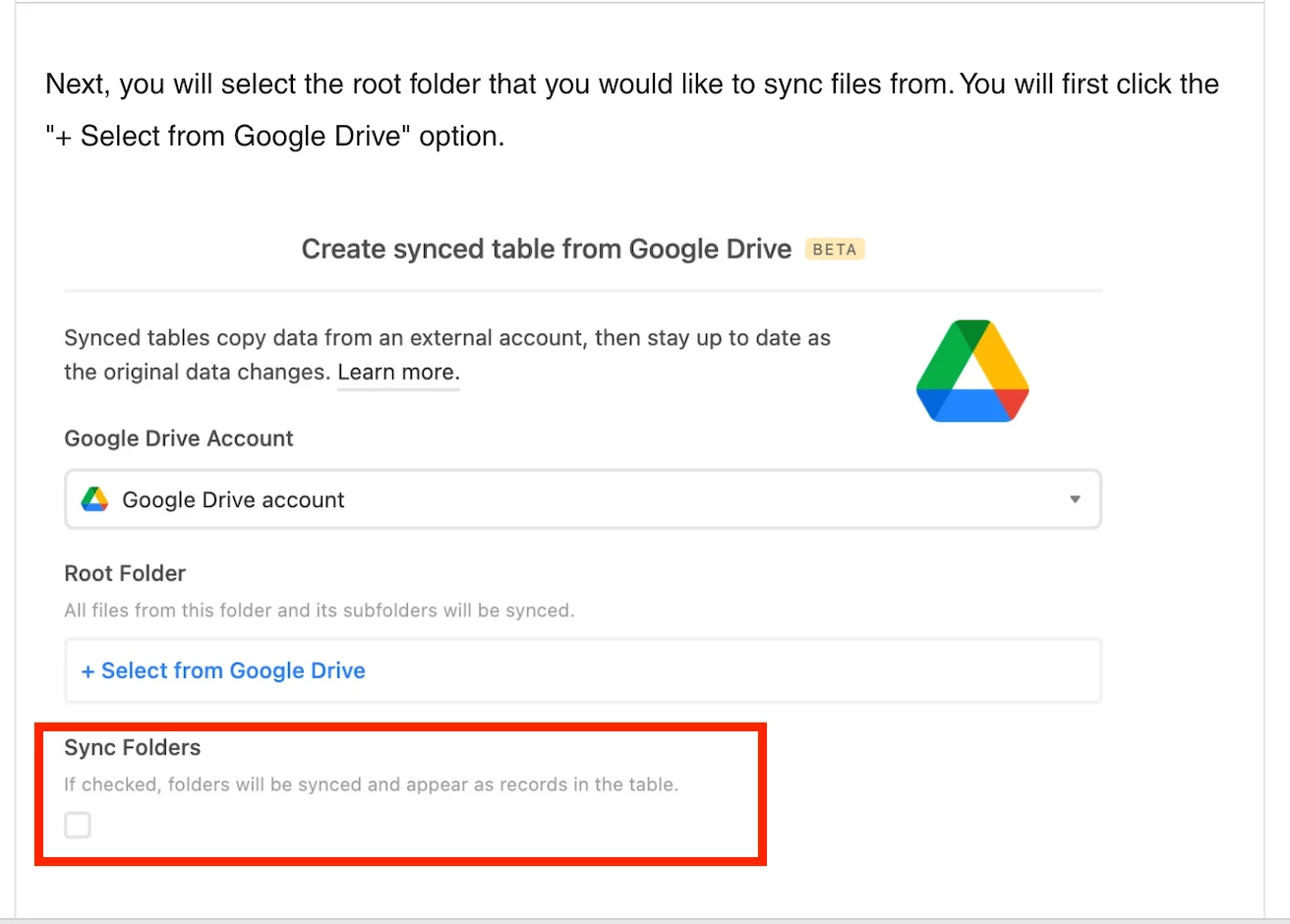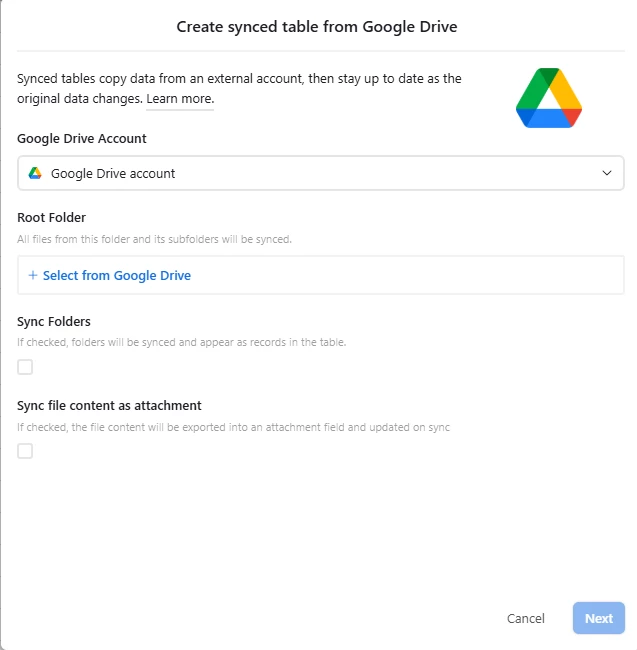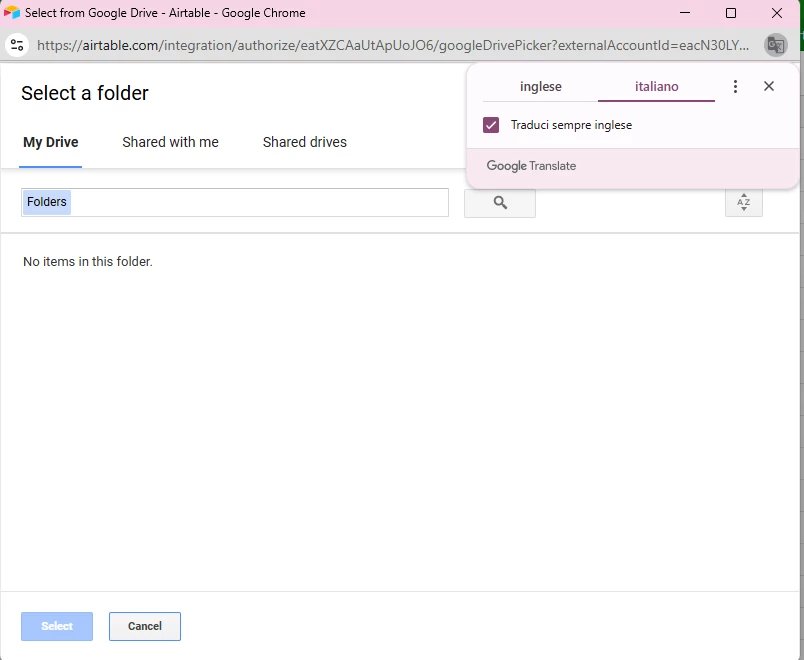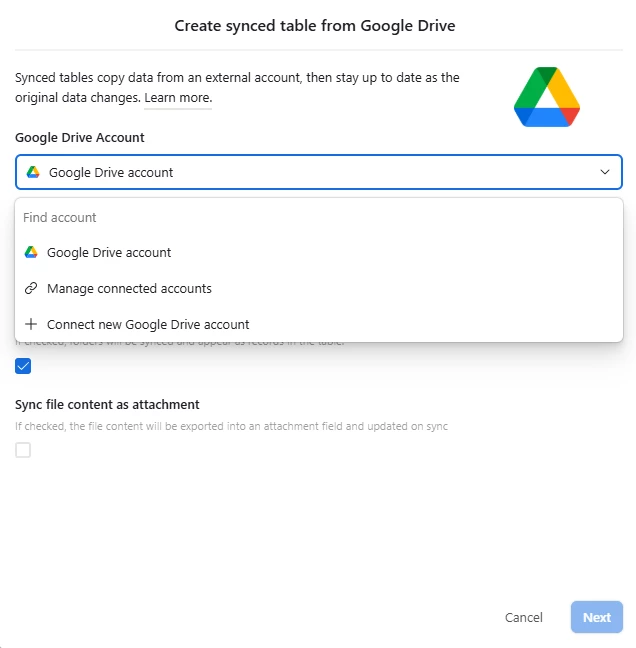Hello everyone,
I'm running into a very frustrating issue with the Google Drive Sync feature and I'm hoping the collective experience here can help, since support is currently unresponsive.
My Goal: I want to set up a one-way sync from a Google Sheets file to a new table in my Airtable base, to use that sheet as a data "dictionary".
The Problem: I am on the Team plan. When I start the process from Airtable (+ Add or import -> Google Drive), I successfully authenticate my Google Workspace account. However, the next window, which should show me the files in my Drive to select from, is always completely empty.
I have already performed all the troubleshooting steps I could find, but with no success.
Troubleshooting Checklist (What I've Already Tried):
- ✅ Plan Confirmed: My base is correctly on the Team plan.
- ✅ Ownership & Permissions: I am the Owner of both the Airtable base and the Google Sheet I want to sync.
- ✅ Google Sheet File Permissions: I have set the file's sharing permissions to "Anyone in my organization with the link can view".
- ✅ Google Workspace Admin: I am the administrator of our Google Workspace.
- ✅ Trusted App in Workspace: I have gone into the Google Admin Console (Security > API Controls > Manage Third-Party App Access), found the official "Airtable" (Web) application, and manually set it as "Trusted".
- ✅ Re-Authentication: I have tried disconnecting and reconnecting my Google account from Airtable multiple times, always granting all requested permissions on the Google consent screen.
- ✅ Standard Checks: I have tried the process in an incognito window and in different browsers to rule out cache or extension issues.
Despite all of this, the result is unchanged: the file list remains empty.
My Question for the Community: Has anyone ever faced such a specific issue? Is there any other "hidden" setting in Google Workspace (perhaps related to Data Loss Prevention (DLP) policies, Context-Aware Access, or specific Drive API settings) that could be overriding the "Trusted App" configuration and still blocking Airtable from listing the files?
Thanks so much in advance for any ideas or suggestions!