Hi all
I am using the Make.com modules to create a scenario where an address input into AT triggers an automation that generates a google maps link with transit options for travel from A to B.
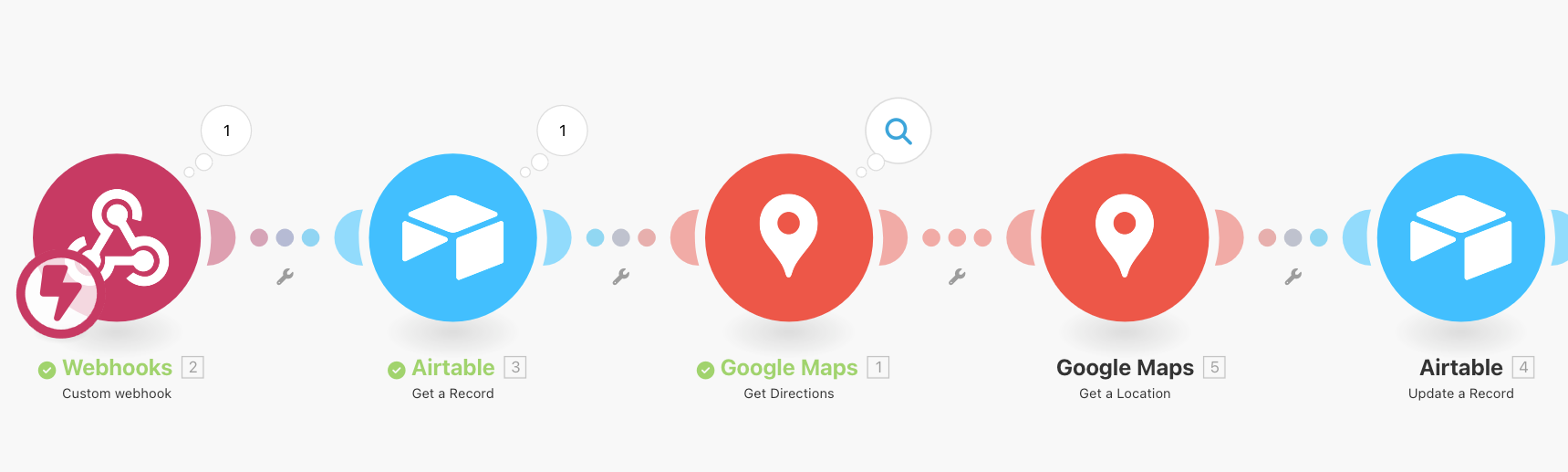
My question is if I can enhance this to provide me with a string of text for the directions, e.g., "Take Bus 83 to X and then walk 8 minutes to Y"
Many thanks !


