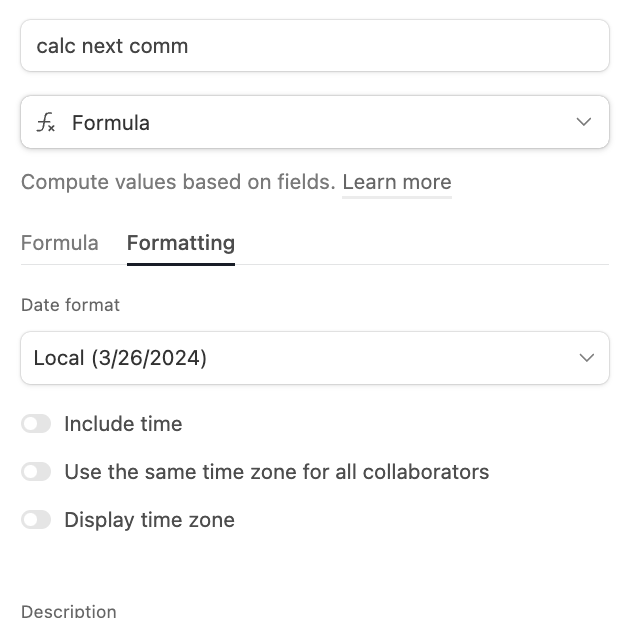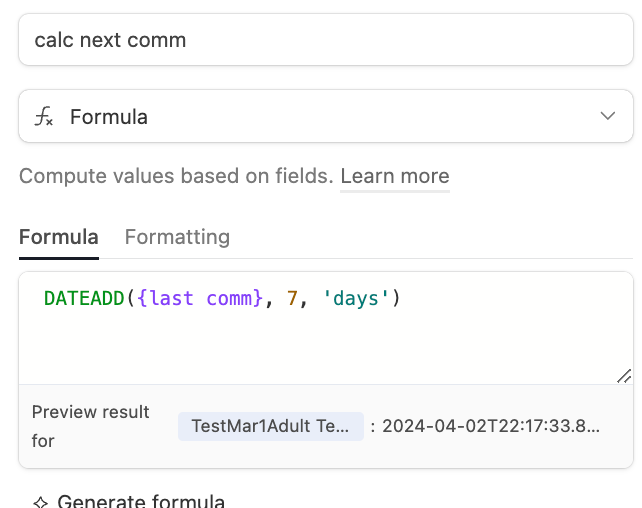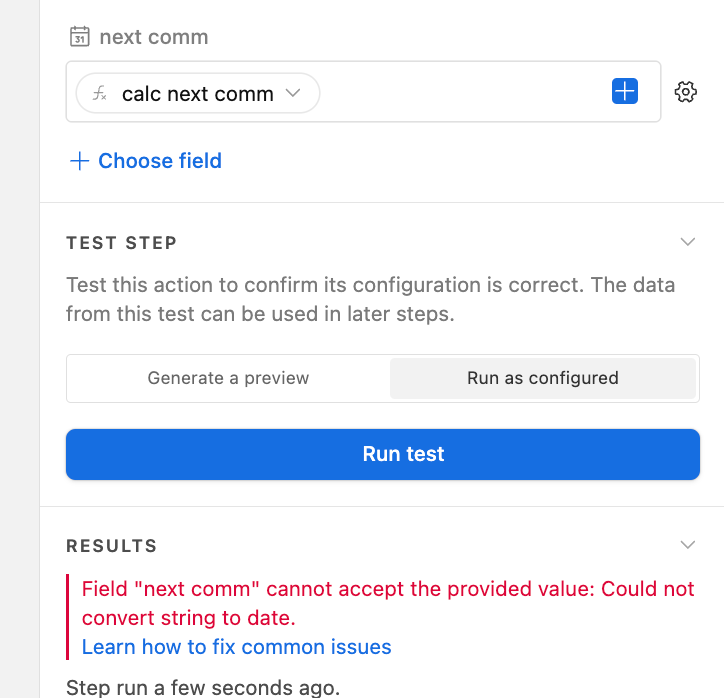I'm having trouble updating a date field with results from a formula. Please help
My desired outcome is the following: When the user updates the "last communication date" field, then Airtable will automatically update the "next communication date" to be 7 days after the "last communication date." This allows the user to manually update the "next communication date" if desired but doesn't make that step mandatory.
What I've Created:
-Editable "last comm" field
-Formula field "calc next comm" with this formula: DATEADD({last comm}, 7, 'days')
-Automation set to update "next comm" with the data from "calc next comm"
Error from Automations Test:
"Field "next comm" cannot accept the provided value: Could not convert string to date."
The user kuovonne previously provided this answer to a very similar question, and it seems like it should resolve my question.
"If it is a native Airtable automation, the display of the time shouldn’t matter. Your formula of
DATEADD({Estimated Start Date}, Calculation, 'days')
... The DATEADD function should work better than the DATETIME_FORMAT function because DATEADD returns a date object while DATETIME_FORMAT returns a string."
However, note that this did not work for me. As i mentioned above, I am using the DATEADD function and am not wrapping it in any DATETIME_FORMAT formula.
This seems like a bug for AirtTable. Can someone solve this for me or explain how I escalate this issue to AirTable support assuming it's a bug on their end?
Screenshots below.
Aloha,
Gabe