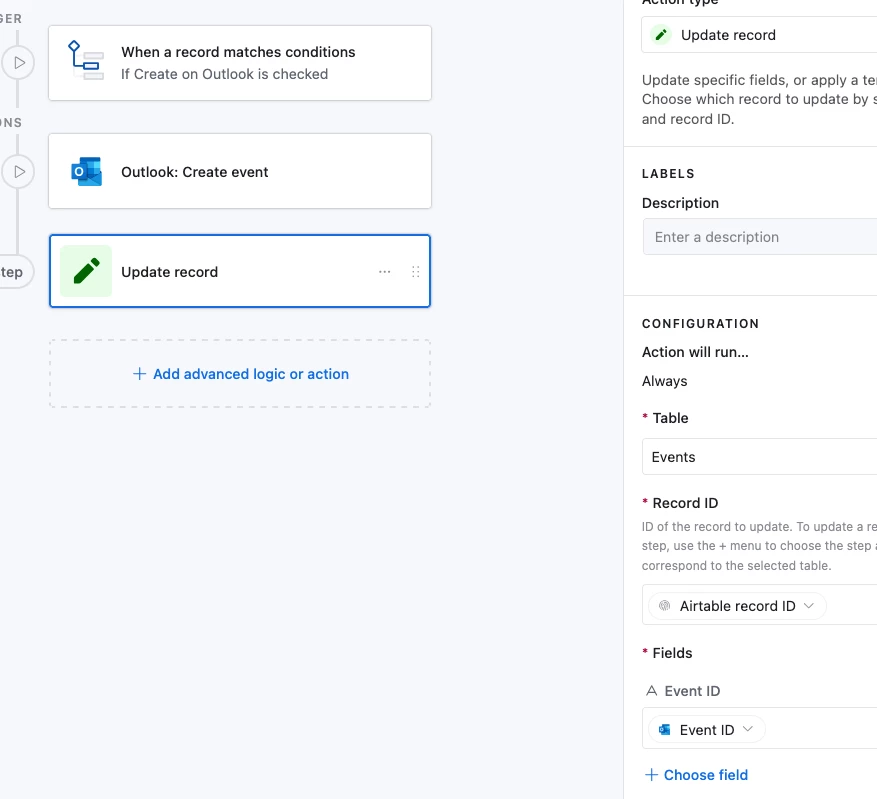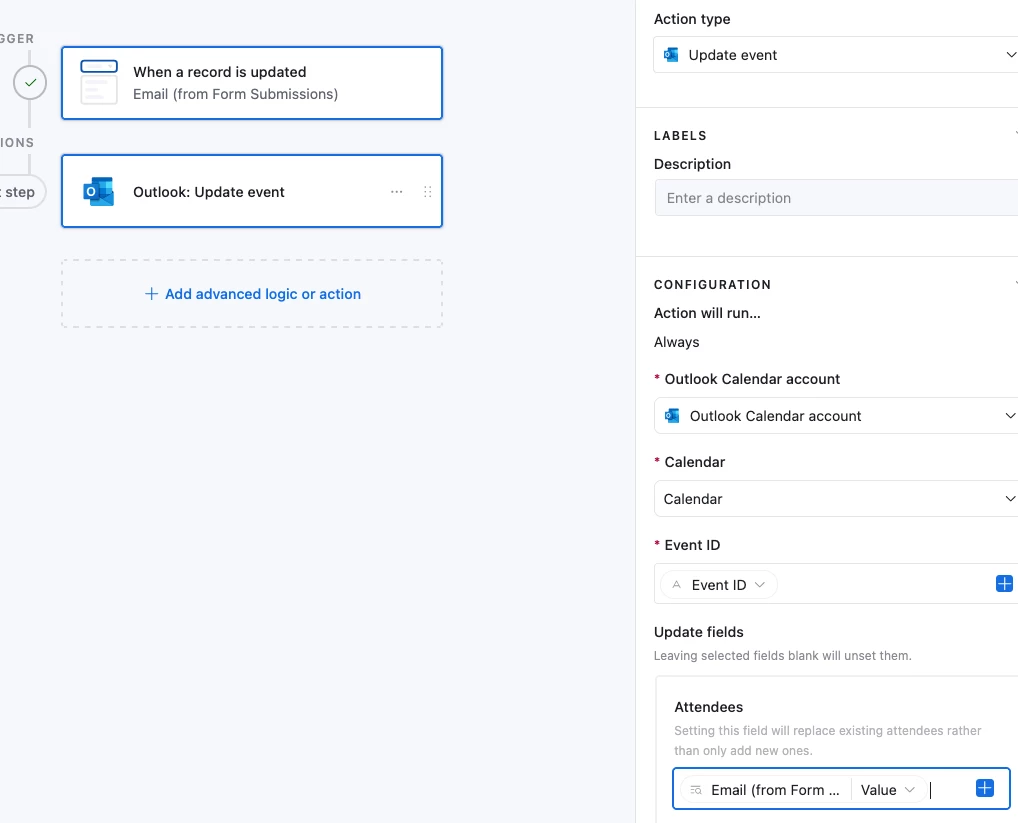We have an event that is in multiple different locations. We have a form where they select which location they want to attend. I want to automatically send them the calendar invite when they fill out the form based on their response. Ex: We have an event on Monday in New York, Tuesday in Boston, and Wednesday in Chicago. If they select Wednesday in Chicago they will receive the outlook calendar invite for that specific event.
How can I add an attendee to a calendar invite once they fill out the Airtable registration form?
Best answer by TheTimeSavingCo
Hi Ana,
I believe you should have an Events table and a Form Submissions table of some sort?
If so, I would create a link between the two tables so that each Form Submission was linked to the right event. You could accomplish this link by adding a linked field to the form and allowing your users to select the event, or via an automation
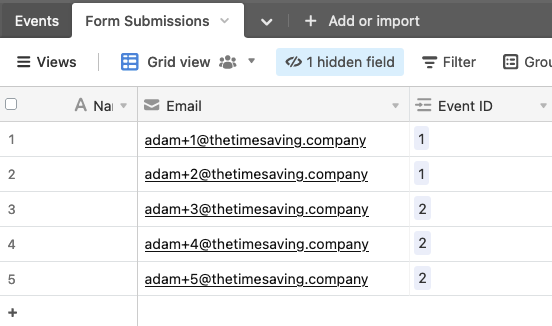
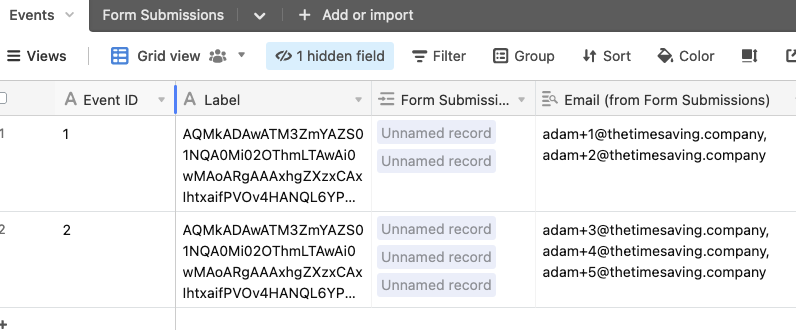
From there, I’d create a lookup field in the Events table to get all the emails for that event, and I would finally have an automation which has a trigger “when record updated” that would watch the Email (from Form Submissions) field, and its action would be to update an Outlook Calendar Event, specifically the Attendees field with the list of emails like so:
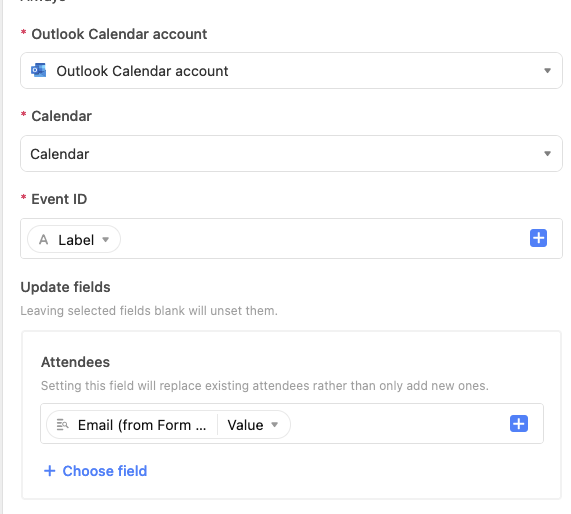
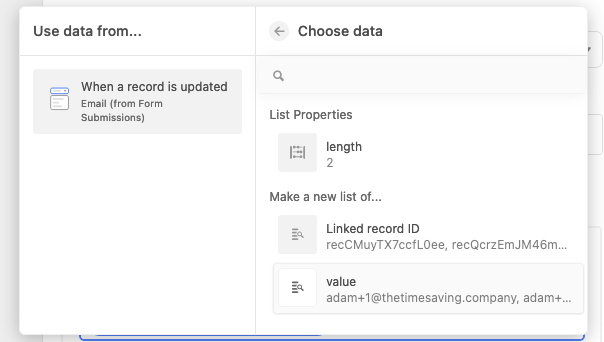
Enter your E-mail address. We'll send you an e-mail with instructions to reset your password.