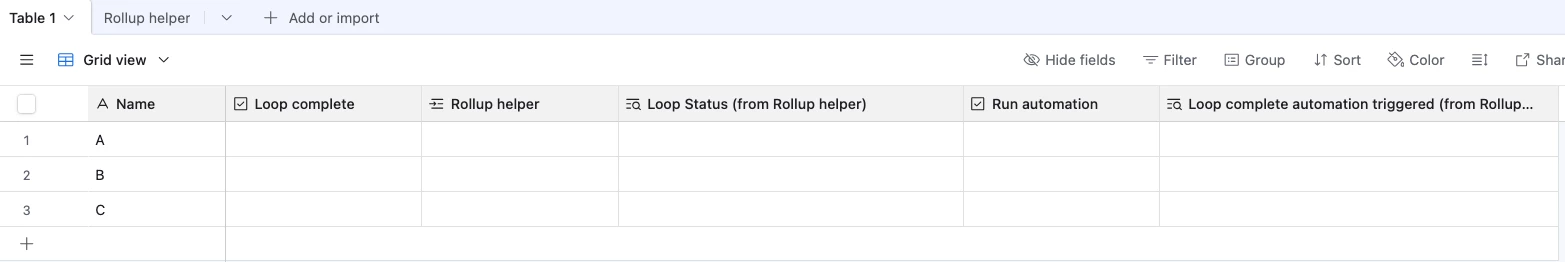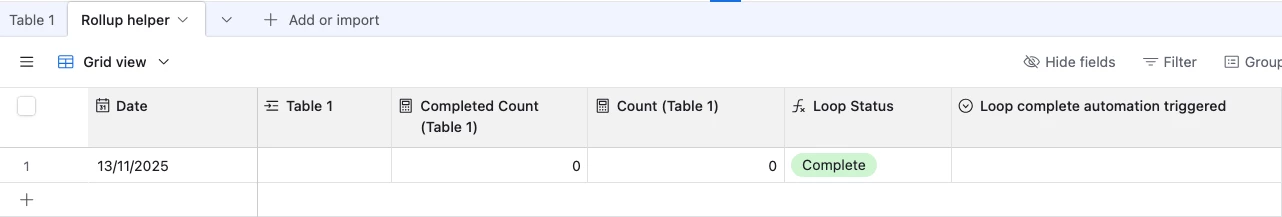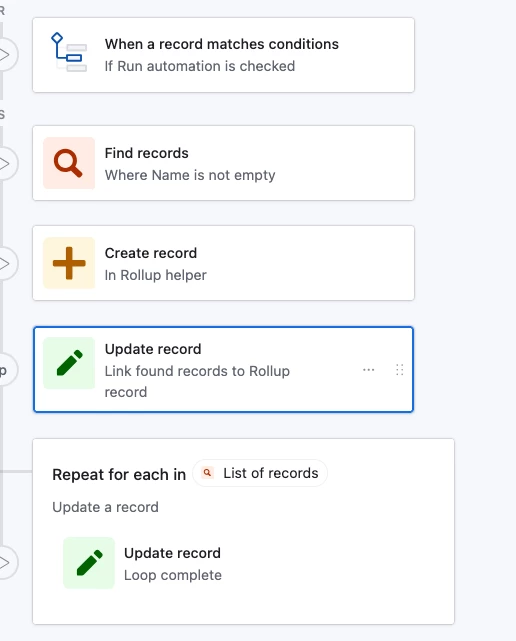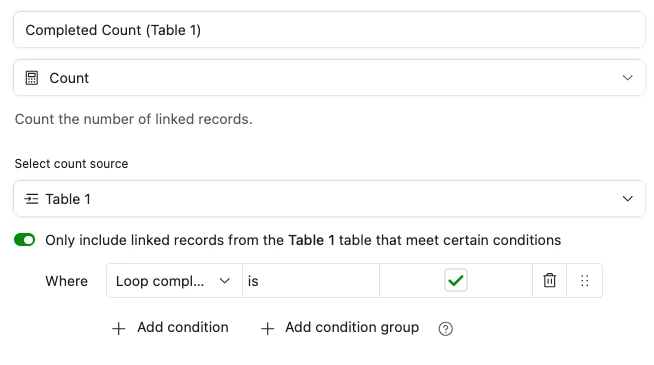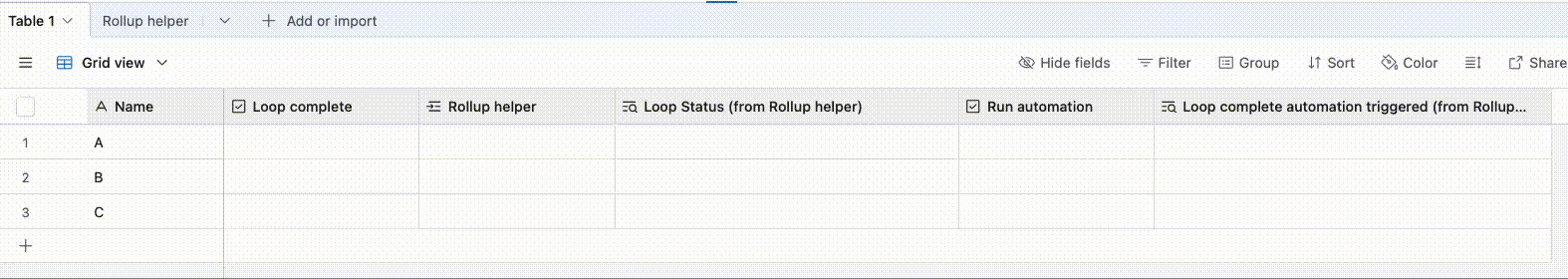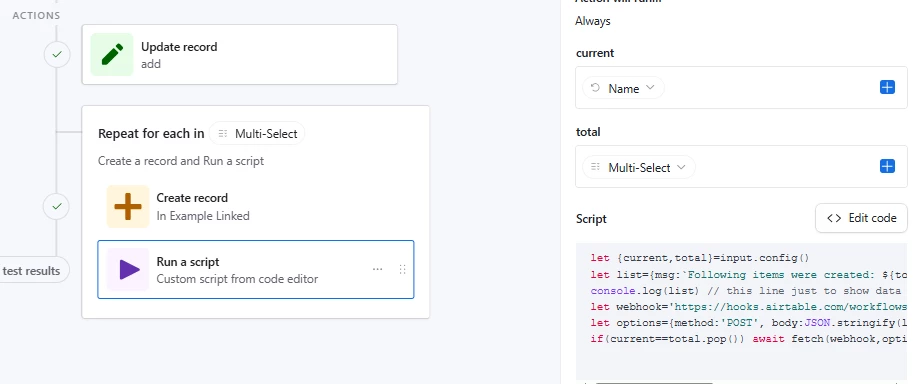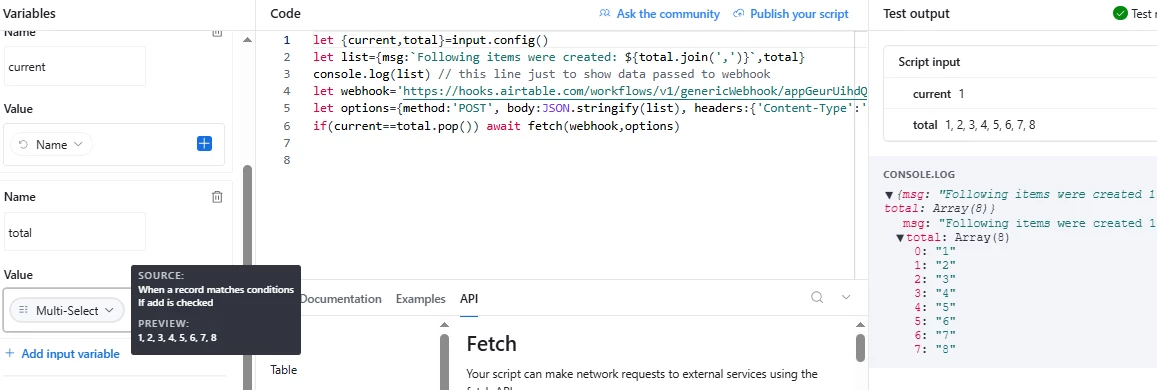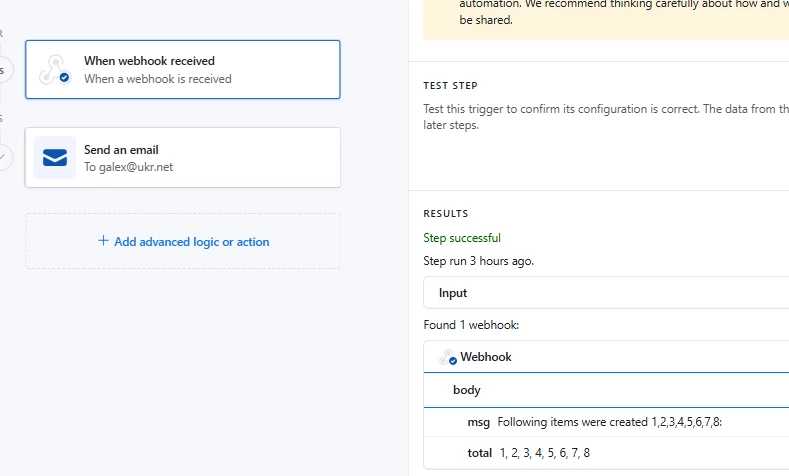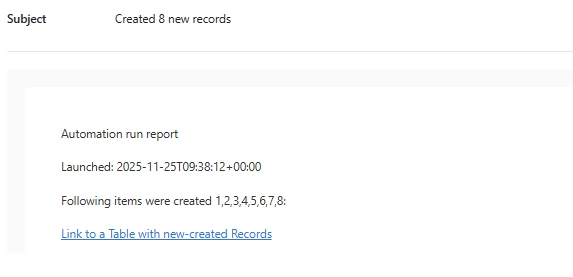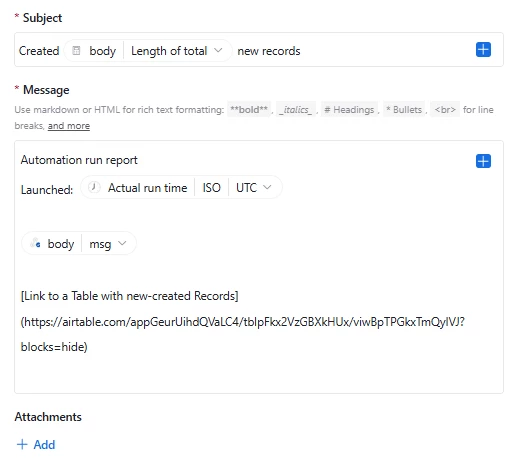Hello! I need some help with an automation setup.
I’ve created an automation that ends with a loop step, and I would like to add one final action after the loop completes — for example, sending a notification once the last record in the loop has been processed.
However, Airtable doesn’t allow adding steps after a loop, so I’m not sure how to handle this.
What is the best practice to be notified when the entire automation (including the loop) has finished running?
Is there a recommended workaround or pattern for this?
Any advice would be very helpful, thank you!!