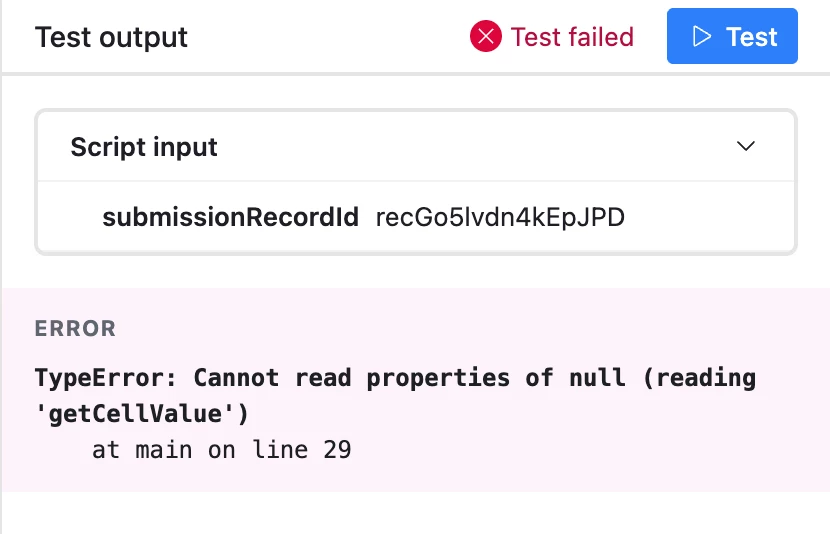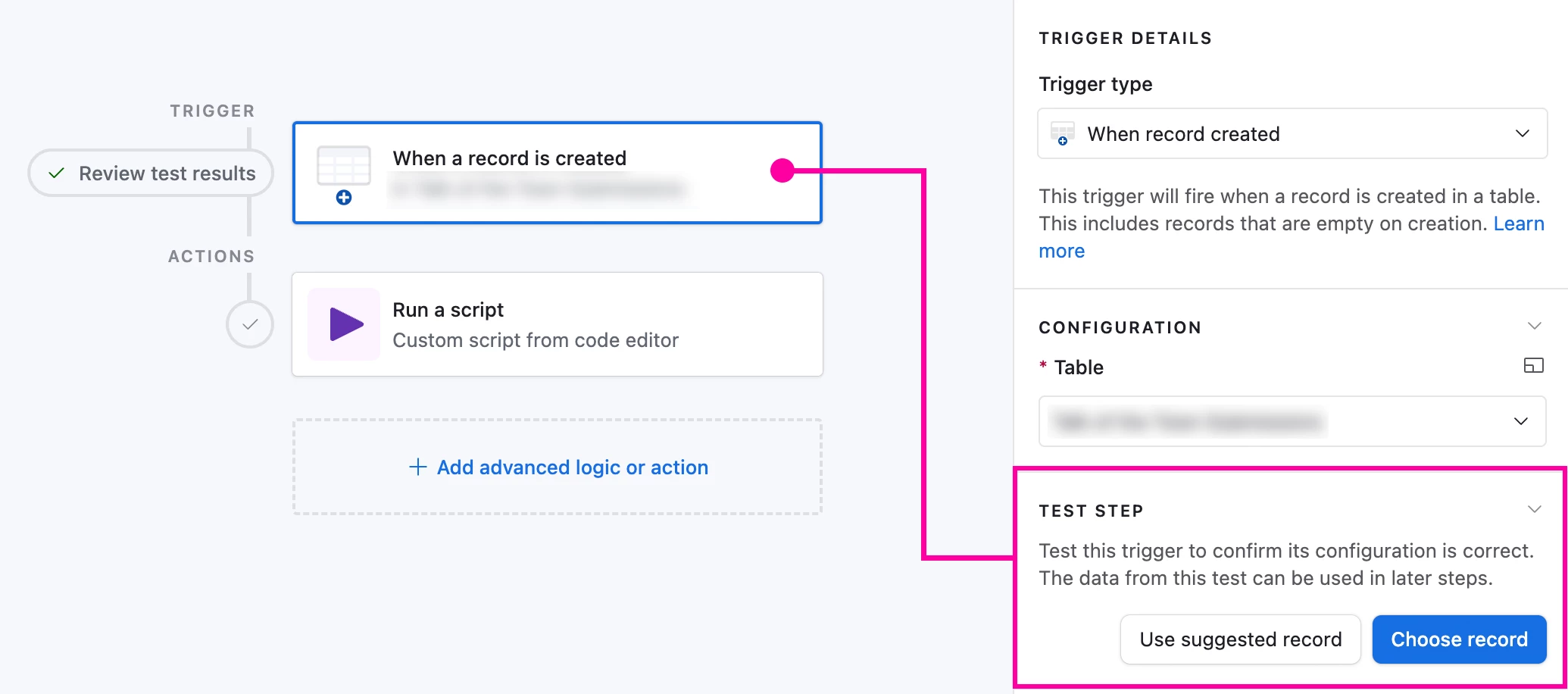When I first started working on this automation script, Airtable presented a list of records to choose as the input for running tests. That was all fine.
Later on, I deleted that record, and now the script is failing because the record doesn’t exist. But I don’t see any UI for changing or selecting a new record to use for the test input.
Is that not possible?