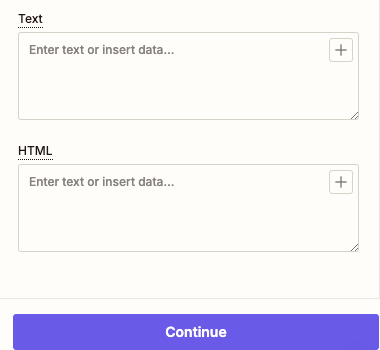Hi Airtable Community,
I’m attempting to send an email every time a new record is created. The message of the email should include the contents of every field that has data in that new record. Our fields are added to regularly, and I do not want to edit the automation every single time a new field is added to our table.
Is there already a known solution to this, that will automatically include all fields with data in the message of the email without pre-coding the specific field into the automation?
Thank you,
Danny