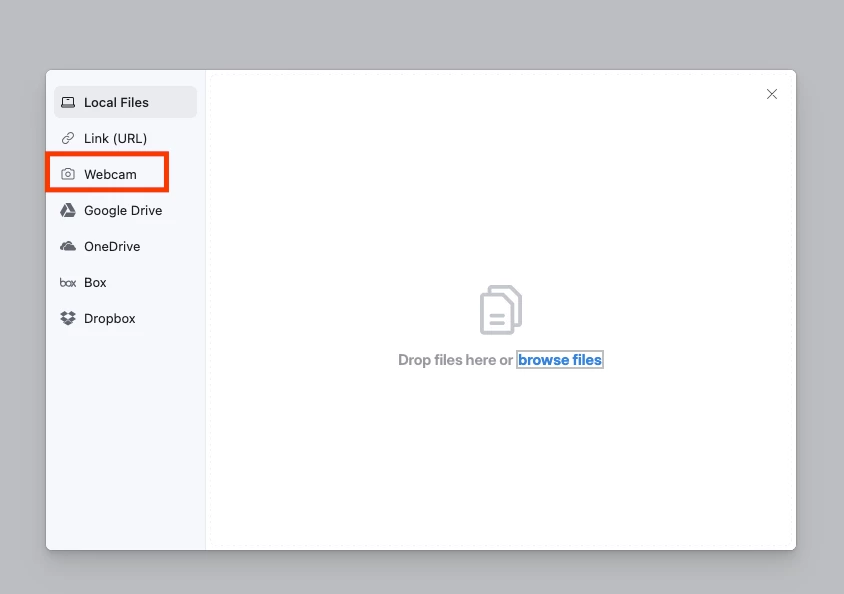Hi my name is Jerry. I am not at all new to Airtable but my experience is not particularly broad. I built our Airtable base 8 or 9 years ago and haven’t done any development work on it since. I am not a programmer.
My problem:
I am creating a package receiving solution for our freight forwarding business. We receive packages, log information regarding that package and place it in the racks for future handling. I am looking for a way to easily add a photo to the package record during the receiving process.
The process:
A new record is created by scanning a preprinted, barcoded label which is then applied to the package. The scan gun is then used to scan other information from the package such as shipper and tracking number. The customer name is selected from a linked field followed by entry dimensions, weight and comments. Then the box is opened and a general description of contents is scanned into a field from a prepared list on the wall. While we have the box opened we would like to use a camera mounted overhead to snap a photo to be “automatically” entered into a field in that record. The entire record creation consists of scans and minimum keyboard entry by warehouse personnel with little or no computer skills.
Any thoughts would be muchly appreciated