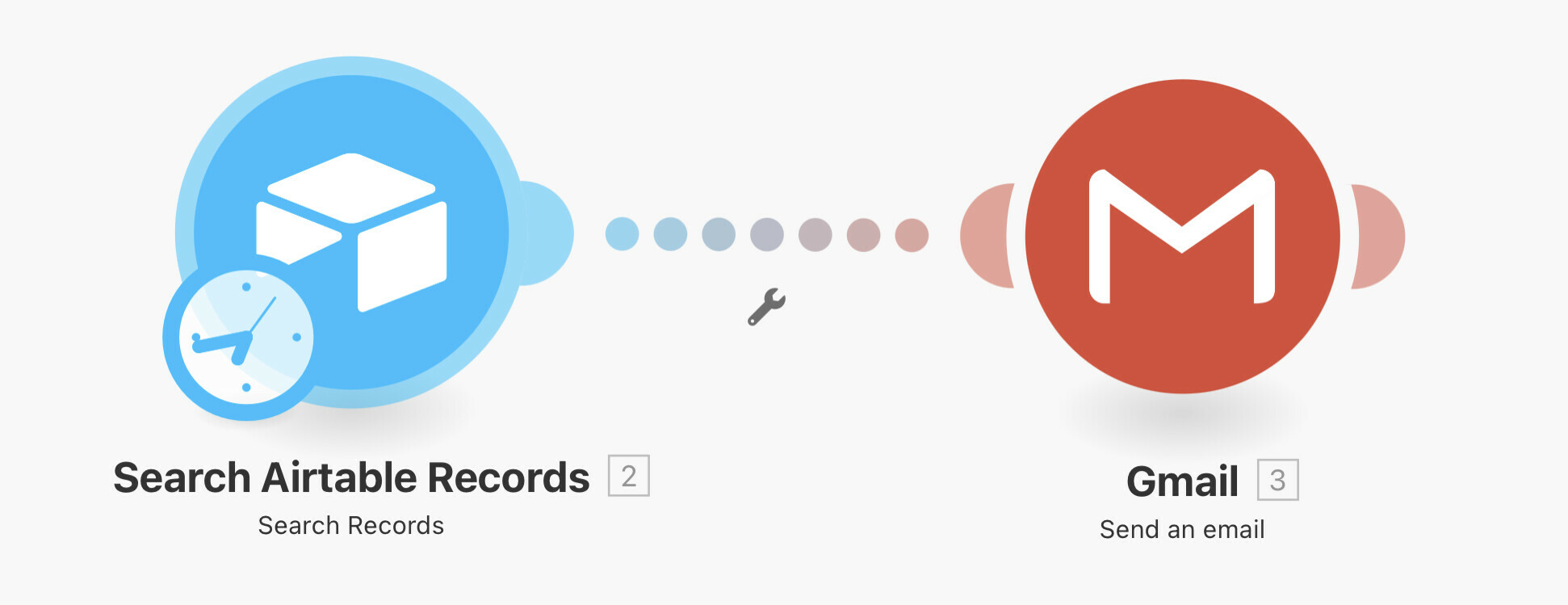If you want a separate email for each record, you need to trigger each record individual.
One option is to change the trigger. Instead of using the At scheduled time trigger, use a When record meets conditions trigger. Use a formula field to approximate the time based on NOW(), and whatever other conditions you have for your Find records action. Note that NOW() is not exact, and can be off by as little as 5 minutes or as much as 2+ hours.
Another option is to take a two phased approach. The first automation has the trigger At scheduled time and it does a Find records action. Then, the automation links all of those records to a special “control” record. The Update record action can update a single control record, but it cannot directly update multiple records. Linking all of the records to a control record triggers the second automation. This second automation looks for the presence of that linked control record, and then sends the actual email, and unlinks the individual record.