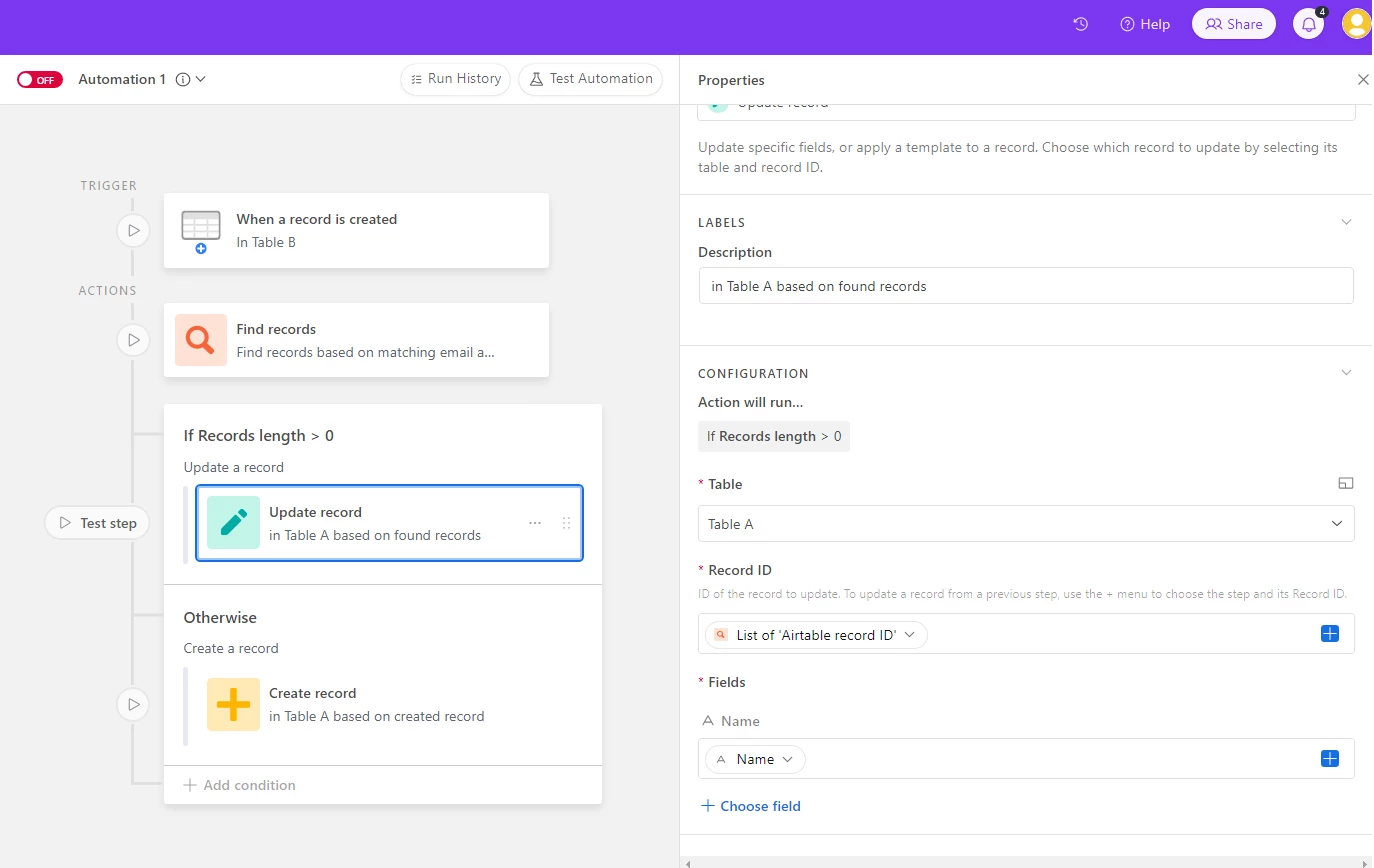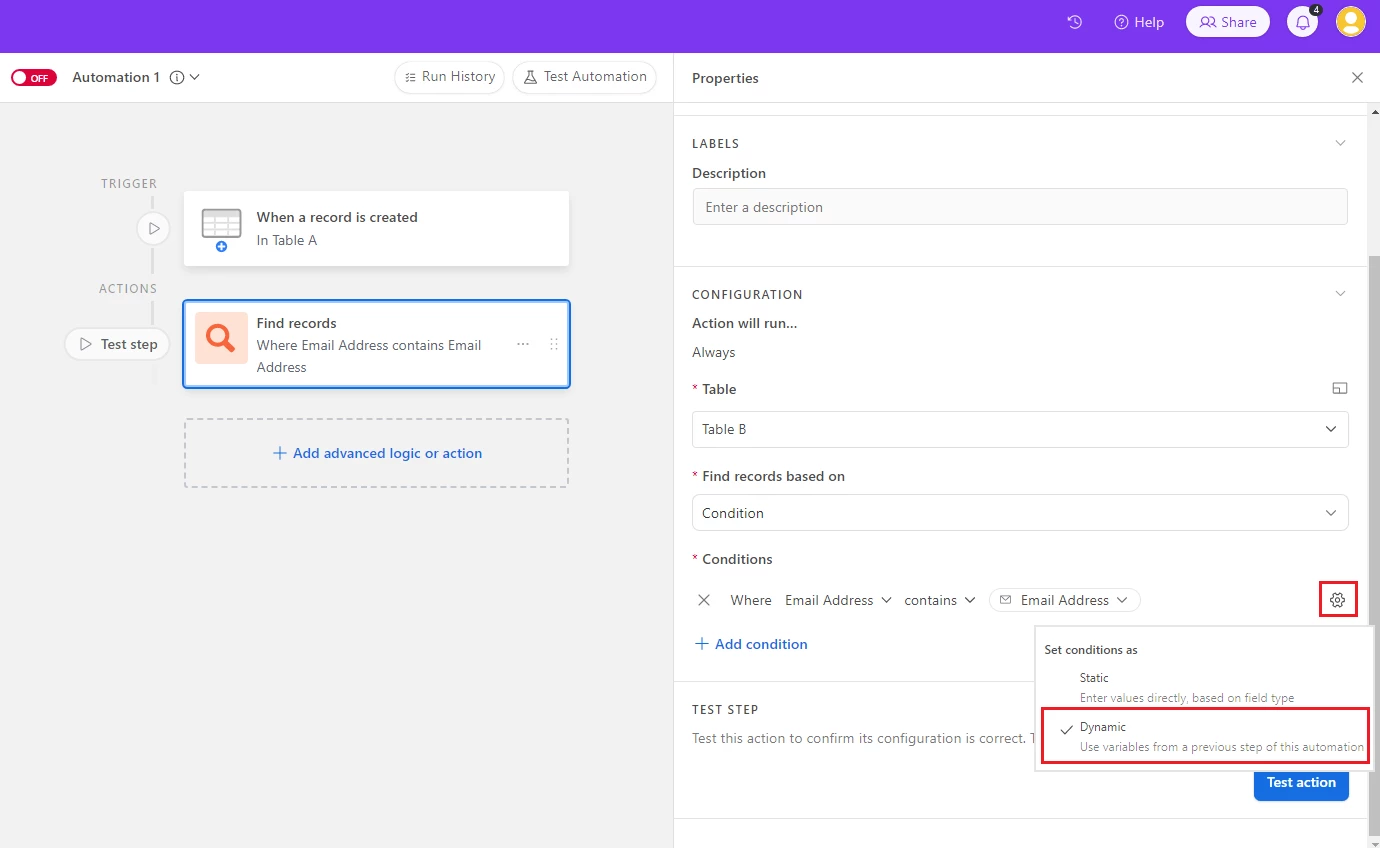One problem with the trigger you sent is that my user will first fill some info in Table A and then will go to Table B to fill the rest of the info. That said, if the trigger starts with a record being created in Table A it will always return a blanck info from Table B because it was not yet filled by the user.
In terms of information flow, the ideal would be, when a record is created in Table B, take the info from field X in Table B and Update Field X in Table A in the record that matches the same email in Table B.
Ah, I wasn't aware of the specific trigger you needed and chose a random one to demonstrate the Find Records action. You can pick any trigger that works for you here.
@tsallis wrote:
In terms of information flow, the ideal would be, when a record is created in Table B, take the info from field X in Table B and Update Field X in Table A in the record that matches the same email in Table B.
Got it. We're getting closer, just need to add a few things... 🙂
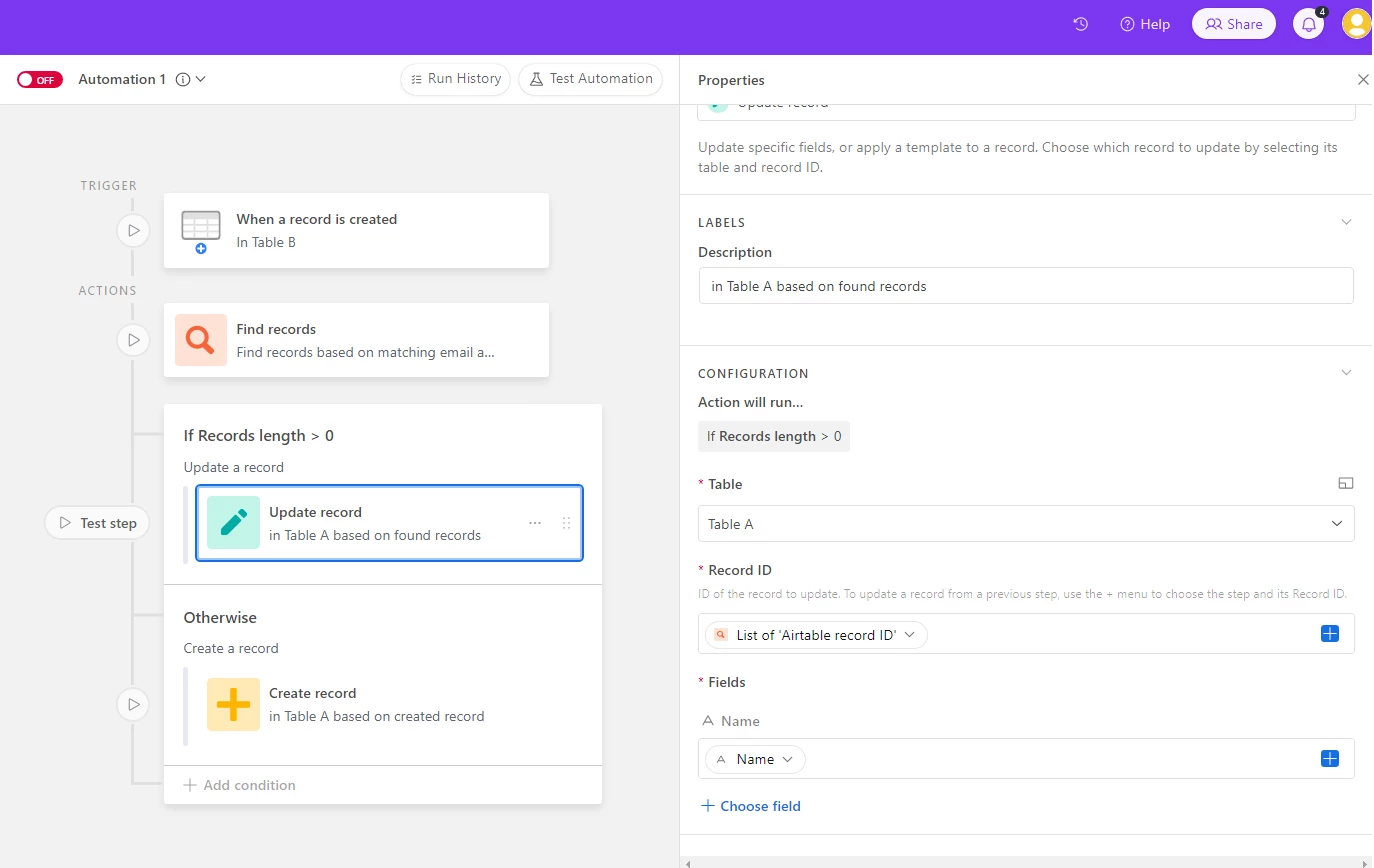
The Find Records step is the same as above, but for Table A now.
The next step is a conditional action that says if any records are found by the Find Records action, then update the found record in Table A. If no records are found, then create a record in Table A. You can populate fields from Table B's trigger record in Table A this way.
If you don't want to create records when a matching record is not found in Table A, you can remove the Create Record action.