Hi,
I have an automation that looks at a view and adds every record in that view to the email and then sends it at 3pm every day.
How do I stop the email from sending if there are no records in that view?
 +5
+5Hi,
I have an automation that looks at a view and adds every record in that view to the email and then sends it at 3pm every day.
How do I stop the email from sending if there are no records in that view?
Best answer by Mike_AutomaticN
Hey @Swainge!
After your Find Records action, include Conditional Logic -as shown in image below.
Then set the Condition to be: Length of List of Properties (from Find Records) more than 0.
The images below should give you a pretty clear picture!
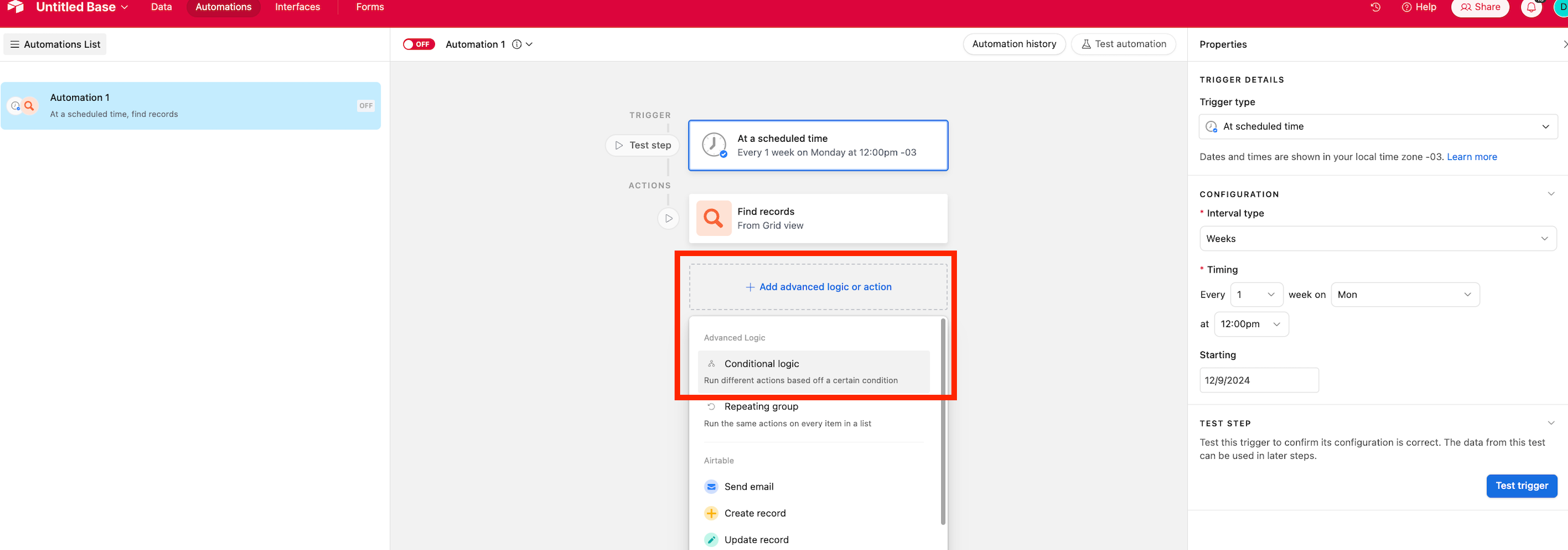
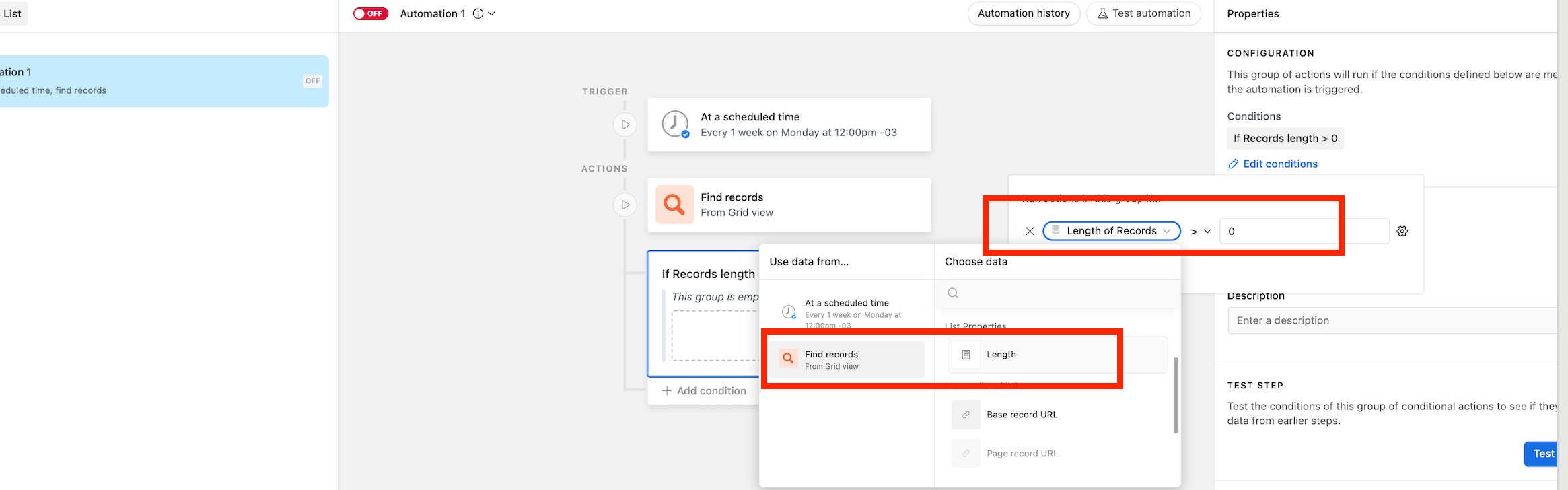
Within such conditional block, you can include your email action!
Please let me know if you need any further help.
Best,
Mike, Consultant @Automatic Nation
Enter your E-mail address. We'll send you an e-mail with instructions to reset your password.