I have a membership base in which I want members to review and update their data with a Form.
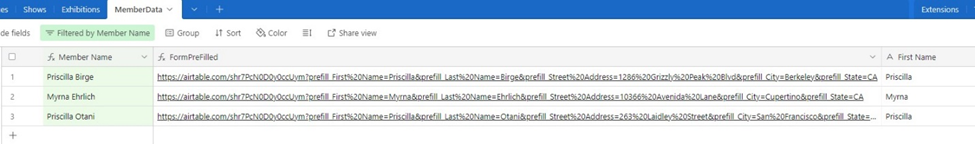
I have a formula field which opens the form with pre-filled records
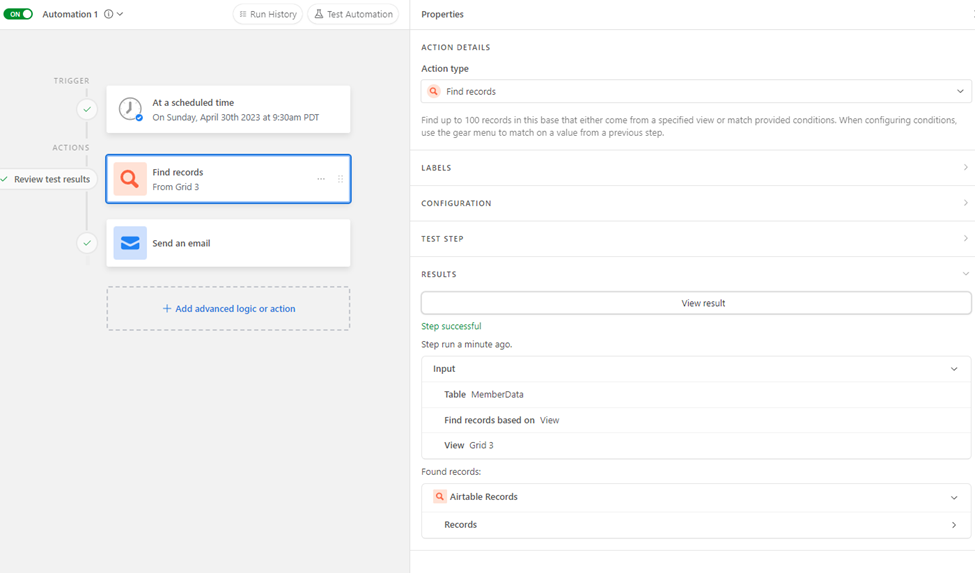
I created an automation to find records in a view
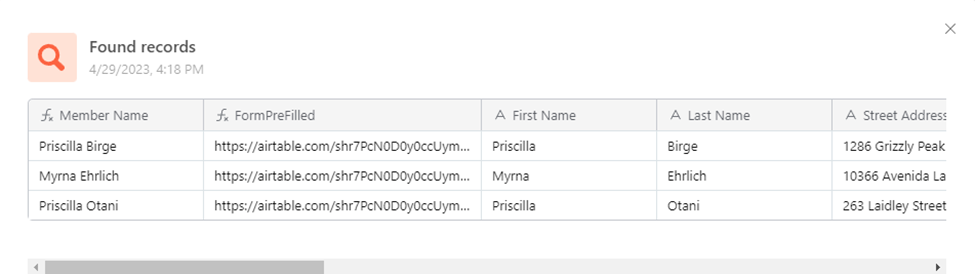
And then used Send an email to send form to users to fill up
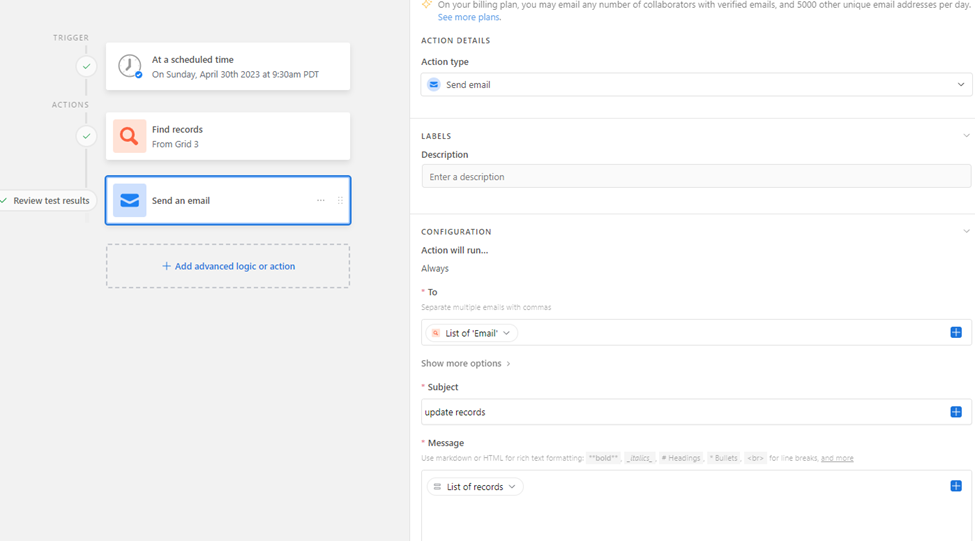
This send one email to 3 users for 3 pre filled forms
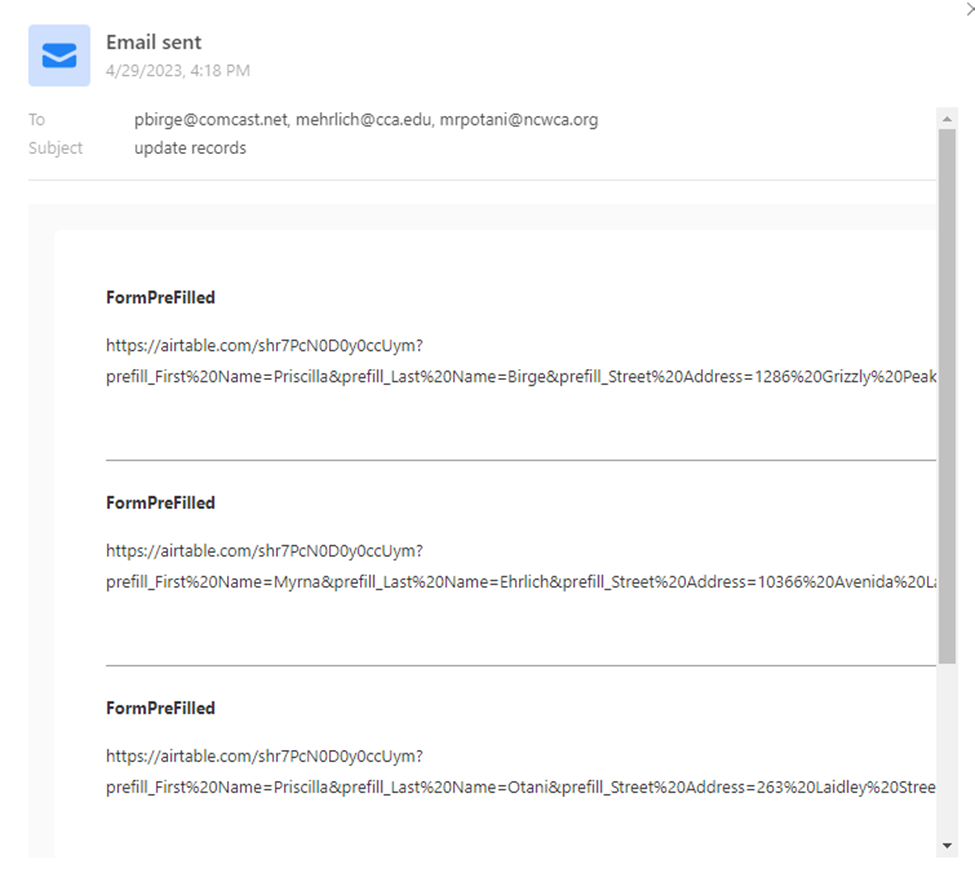
How can I send 3 emails, one for each member with corresponding pre-filled form? Eventually, I would like to send about 200 emails.
Thank you,
Myrna


