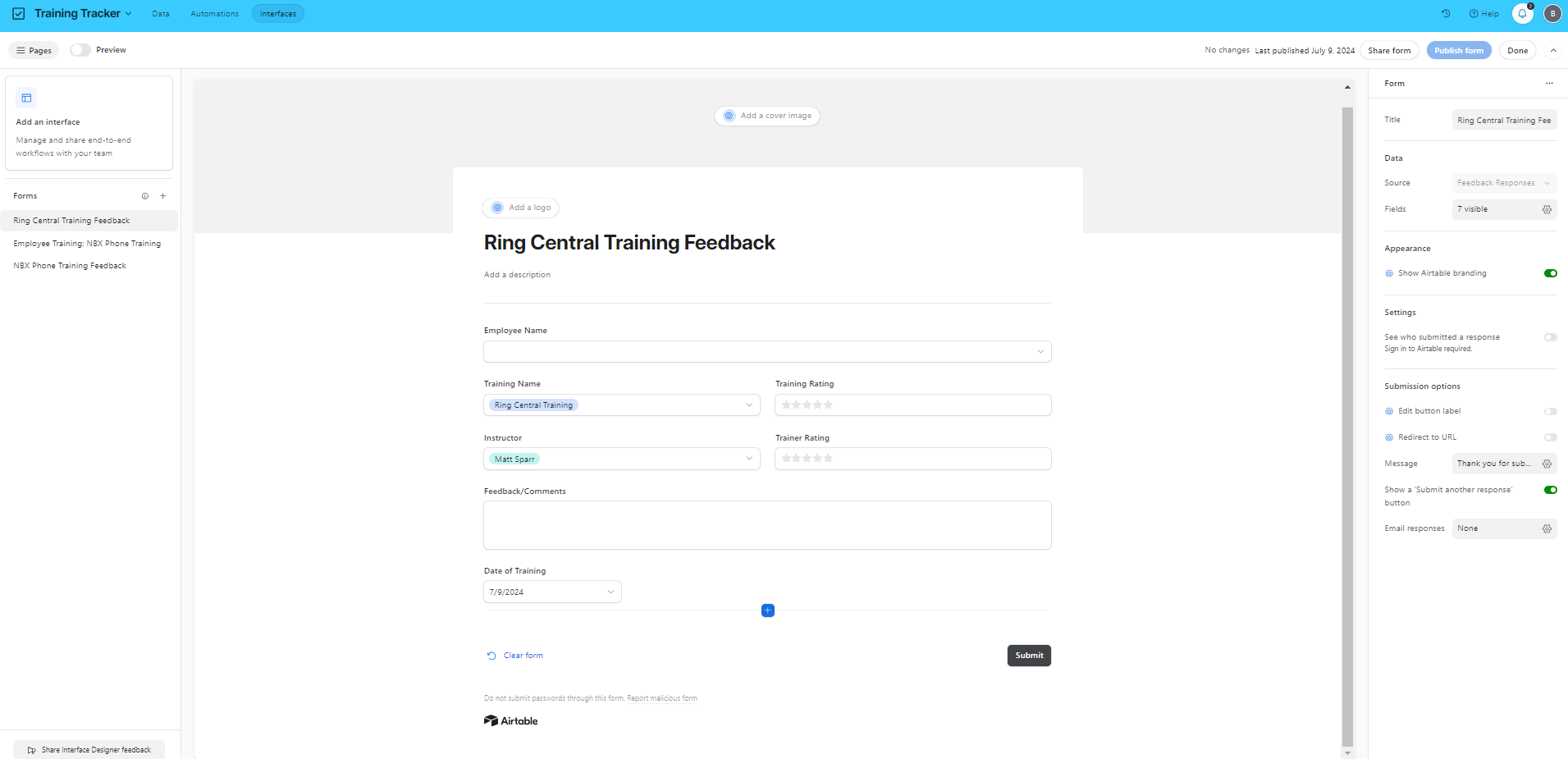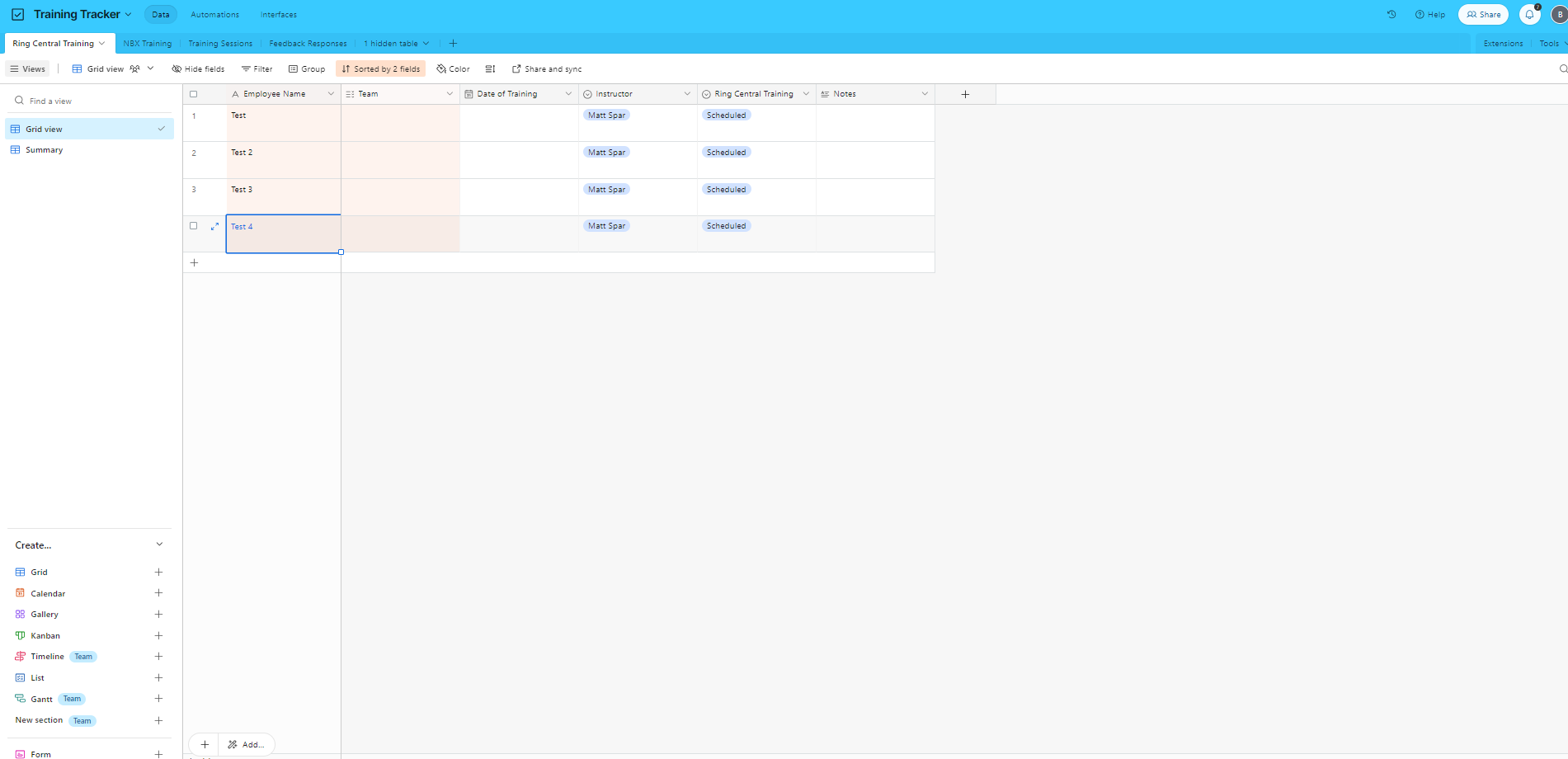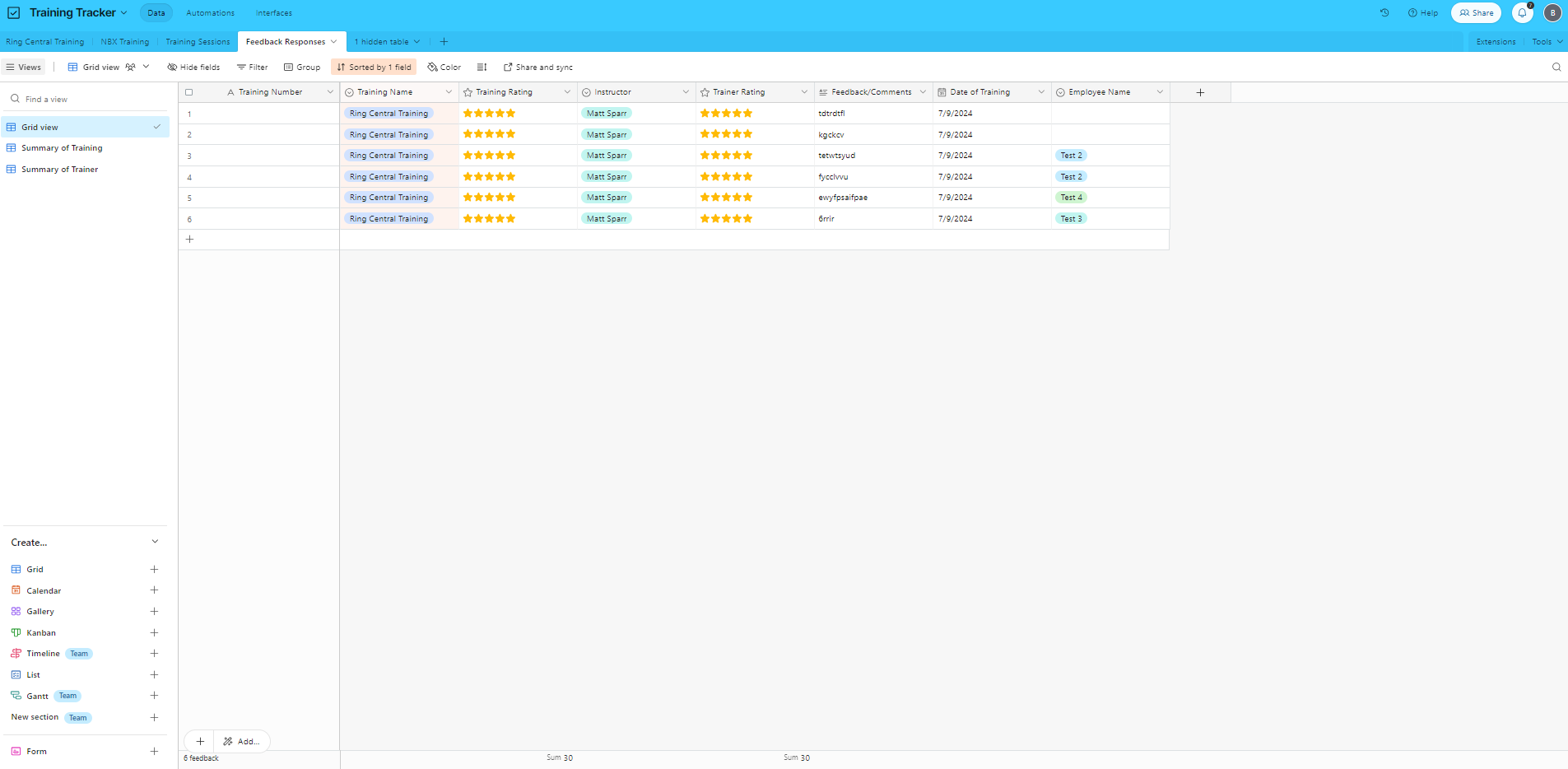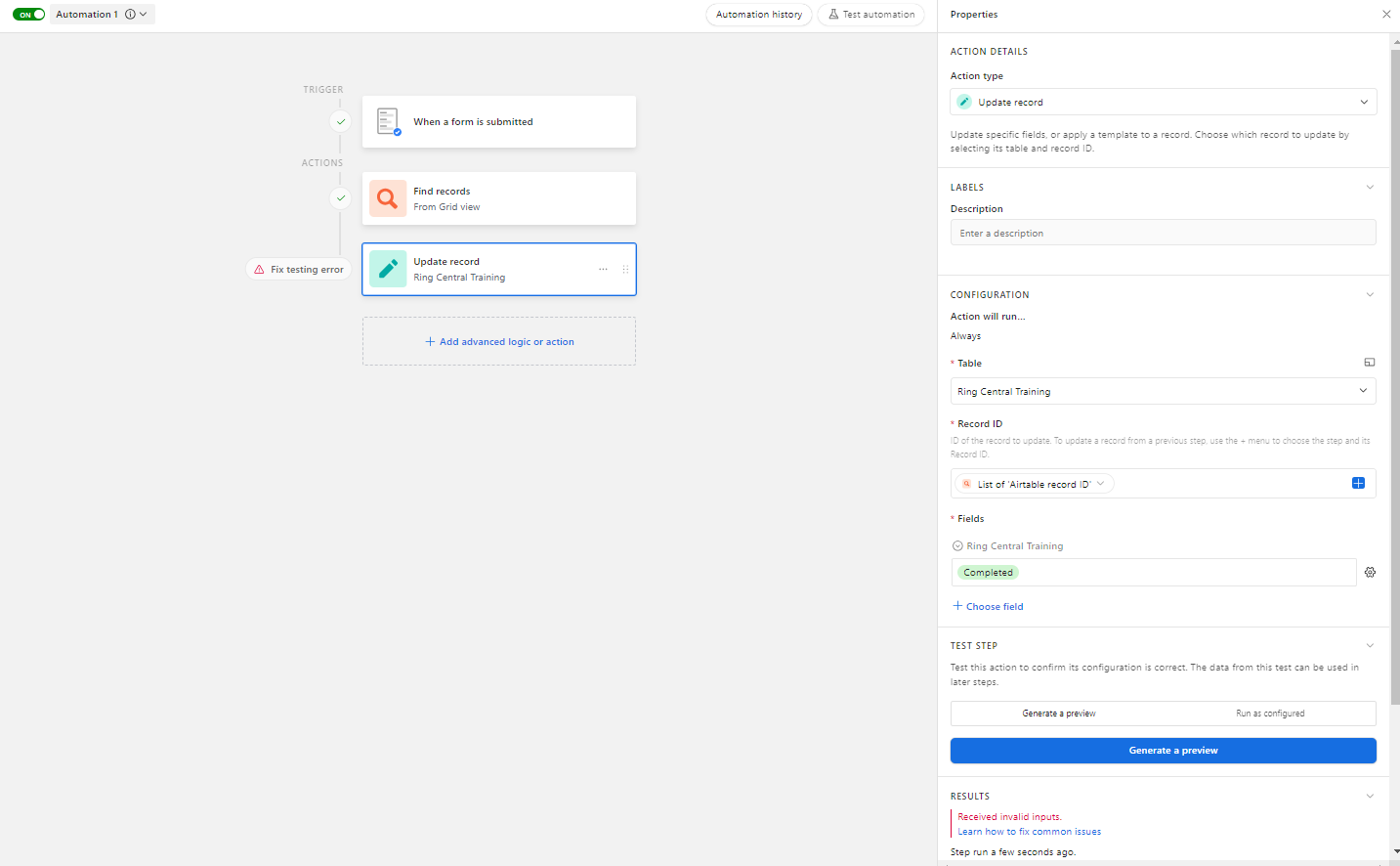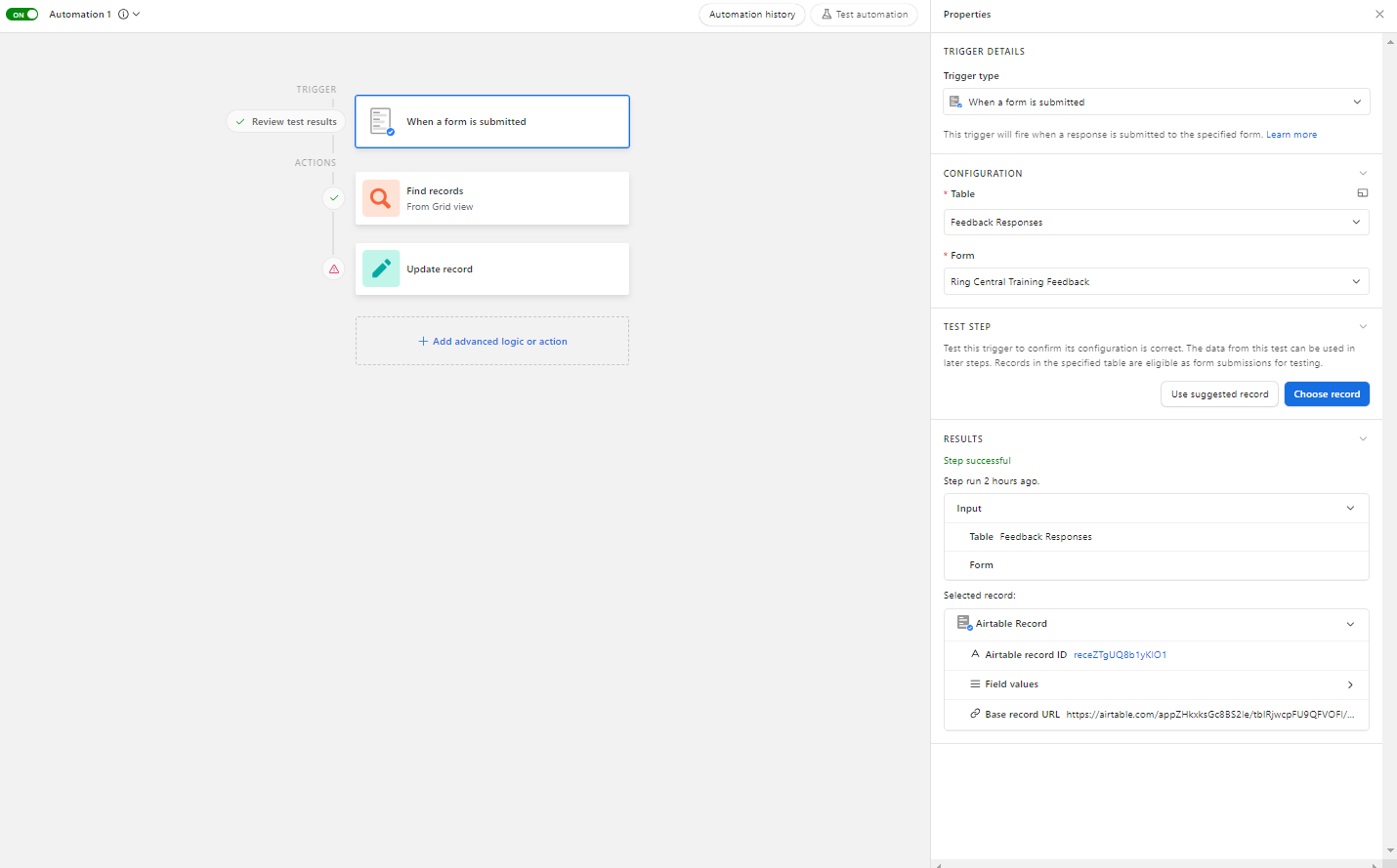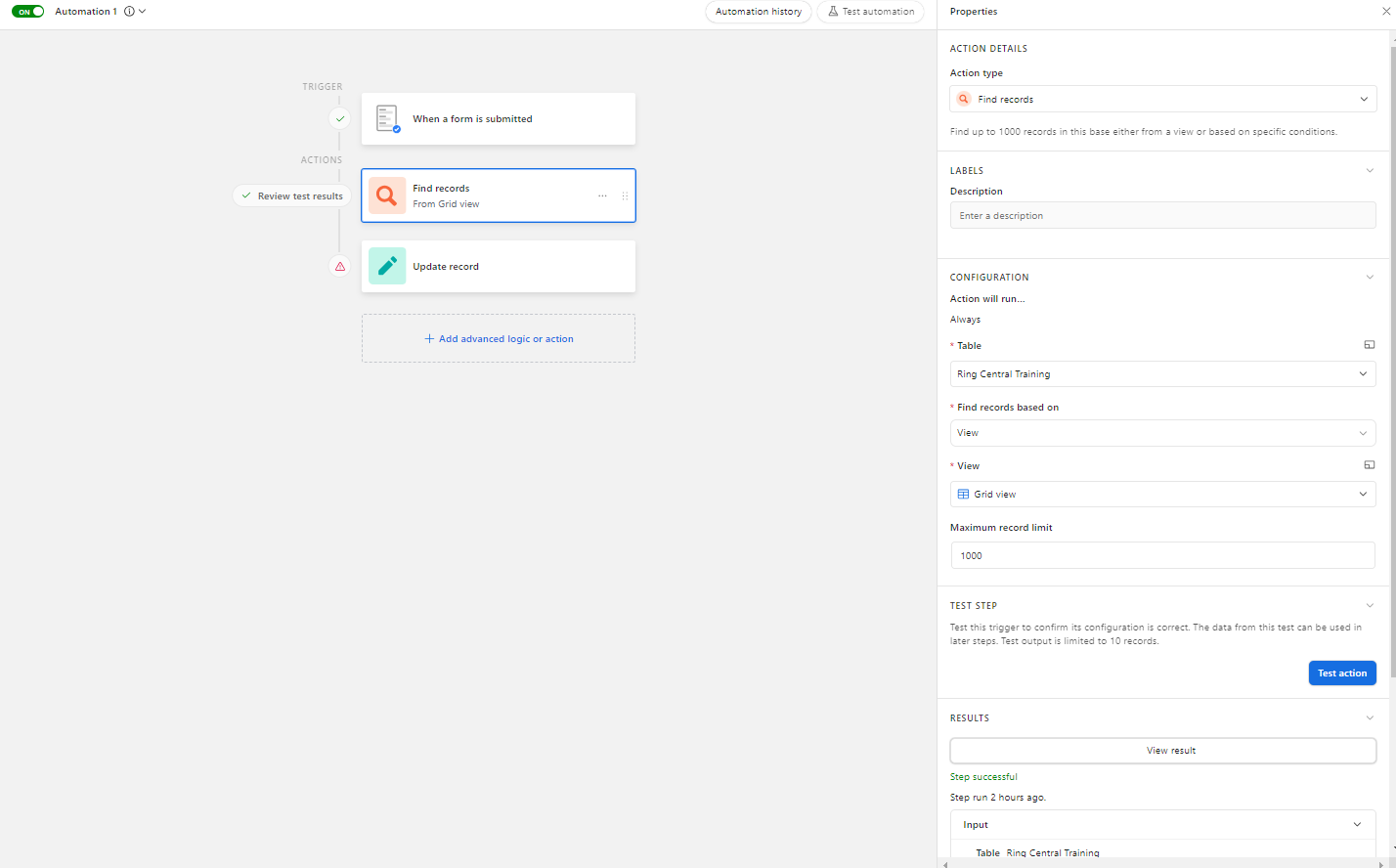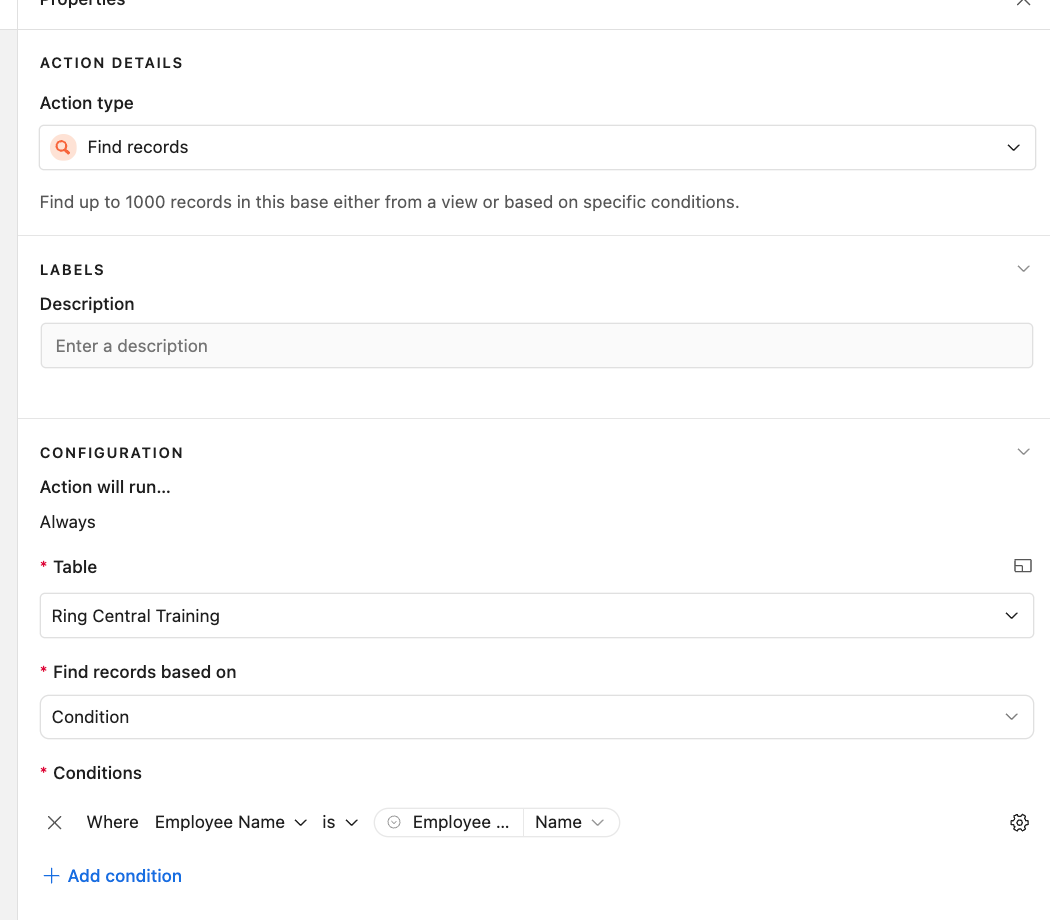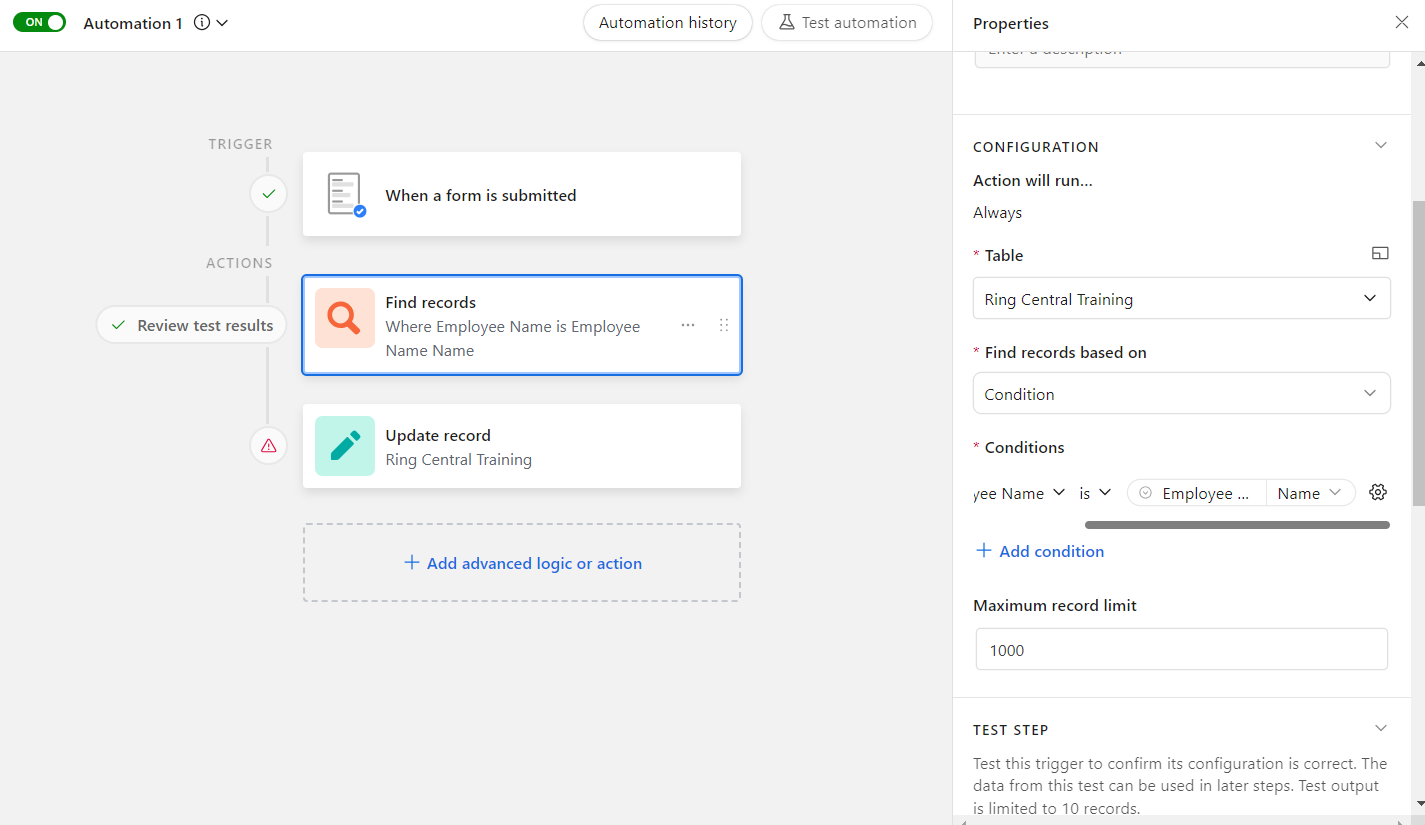I am working on creating a system to track training for my company and am running into an issue I can't figure out. I have built the database and would like my "Ring Central Training" table to be updated once a feedback form is submitted so that way, we have an automated way of checking off when employees have gone through training. The Ring Central Training table will ideally have all of the employee names there now as well as what teams they belong to. The issue I am having is that once I created the automation I have the error that there is invalid inputs. Ideally I would like the "Scheduled" option in the Ring Central table to get change to completed once the form is submitted as well as the Date of Training to change based on when the form is submitted. Below is all relevant screenshots regarding my issue.