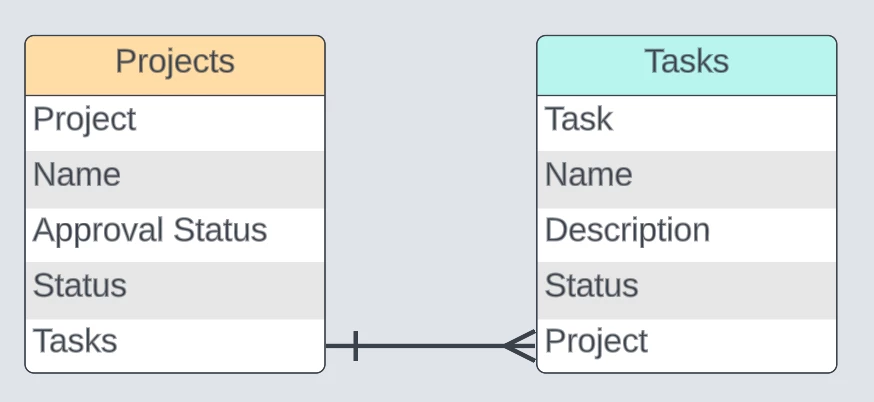Hello all!
I don't believe this is possible with how automations work with Airtable as I know them, as they seem to be restricted to only automating one table and that one table's records. Regardless, I'm hopeful there's an extension or something that can get around this, as this seems like something that would be extremely useful to most people. I'm going to lay out an example for what I'm trying to do/the parameters around it, rather than trying to explain it with a block of paragraphs.
An existing table's records is a list of projects. These projects are labeled as either approved/denied/pending/submitted in this table, and each of the project records were spawned from a submitted form. Once a project is labeled as "approved," it would make my job/my company's job easier if a new table(s) can be spawned, based on pre-saved table templates (though, honestly, I don't even know if it's possible to save a table template). So for example, once a project is labeled "approved," a table labeled as "(project code/name of record) Tasks," another as "(project code/name of record) Expenditures," and so on will appear, with a pre-saved template of each table type as the format. This would be optimal to keep records of other projects separate while it is still ongoing, and then at the end of the project, it could all be either exported as a .csv for archiving or consolidated later.
So, is this at all possible, or is this just a pipedream?