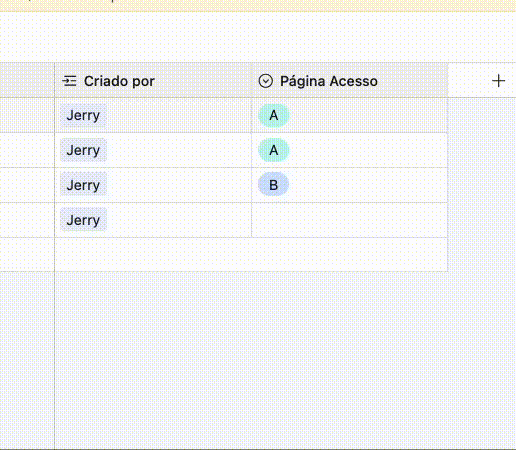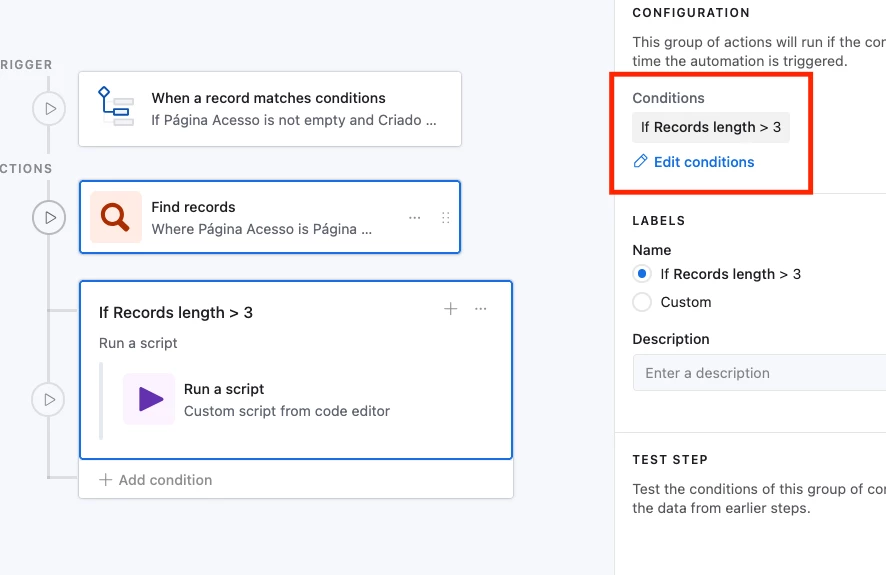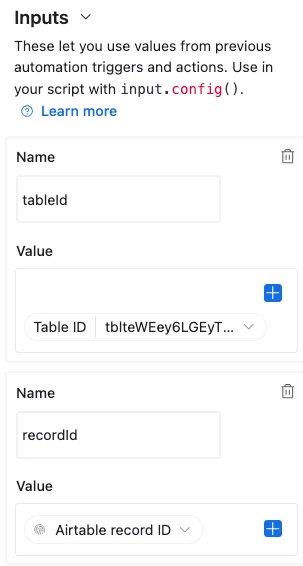Hi everyone! 😄
I’m trying to create a script for Airtable Automation that limits the number of records a user can create per page in Softr + Airtable. The idea is:
-
Table: Projects
-
Field that identifies the logged-in user: Criado por
-
Field that identifies the originating page: Página Acesso
-
Limit of records per user per page: defined in the script (e.g., 3)
-
Desired behavior: if the user tries to create more than the limit, the extra record should be automatically deleted.
So far, I’ve tried using Find records + Delete record in the automation, but it didn’t work as expected. I’m looking for a ready-to-use script or example that does the following:
-
Count how many records already exist in the
Projectstable for the sameCriado porandPágina Acesso. -
If the count exceeds the defined limit, delete the newly created record.
Does anyone have a script that works in this scenario or can share an example adapted to this table and these fields?
Thanks! 🙏