Is there a limit to the number of data elements I can put into the body of an email for my email automation?
This works:
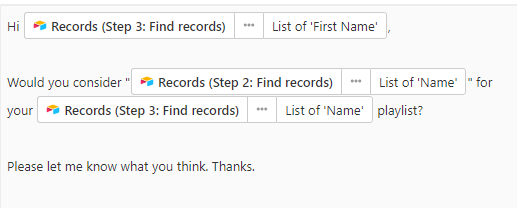
But this doesn’t:
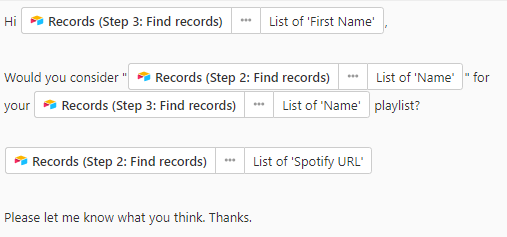
All of the fields are populated.
I’m on the free plan. Do I have to upgrade to get this to work?
Thanks,
Simone

