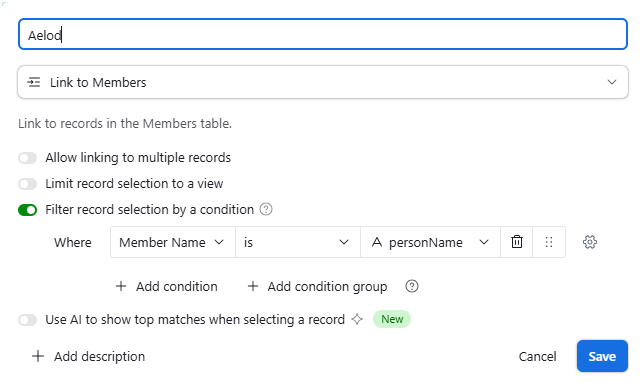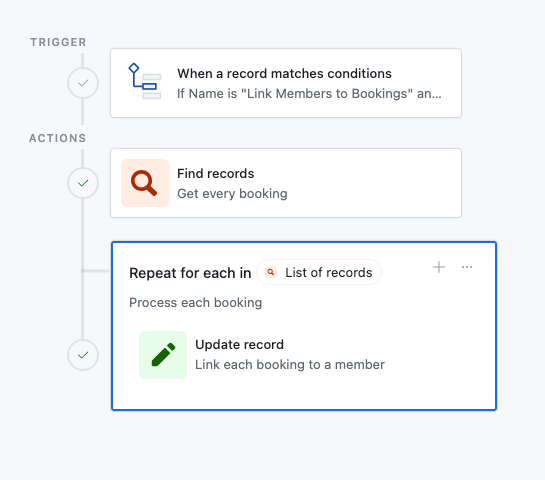I am trying to create a list of members who have not made a booking yet. I have two table; Members and Bookings. The relationship is one to many i.e. the Bookings table can have many records from one member. I want to create a view or table which shows me which members don’t have a booking. We can then contact them and find out why they have signed up and not used the service.
Solved
listing unmatched records
 +4
+4Best answer by tahajiru
If the member names match in both tables, you can simply convert the field type to a linked record. It should automatically create the links.
Taha, Airtable Advisor
This topic has been closed for replies.
Enter your E-mail address. We'll send you an e-mail with instructions to reset your password.