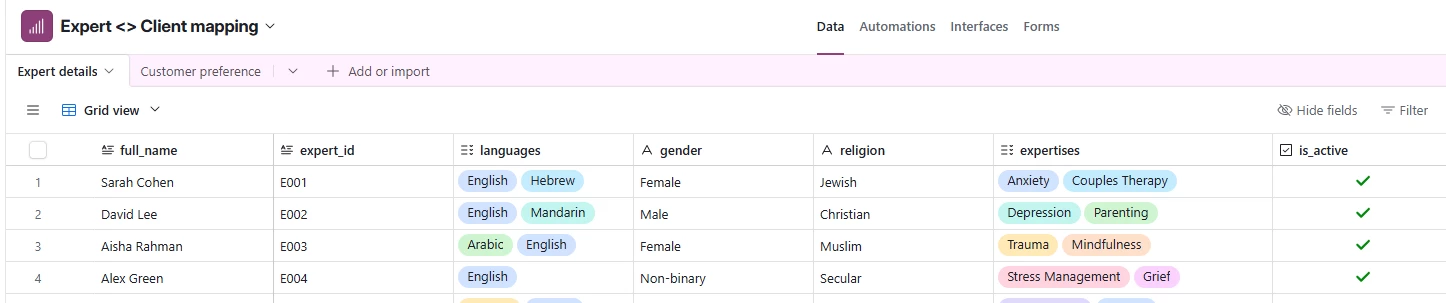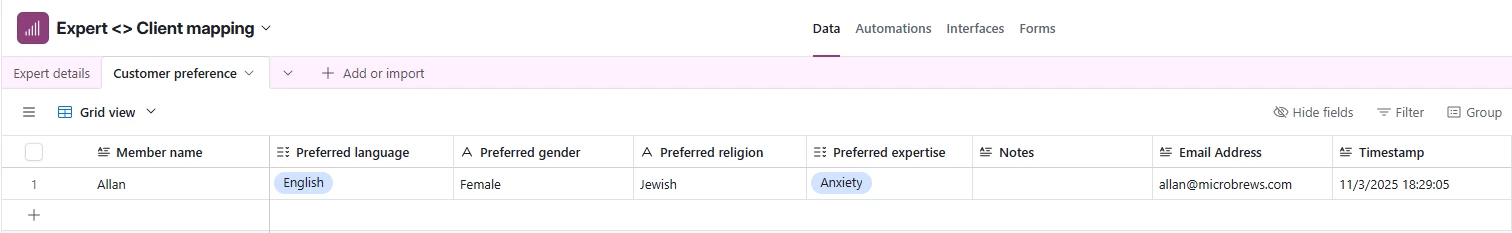I am trying to build an automation where multiple choice preferences of a customer under multiple columns need to be matched with another table where these preferences are mapped to an expert. I am unable to find the output of the right mapping. Can someone help with a workflow direction ?
Question
Mapping tables automation
 +2
+2Enter your E-mail address. We'll send you an e-mail with instructions to reset your password.