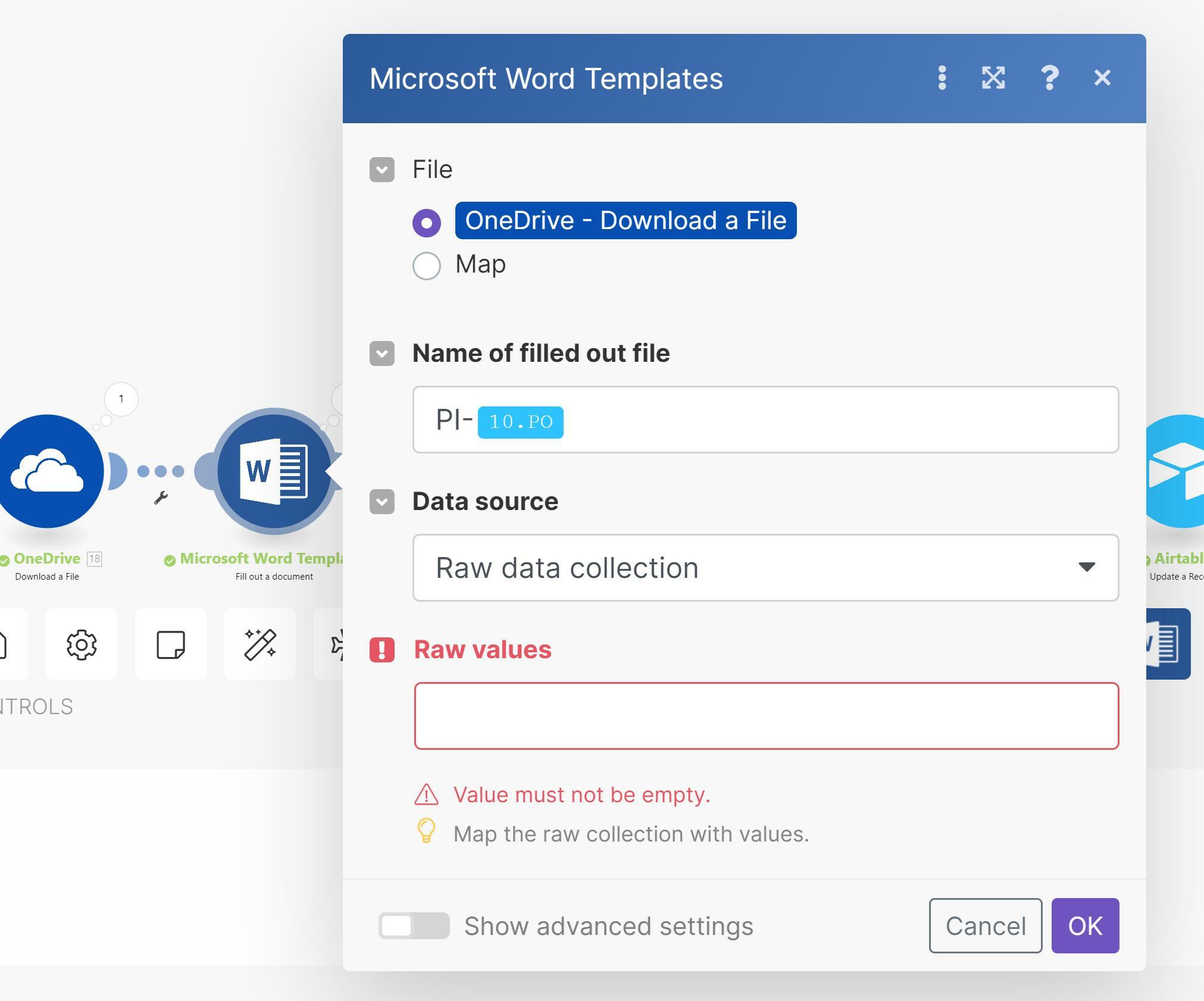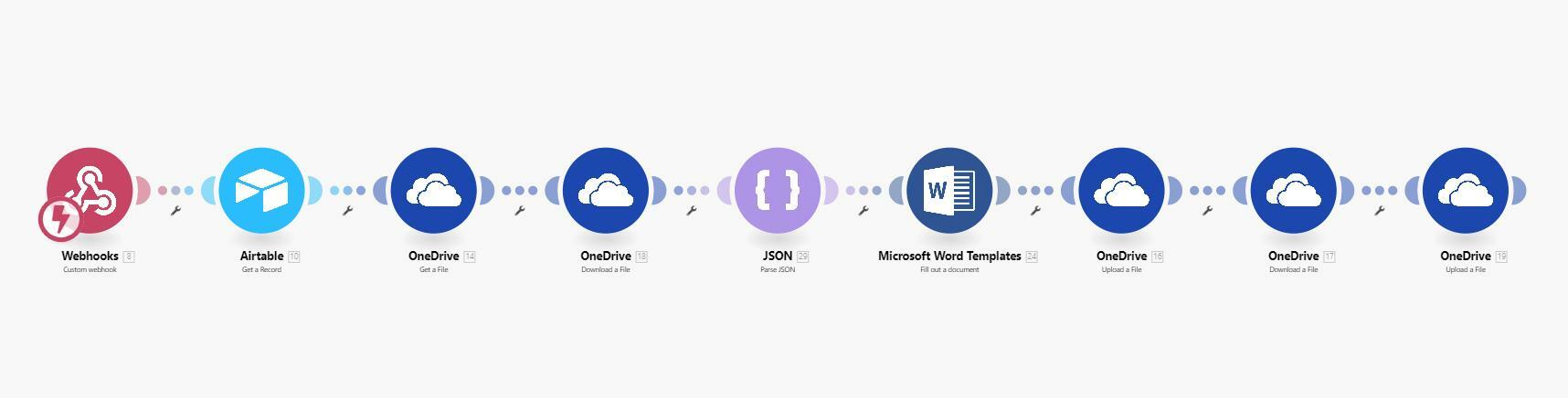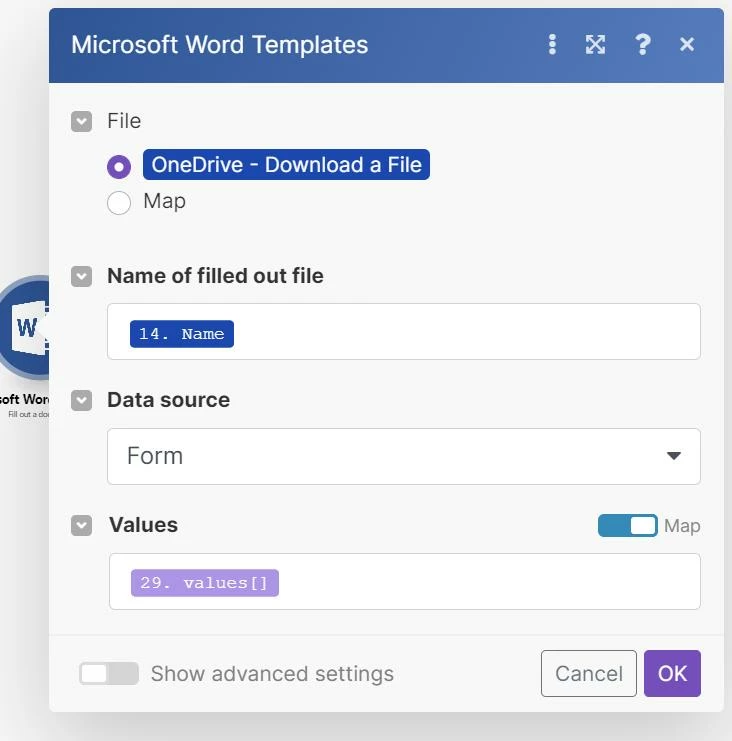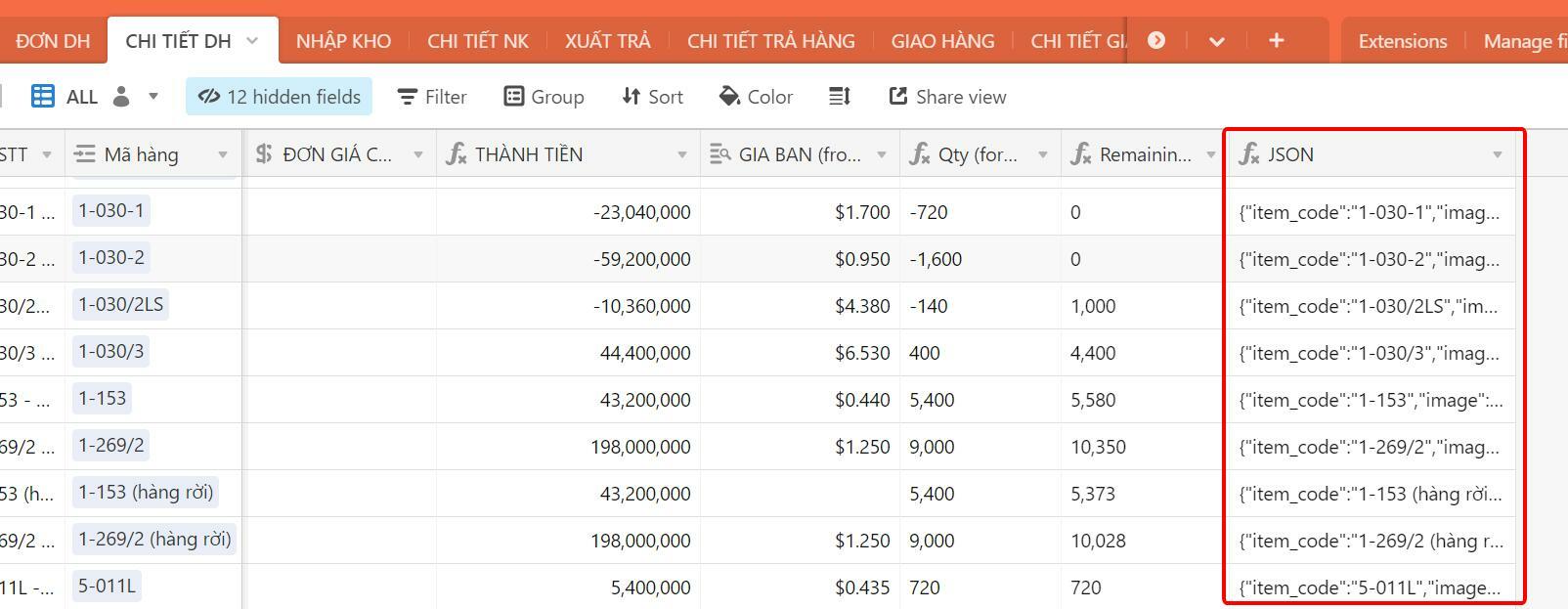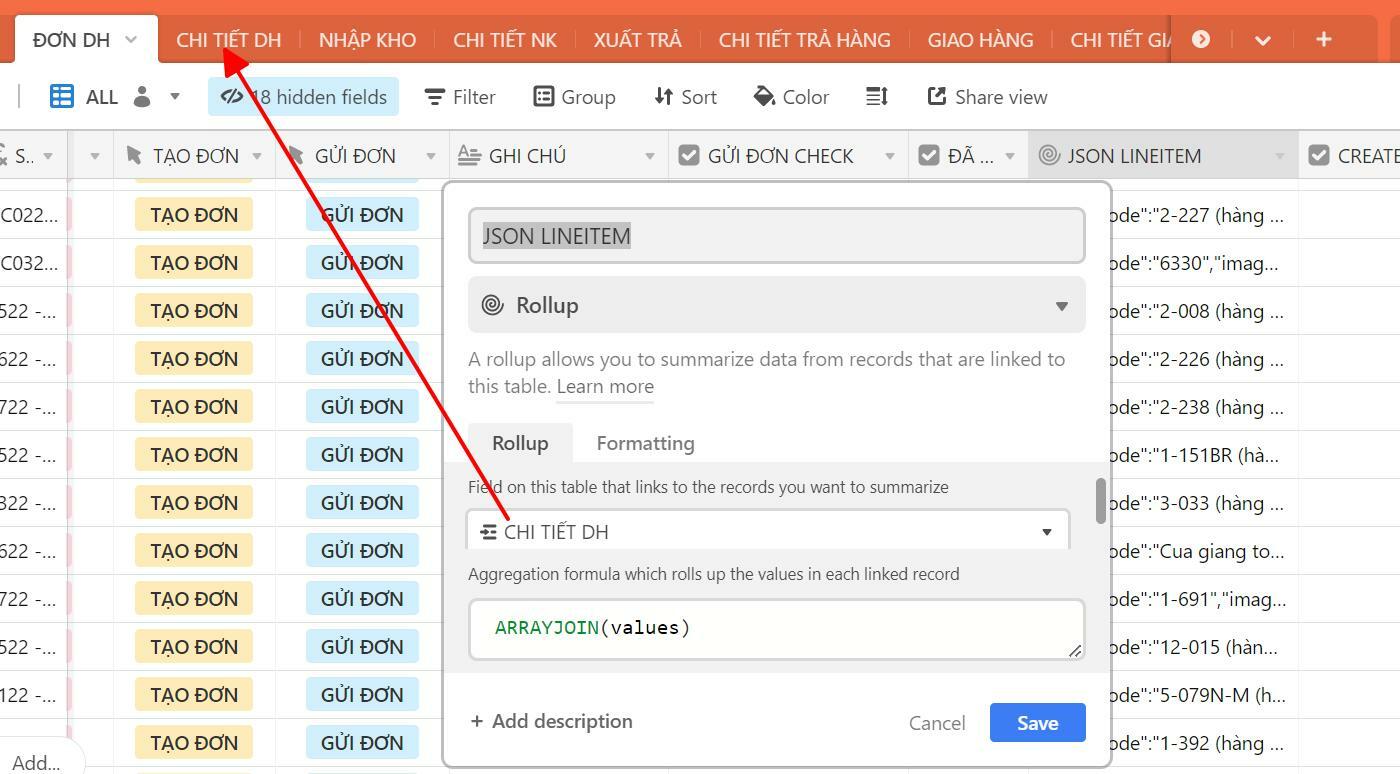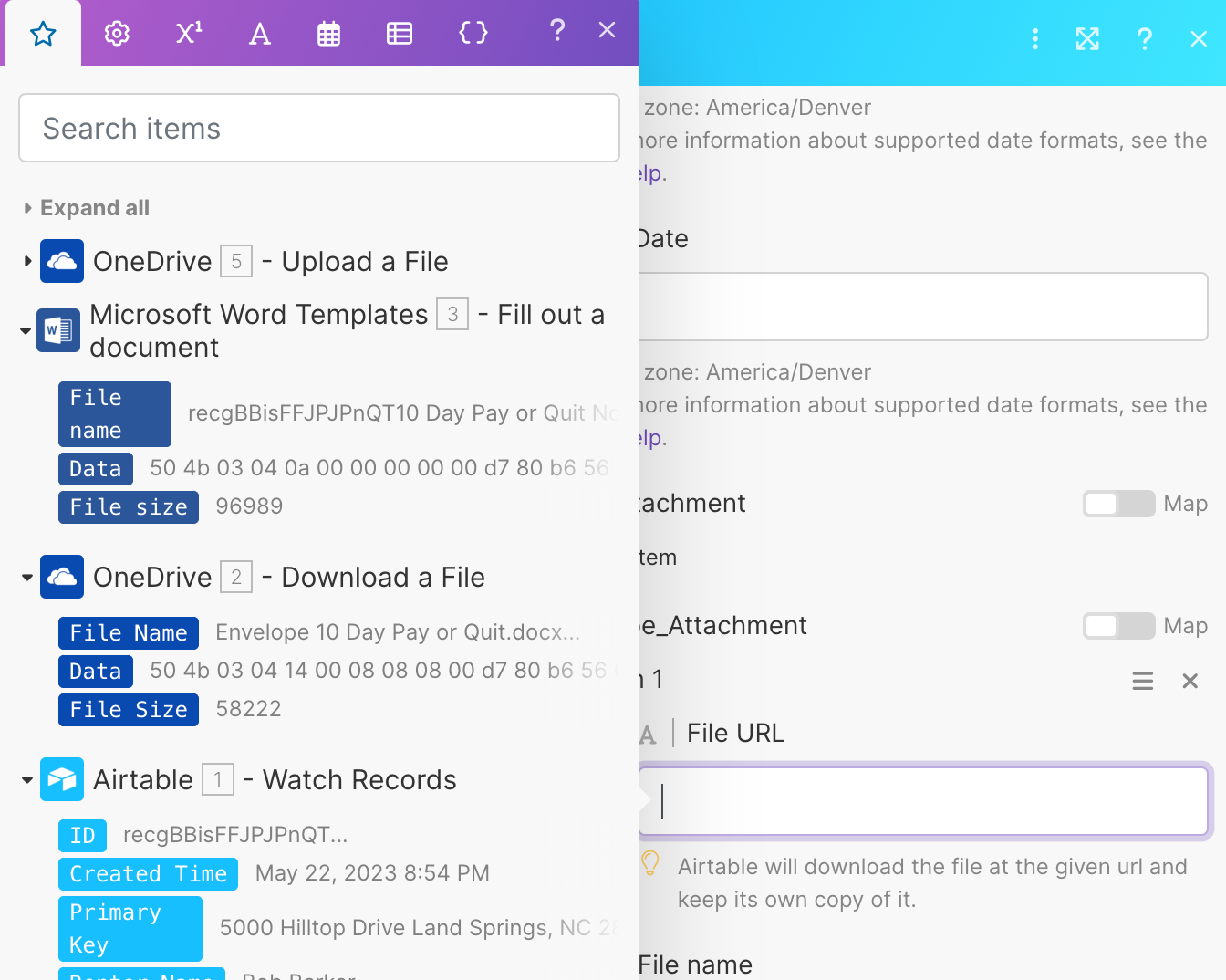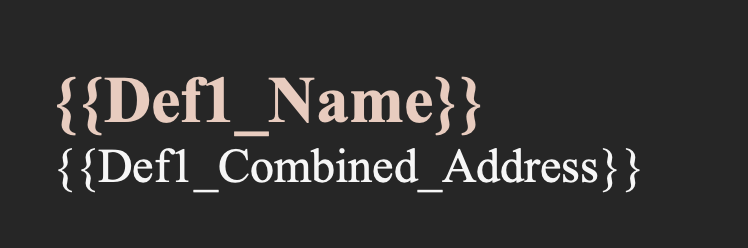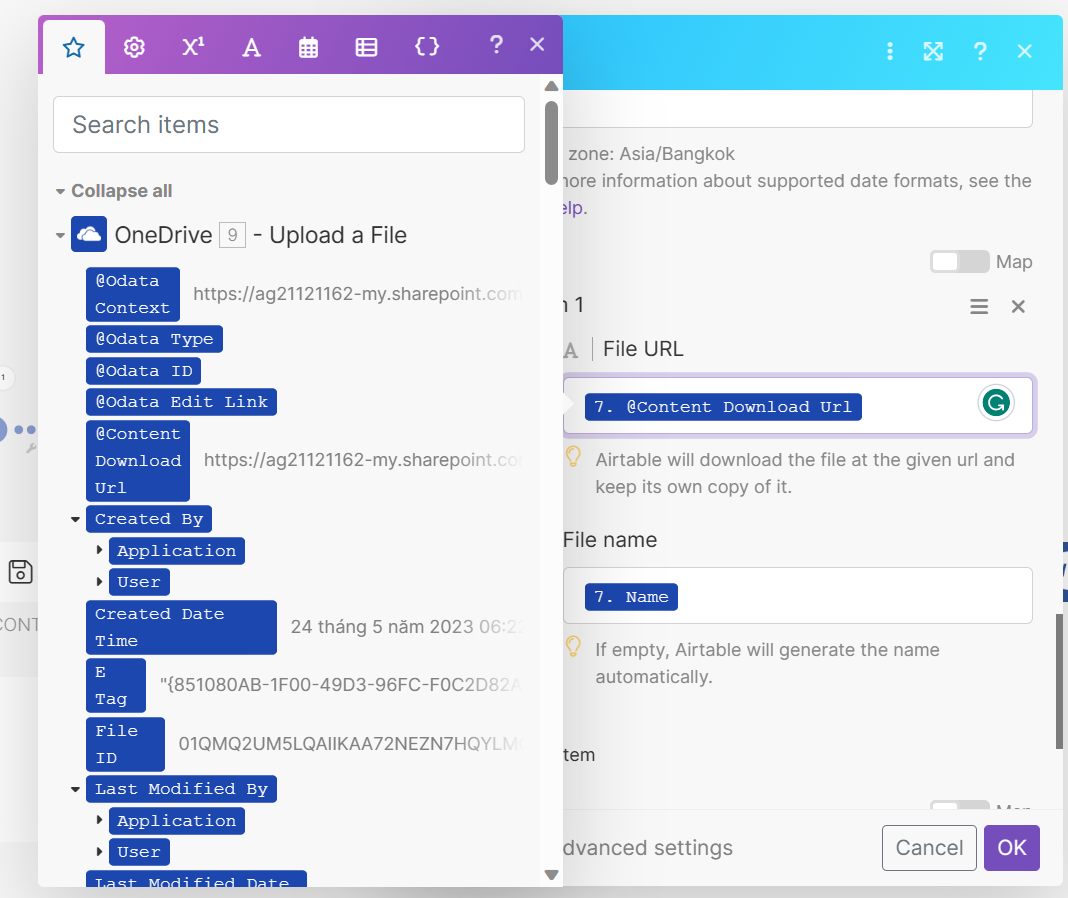I am trying to generate an Invoice for line items in Airtable. New Google docs creation automation is very helpful but it lacks basic formatting functions.
So, I use Microsoft Word module in Make but do not know what format I should use in this “Raw values” field. Could anyone please give me an example?
I know this is not really a Airtable question but documentation on this module is quite limited.
My Word templates :
{{invoice_number}}-{{invoice_date}}
{{buyer}}
{{#details}} {{item_code}} {{item_description}} {{unit_price}} {{/details}}
Thanks in advance!