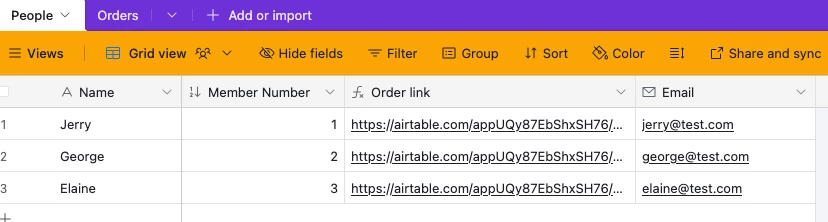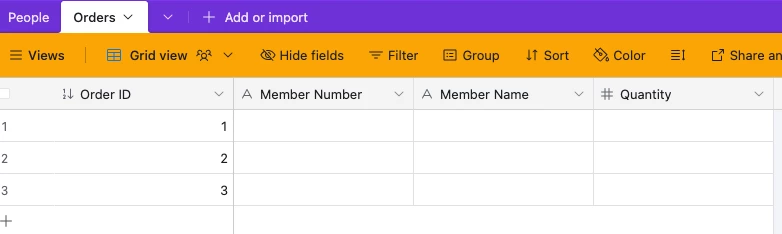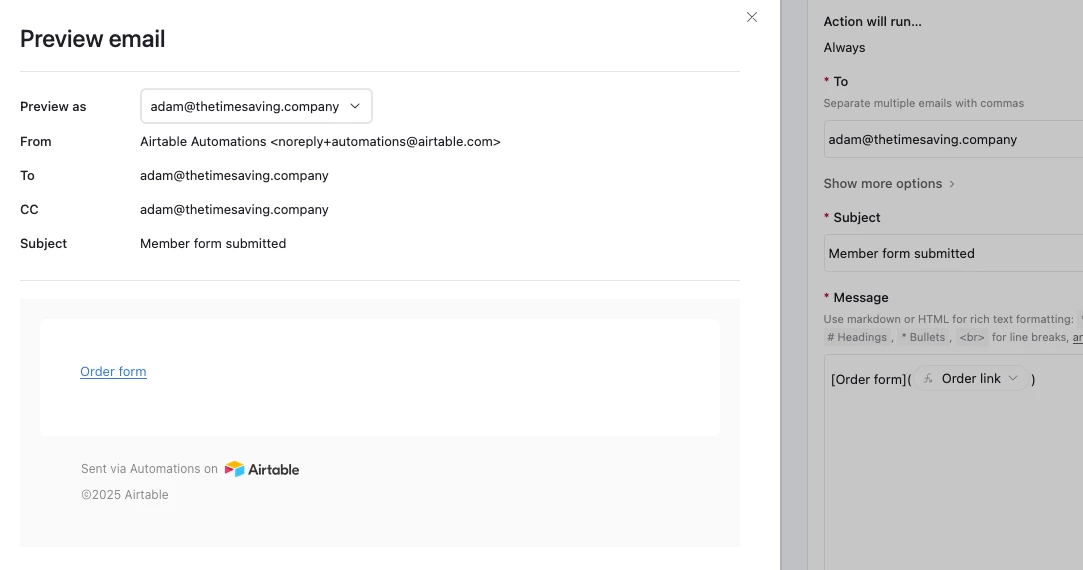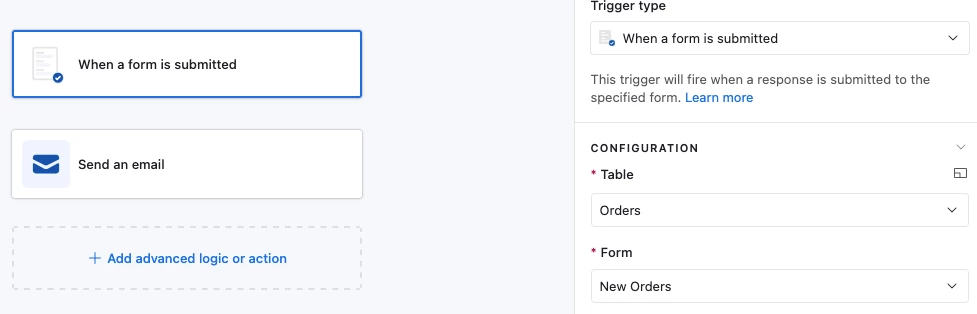I have generated a form from a base that is working fine. When it’s submitted it allocates the user a member number. The Base is I denticle but depending on the agent it generates a unique number so there are 3 bases, Plus the master base (As I call it) When the form is submitted it automatically generates an email that sends the member number to the person generating the form. This works perfectly thanks to the support received in this forum.
What I now need to do is generate an order form. I have done the form but can't work out the automation. Once the first form is completed and the email is sent, I need to send a Second email form unique that has the persons membership number and Name. They then have to fill out information specific to the order and make a payment. They then submit the form which I want to automatically fill in the blanks in the base. Once completed the form emails the manufacturing department the information for them to manufacture from. I need some guidance of where to start this automation and possibly the steps to follow