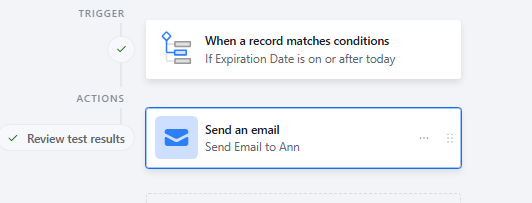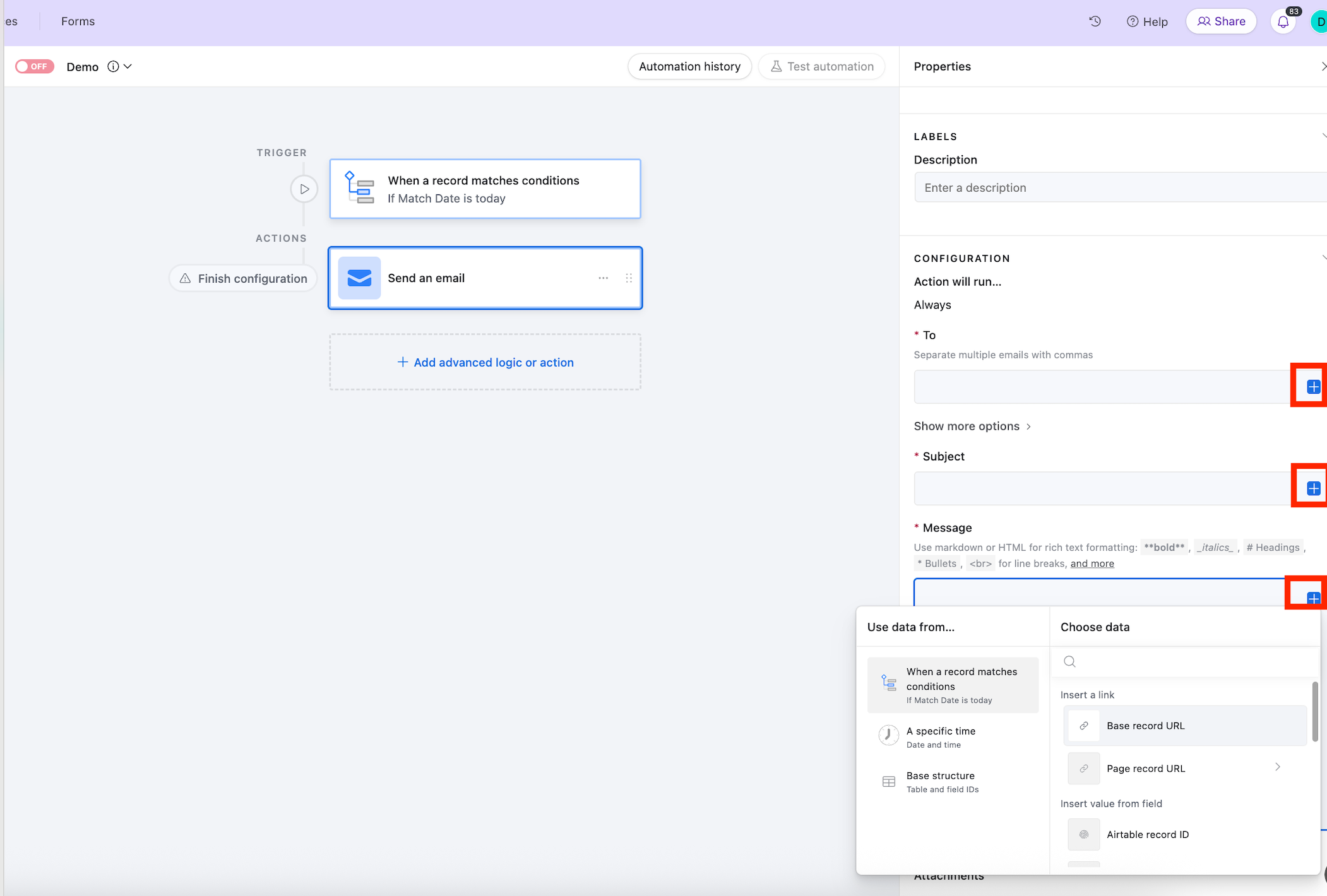I’m trying to identify where a record has an expiration date and send an email identifying that record.
I can automate an email that recognizes the expired date but can’t find a way to attach/send the identity of that record.
I have a log (record from a table) and the entries have a field “expiration date”. My automation finds that record and sends an email that a record has expired. I need a way for it to not only do that but identify what record that expired (separate field). Is there a way to do that?