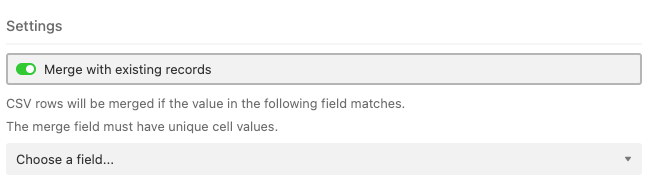Hello appreciate the community’s help here.
I am uploading a CSV file on a weekly basis (the data is from application form submissions on google form). So every week I am getting new applications in. I uploaded last week matched the fields and all was good. I even started reviewing and syncing some applications on the airtable base. I had 10 applications last week. This week I got 17 more. So I downloaded CSV file (business as usual). I went to airtable and uploaded and suddenly i realize it created 27 new records. I proceed and on the base I find 10 old records + 17 new records (out of which 10 are duplicates from the old upload). How can I prevent this from happening, appreciate your support.