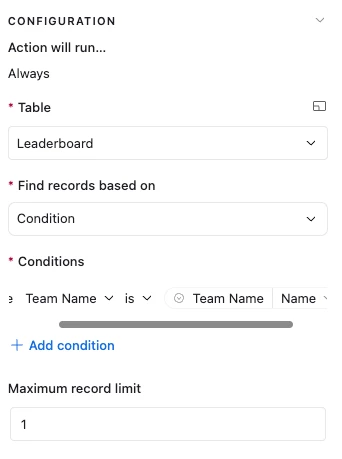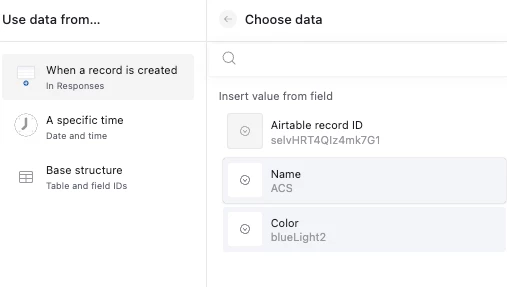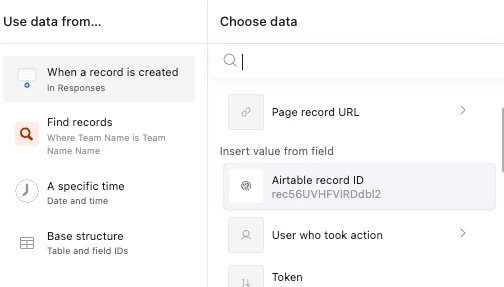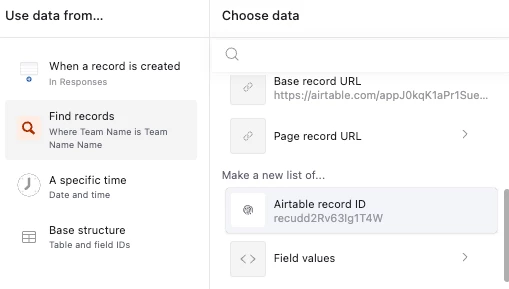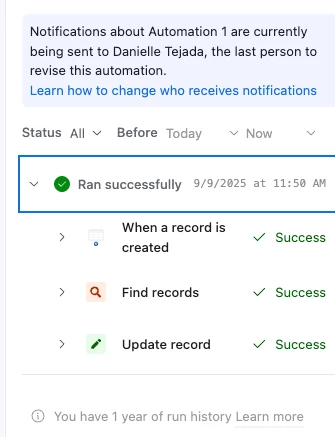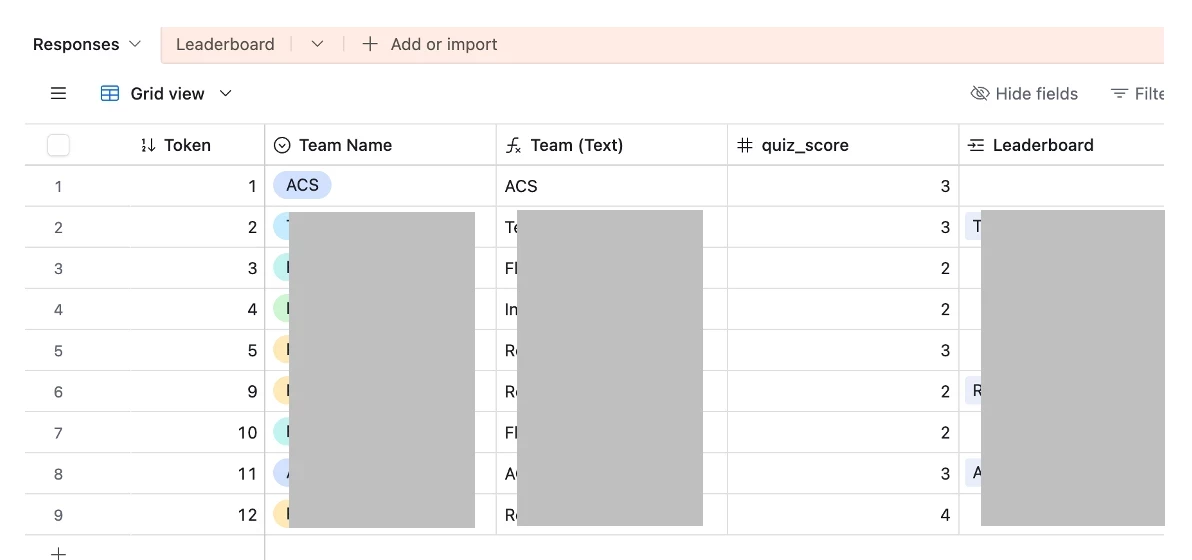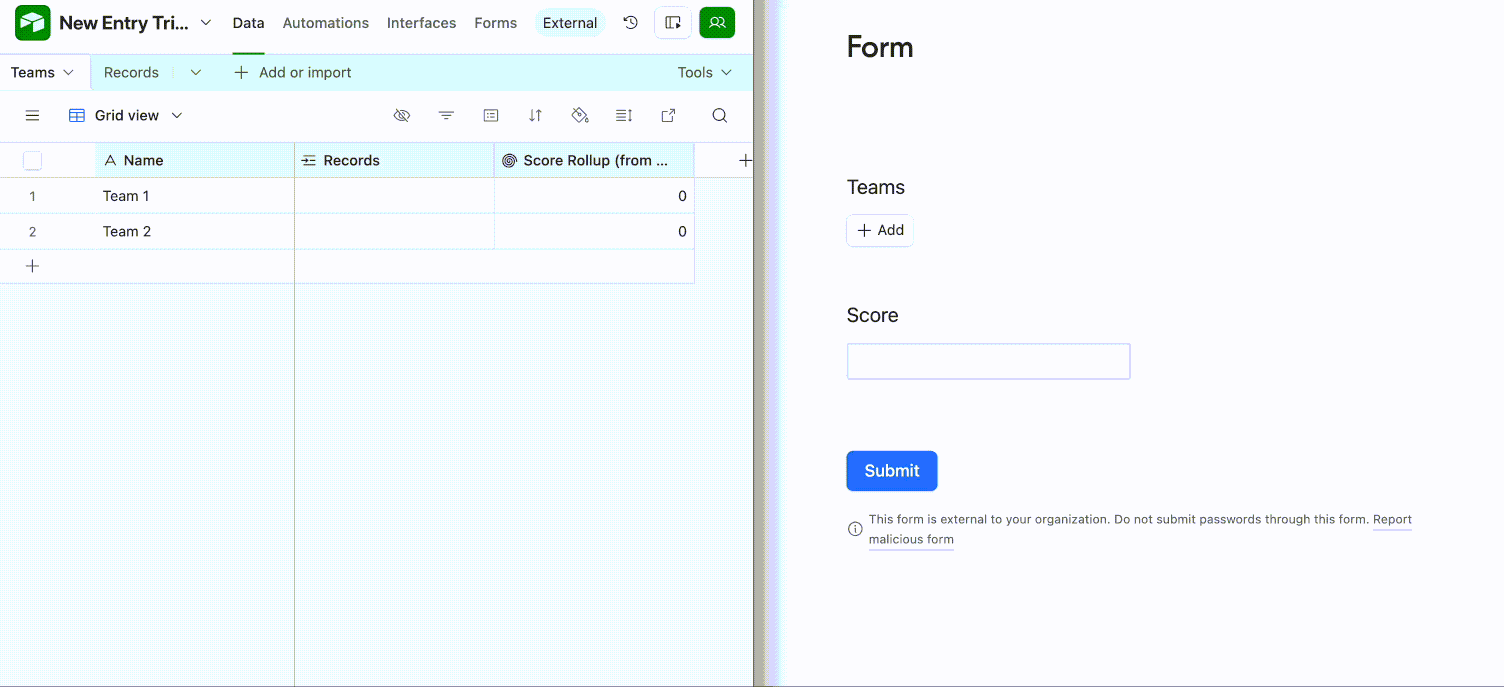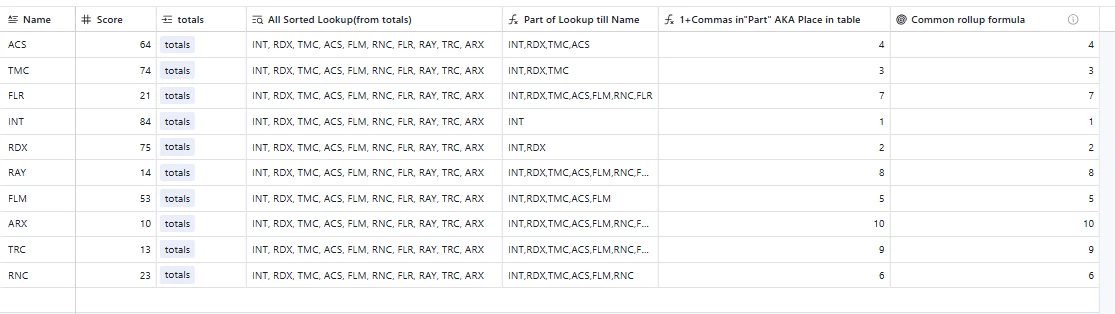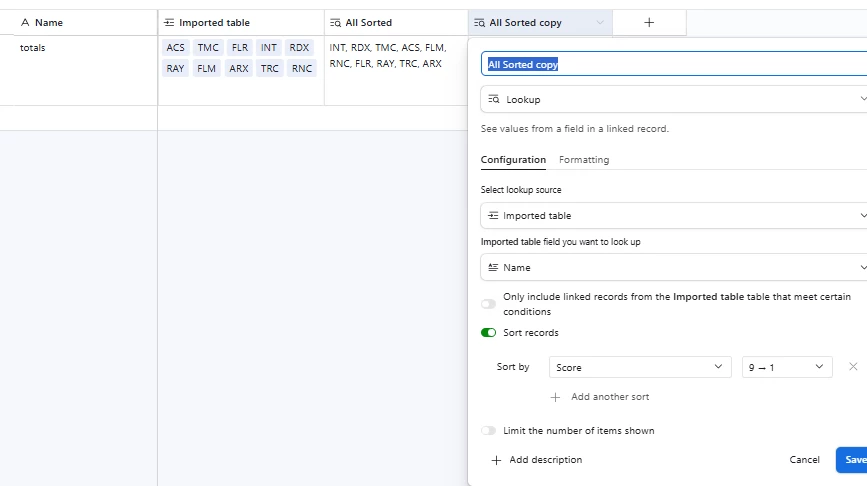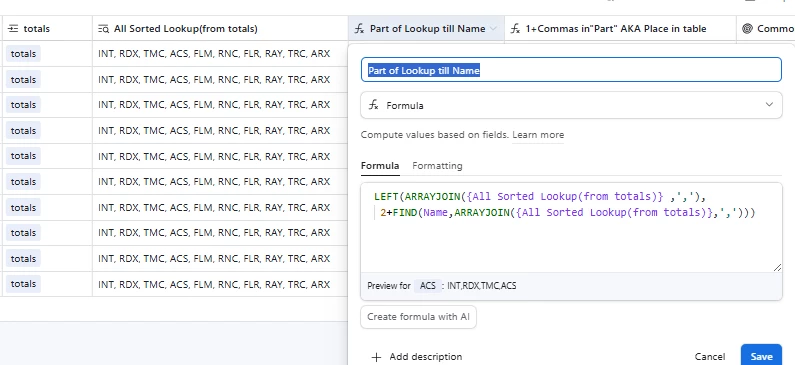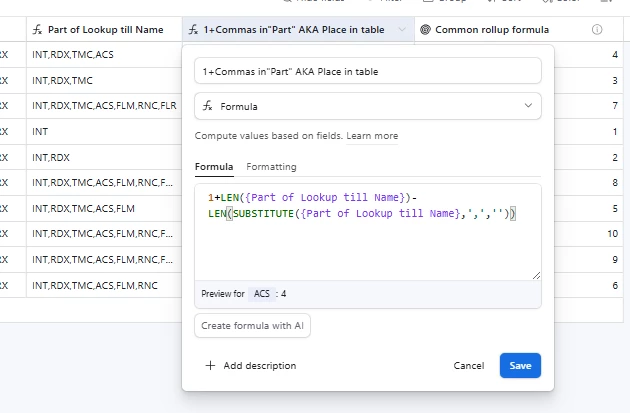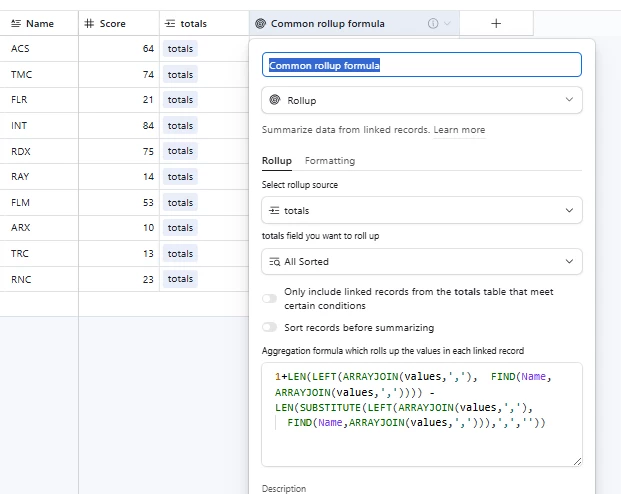Airtable novice here! I’m trying to create a set-up that will field team names and scores from a typeform trivia survey to create a simple leaderboard to sync to the commonninja leaderboard widget. After *so many hours - whyyy* I finally got the simple set-up ready but for the life of me, cannot get the new entry from typeform trigger automation to work. It seems to fail at the Update Record step. See screenshots of two set-ups below - any help would be so greatly appreciated! Also open to any other solves that might reduce the number of apps I’m bringing in. Also note that I have to set Team Name as a single select with options in order to connect with typeform properly. Arghhh. Halp!!!!
Set-up 1 Attempt
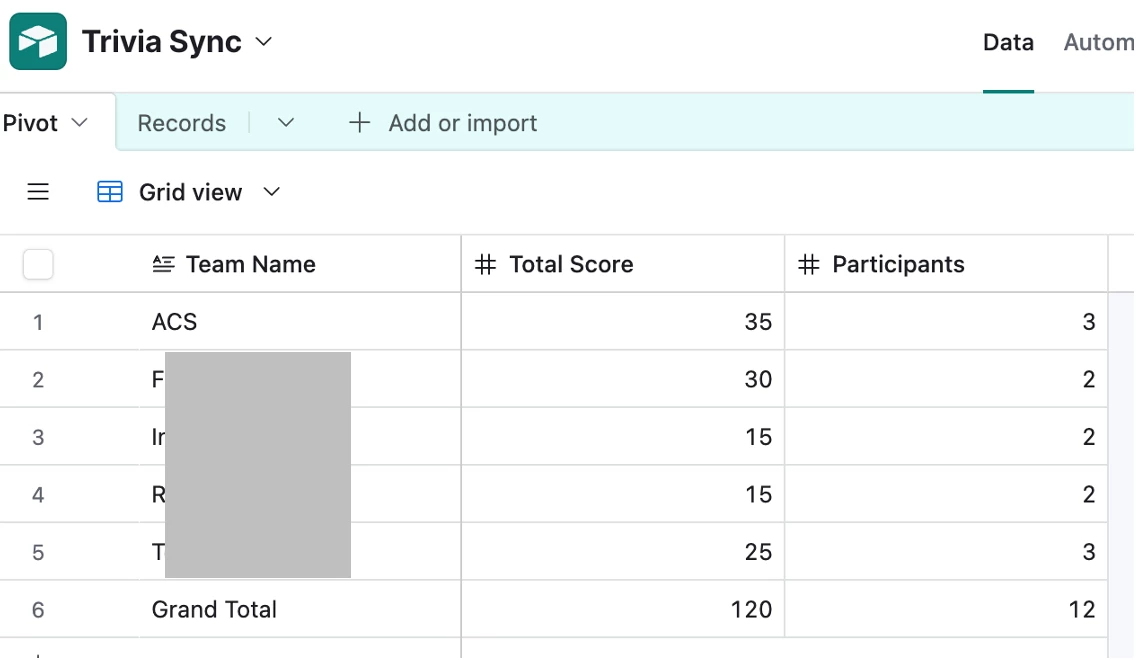
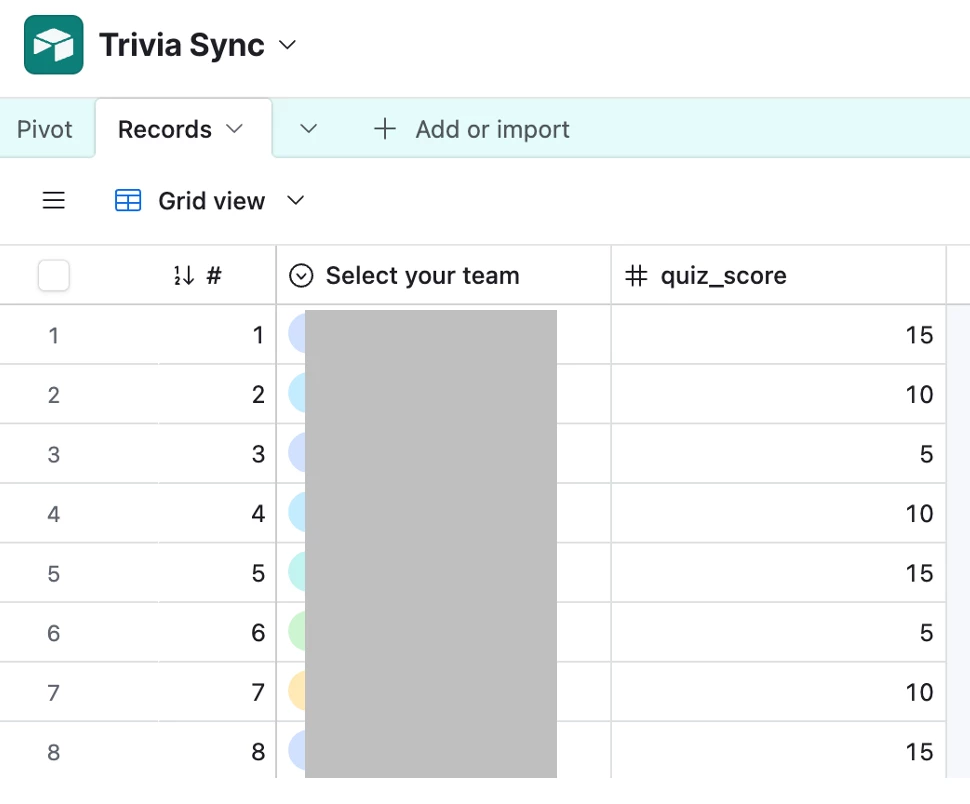
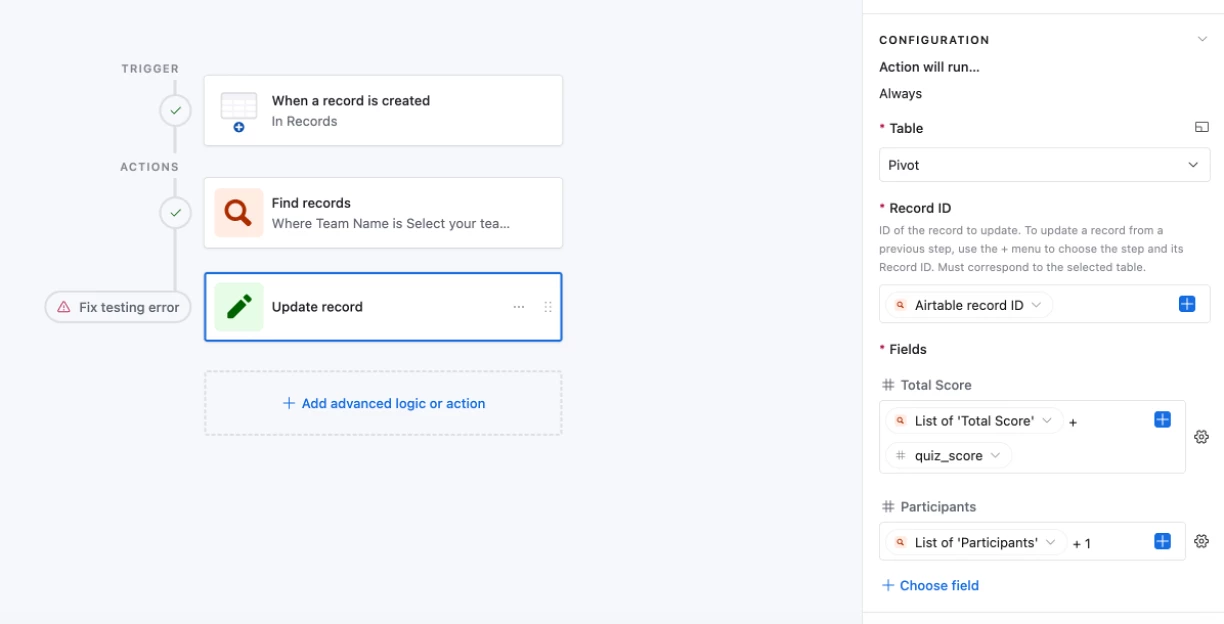
Set-up 2 Attempt
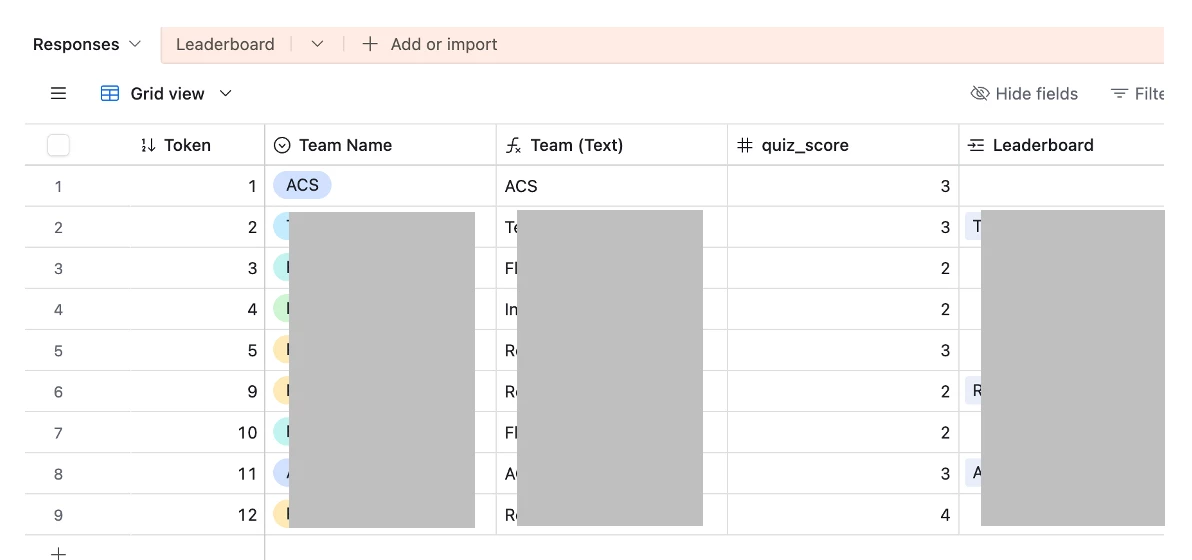
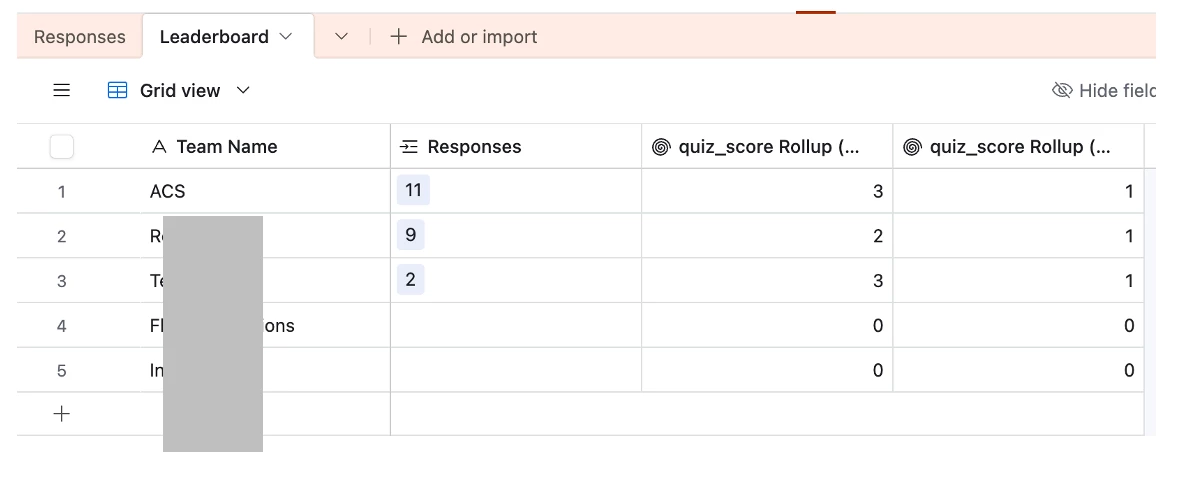
|
|