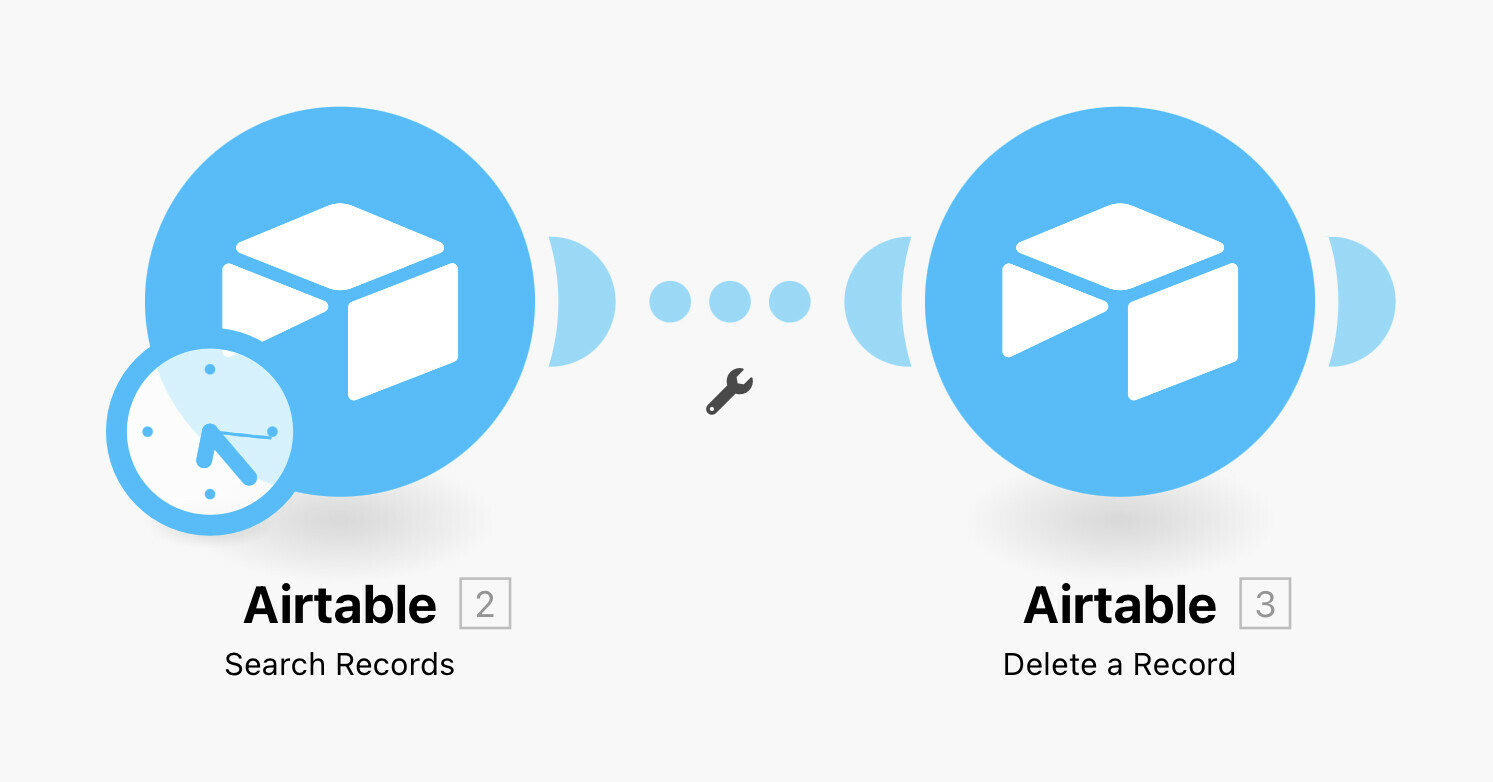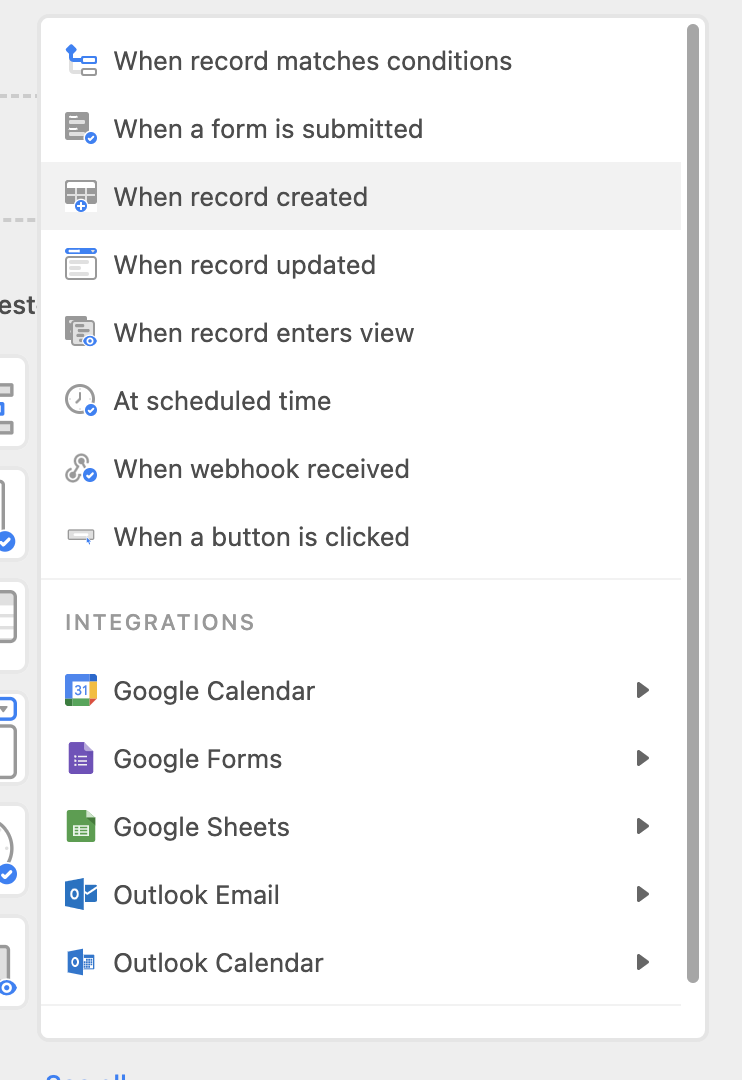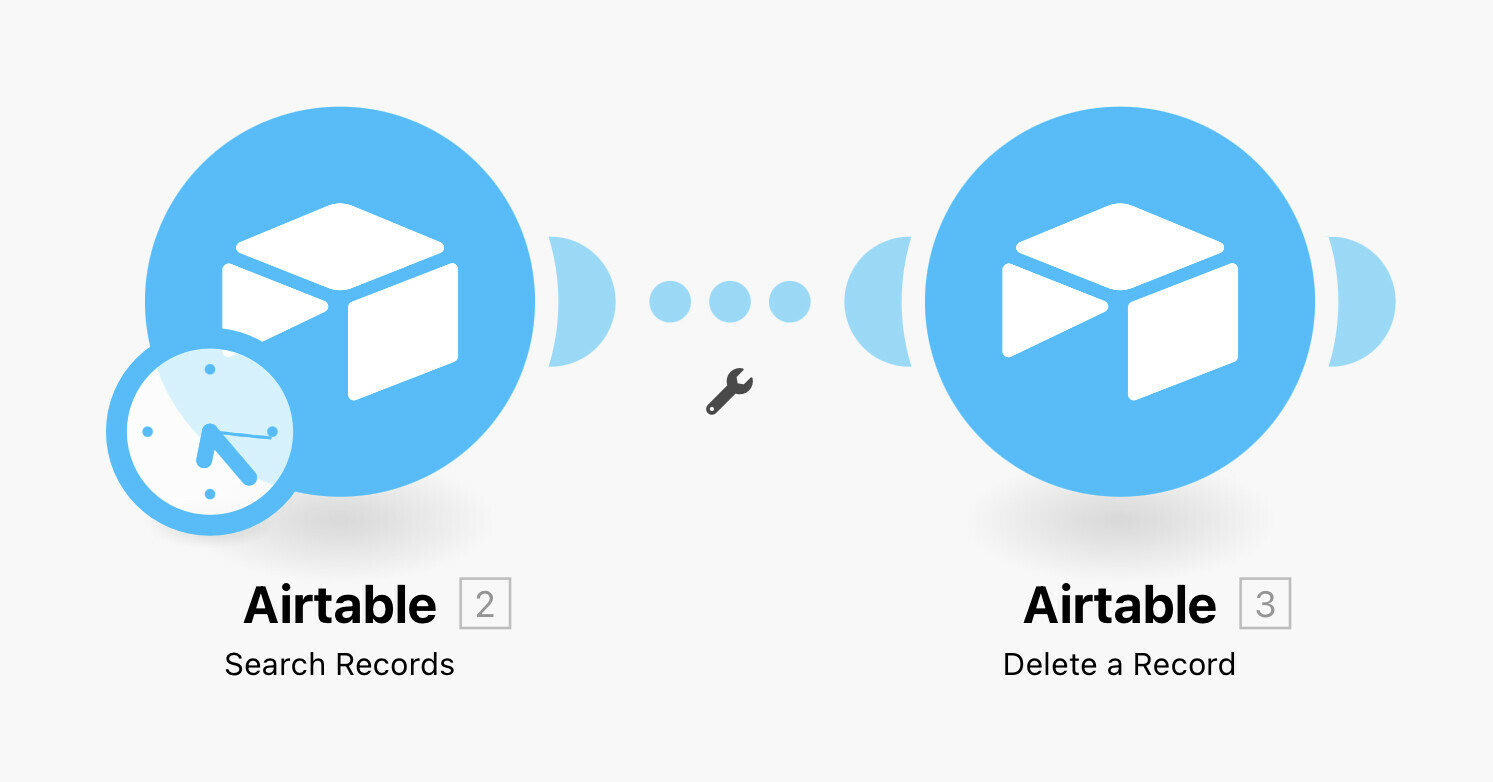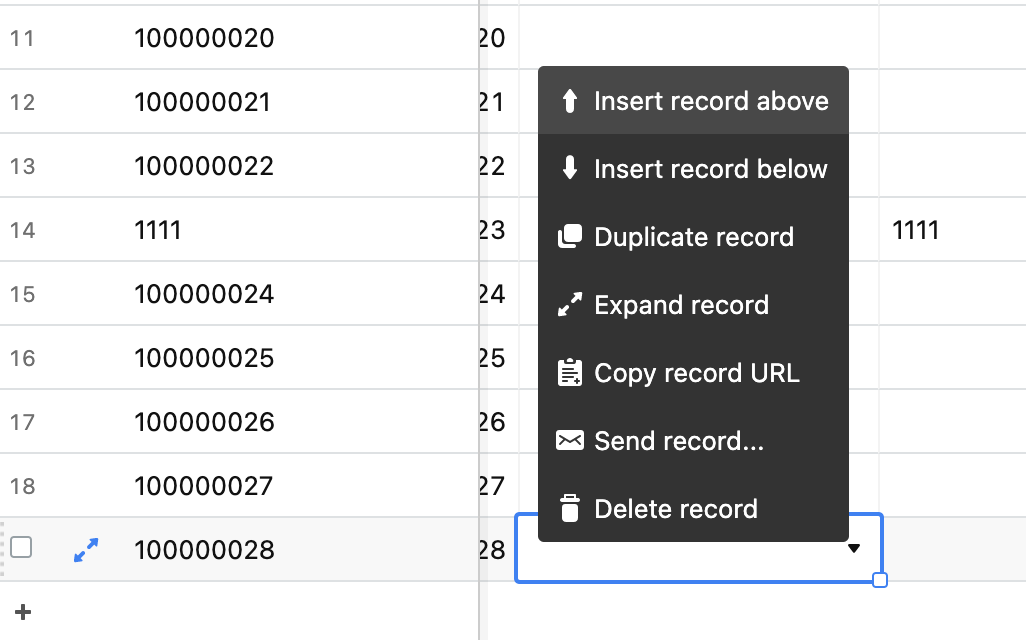Welcome to the community, @Polina_Maksimova!
As @Mohamed_Swellam said, you would need to combine your deletion action with the rest of your automation.
However, I do not recommend @Mohamed_Swellam’s approach of creating a view to trigger your automation. It’s never a good idea to trigger automations based on a view.
Simply trigger the automation based on the conditions of the field (either a checkbox being checked, or a single-select option being selected), and then you can delete your record that way by writing a script.
Alternatively, to do this without any scripting or coding, you can create an automation in an automation tool like Make. You can either have Make poll for records to delete on a schedule, or you can force the deletion immediately by triggering a webhook in Make.
The schedule polling method would look like this, and then you would add on any additional automation actions either before or after the delete action: