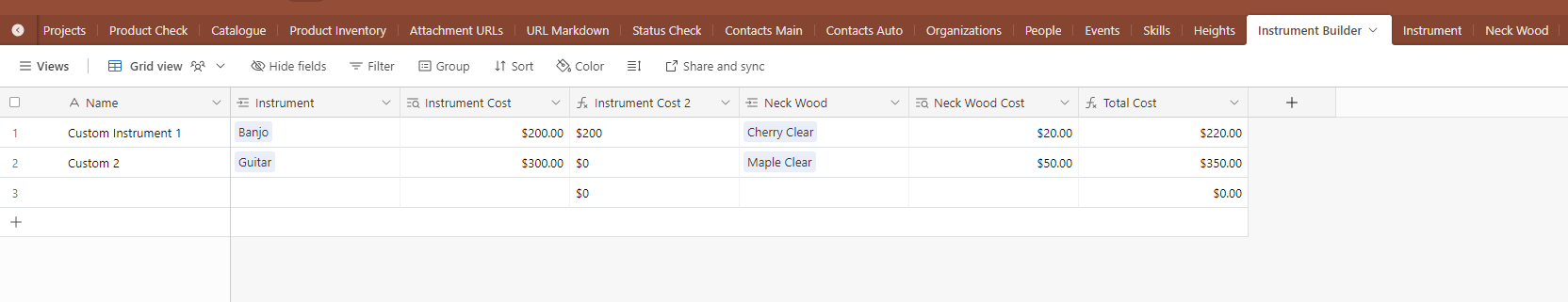Hi all! I am reaching out in hope of finding a solution. So I work for a music instrument manufacturer where we track each job (all instrument specifics) in our airtable database. I am trying to find a way to have a price column that calculates as you toggle the different specs of each instrument. Any ideas or solutions here?
Thanks ahead of time!