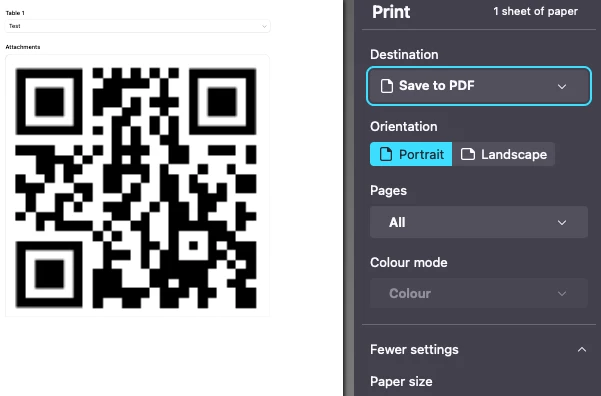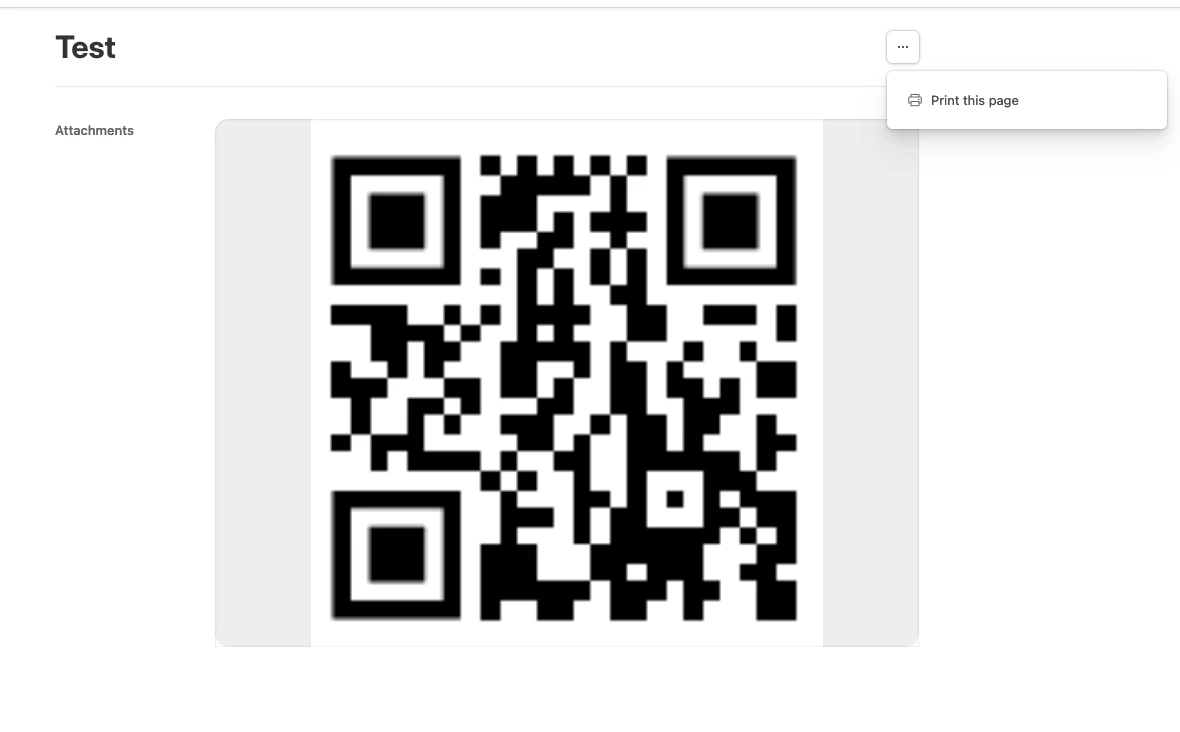I have built an inventory management system, where each item is a record in a table.
I was able to add an extension that creates a QR code for each record and saves it as an attachment in PNG format.
The intention is to print that QR code on a label, then stick it on each item in my store room. Once someone extracts it from the store, they scan the code and mark it as "OUT" to keep inventory up-to-date.
My main issue is to create a way for the QR codes (PNG attachments) to print. Ideally I would like to have a button that uses an extension or script. Once you click the button, it prints the QR code for that specific record only.
Does anyone have a suggestion on how to achieve this?