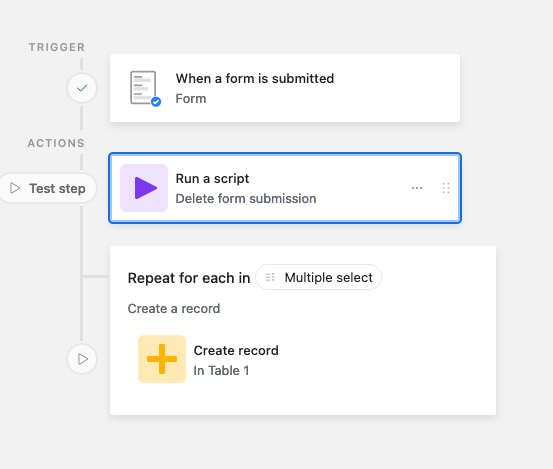In the Change Request form I've created, users can enter information about a change request -- item, change type, notes, screenshots, etc -- and then they can use a multiple select dropdown to choose up to four Regions where the changes should apply.
I'm using a Repeating group to cycle through the Regions input to create a separate record for each Region. 4 Regions chosen, 4 rows, 3 Regions chosen, 3 rows, etc. Beautiful! The trouble is, it also creates a single row with ALL 4 or ALL 3 regions etc on it. How do I stop that?