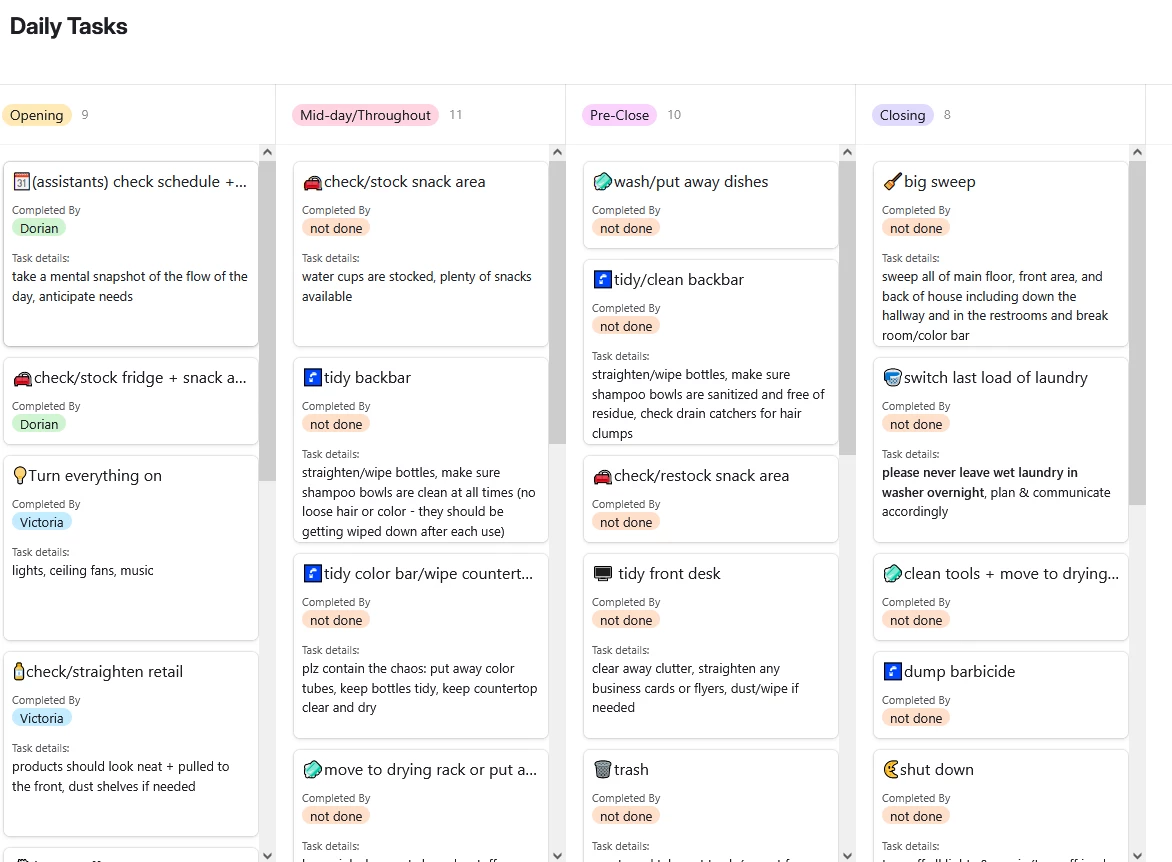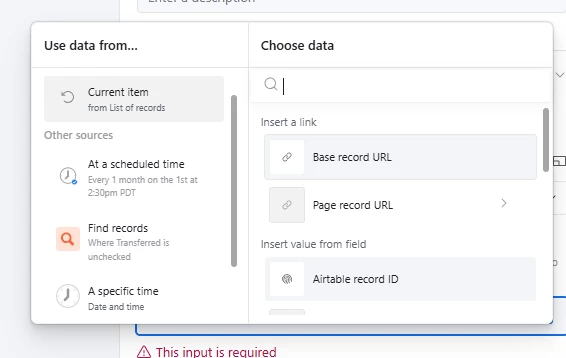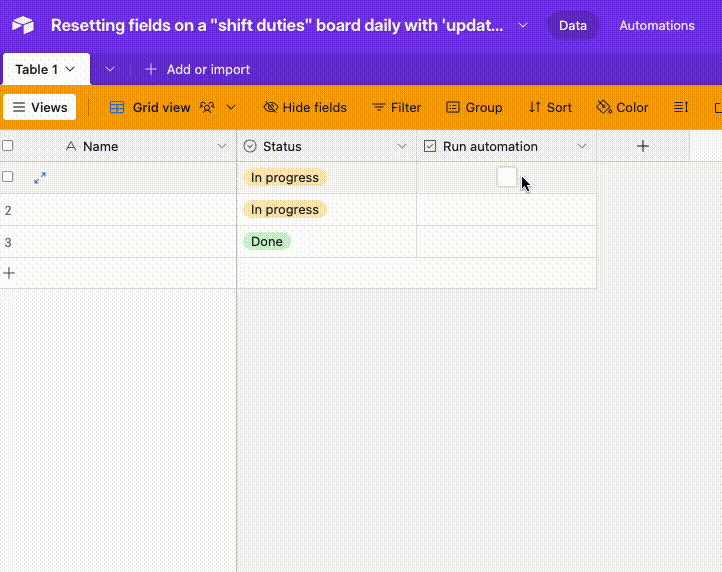Hello, I was hoping to get some guidance on what I’m doing wrong in regards to updating the “completed by” field on a salon “shift duties” board interface. My partner built the base/interface for her salon and has asked for help in making the automation work.
The goal would be to change the drop-down for each task to “not done” every night via a scheduled trigger.
I’ve found a few related topics and used those to guide me but I can’t seem to get past testing the actual record updating part.
If I utilize the list of record IDs from the ‘find records’ step, I end up with ‘ received invalid input’ errors.
My automation process:
Scheduled Trigger → Find Records (Where “Completed By” is any of [all options selected]) → Repeating Action Group (Repeat for each in [List of records]) and → Update Record (Record ID is list of all records found previously - “Completed By” field updated to “not done”)
A couple pics of my attempt:
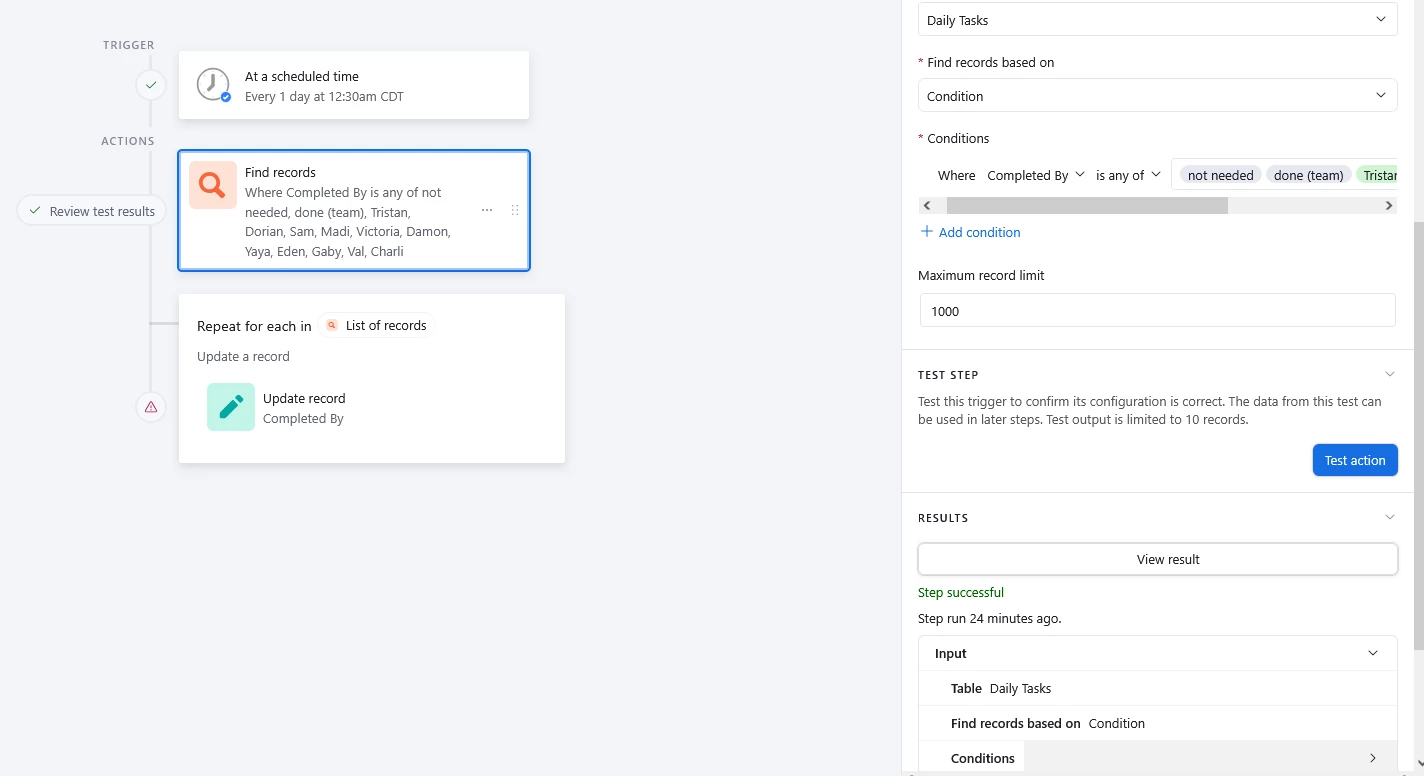
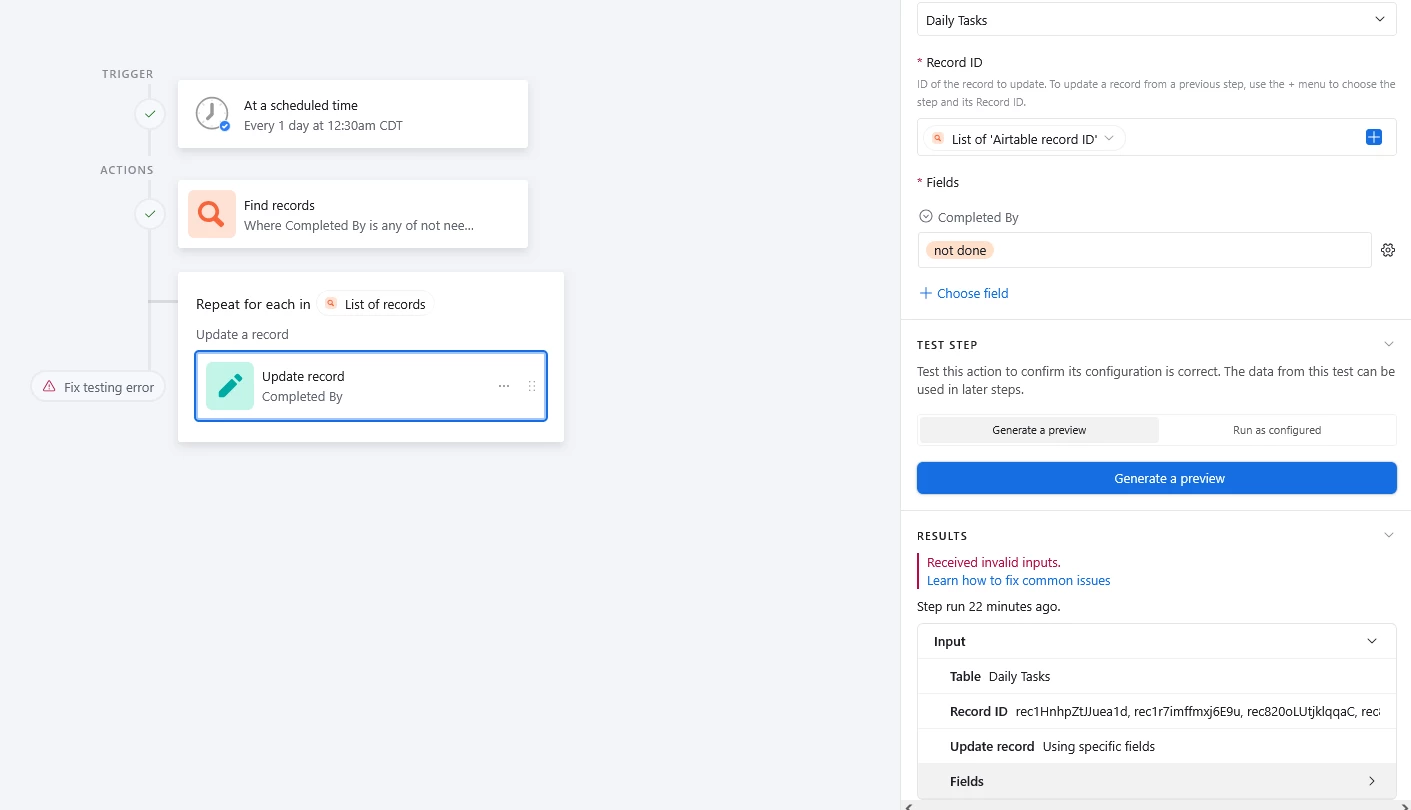
I would love to know what I’m doing wrong! 😑
Pic of the interface for context: