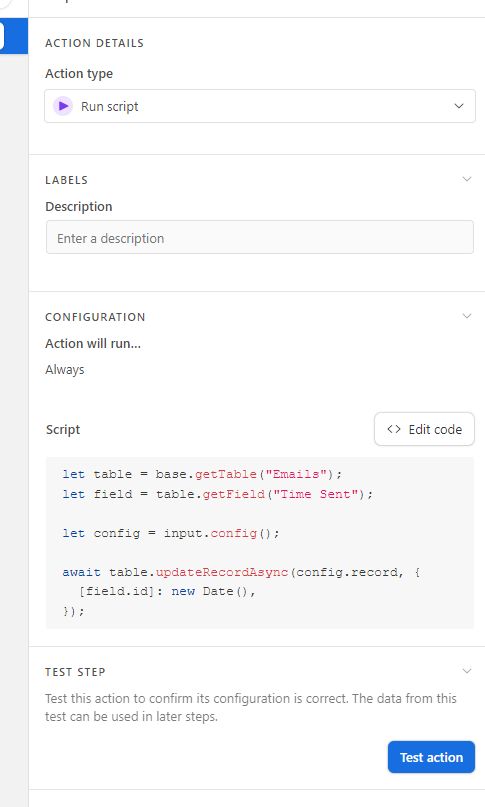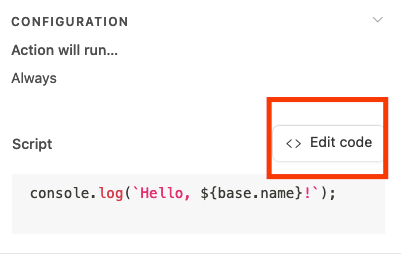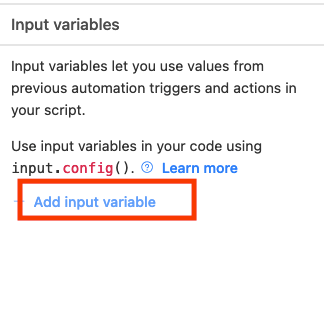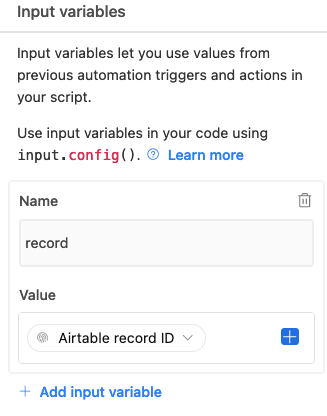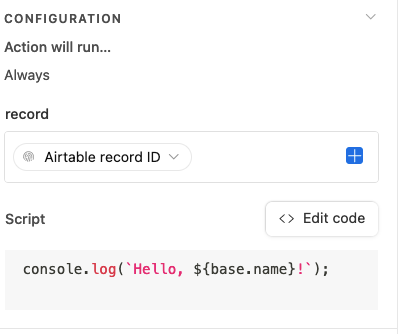Hello! Wondering if someone knows why this is happening-
I am trying to mimic a script I use in another base, and I've just realized why it's not working. In my other base, I can set the 'record' but in the second, this field doesn't exist.
What am I missing?
Here it is in the base where it works, where Record exists
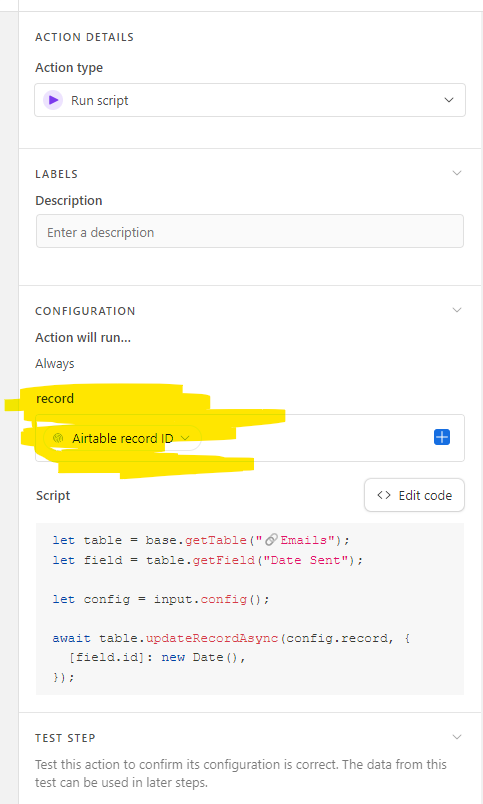
And in the base where it doesn't work, where record doesn't appear as a field: