Hi
I have a simple script I run each night, which simply attempts to tick a box in about 100 records, which then drives an automation to fire off some reports on activity that day (1 per user).
 +4
+4Hi
I have a simple script I run each night, which simply attempts to tick a box in about 100 records, which then drives an automation to fire off some reports on activity that day (1 per user).
Best answer by Alexey_Gusev
You can use some other technique.
For example, you can link all table to a new single-record table with checkbox, and add it as lookup
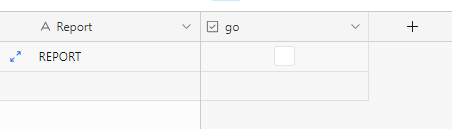
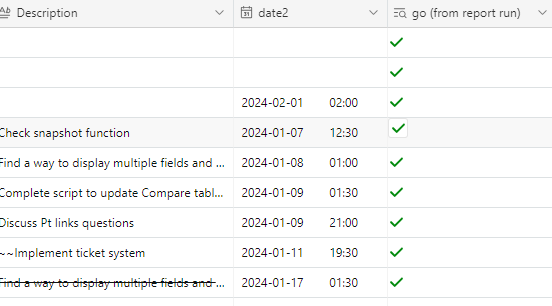
Or you can use MOD(value(record_id()),15) as a pseudo-random value to add minutes from 0 to 15.
Example: field 'Report run time'
DATEADD(TODAY(),425+MOD(VALUE(RECORD_ID()),15),'minutes')
Edit constant (425 in this example) to adjust time range according to your desired time. For timezone before UTC, add 60*hours to reach midnight.
field 'Minutes left'
IF(DATETIME_DIFF({Report run time},NOW(),'minutes')=0,'generating report..',
IF(DATETIME_DIFF({Report run time},NOW(),'minutes')<0,'report done',
DATETIME_DIFF({Report run time},NOW(),'minutes')
)
)
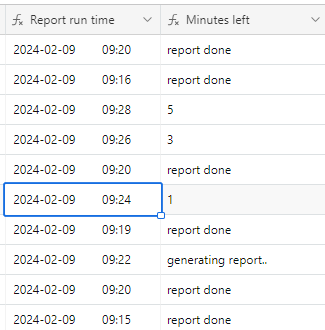
Add automation triggered on {Minutes left} contains 'report'
it will 'recharge' each new day, when 'report done' will be changed to a number
But if you want to continue with scripting,
You should use await with async operatiors, and multiple update operator table.updateRecordsAsync(array of updates).
You need to break that array into batches no more than 50 records in a batch.
finally it might be:
let table = base.getTable('Users')
let view = table.getView("Users for Daily Report");
let query = await view.selectRecordsAsync()
let fields = {"Trigger Daily User Report": true}
let updates = query.records.map( ({id}) => ({id,fields}) )
while (updates.length) await table.updateRecordsAsync(updates.splice(0,50))
Note: when transforming {objects} in map operator, or other with arrow-function, they must be enclosed in ({round brackets}), so operator will know it's not a beginning of
{
function block;
}
Enter your E-mail address. We'll send you an e-mail with instructions to reset your password.