I am triggering an automatic email when a record is created. I will send the name of the record and the dynamic data of each record. there are specific records that if they are empty I want to hide the data and also the name. How can I achieve this?
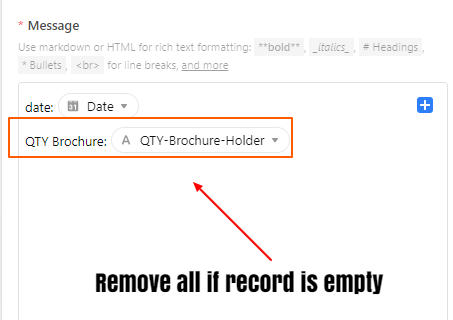
Send automated email and only include filled content
This topic has been closed for replies.
Enter your E-mail address. We'll send you an e-mail with instructions to reset your password.


