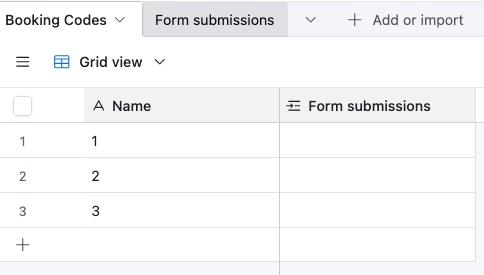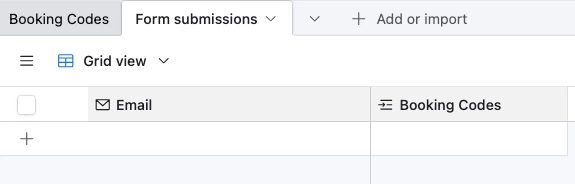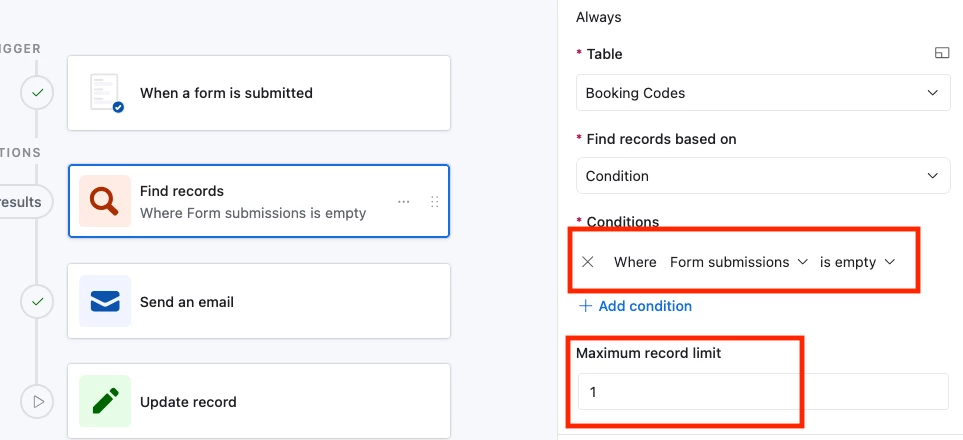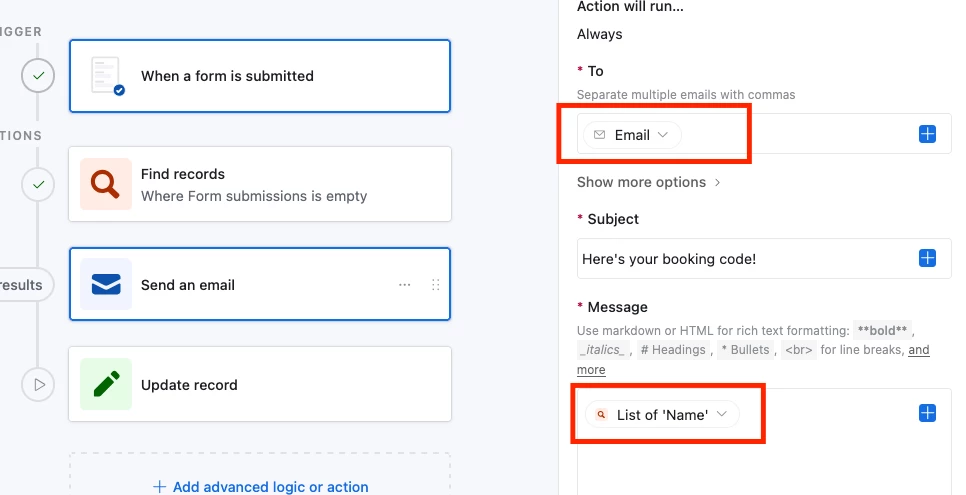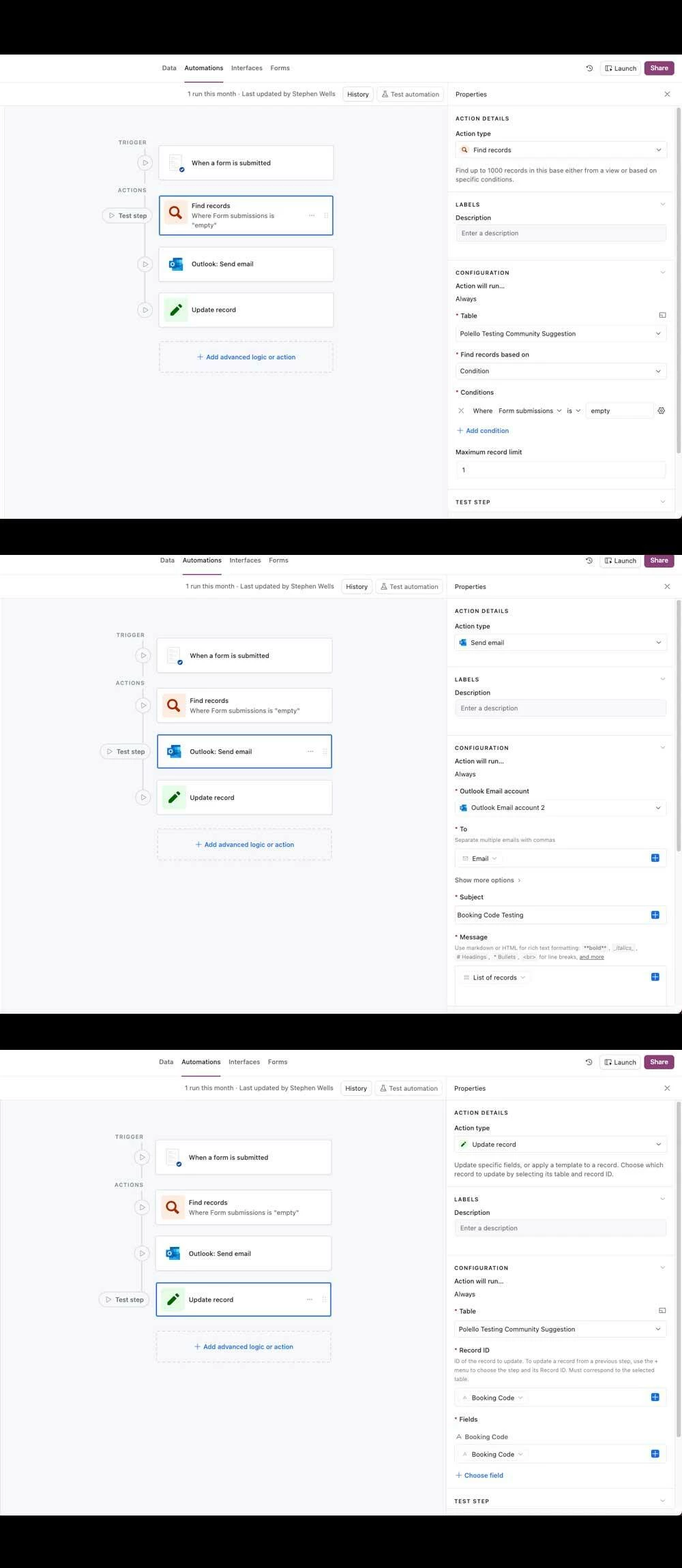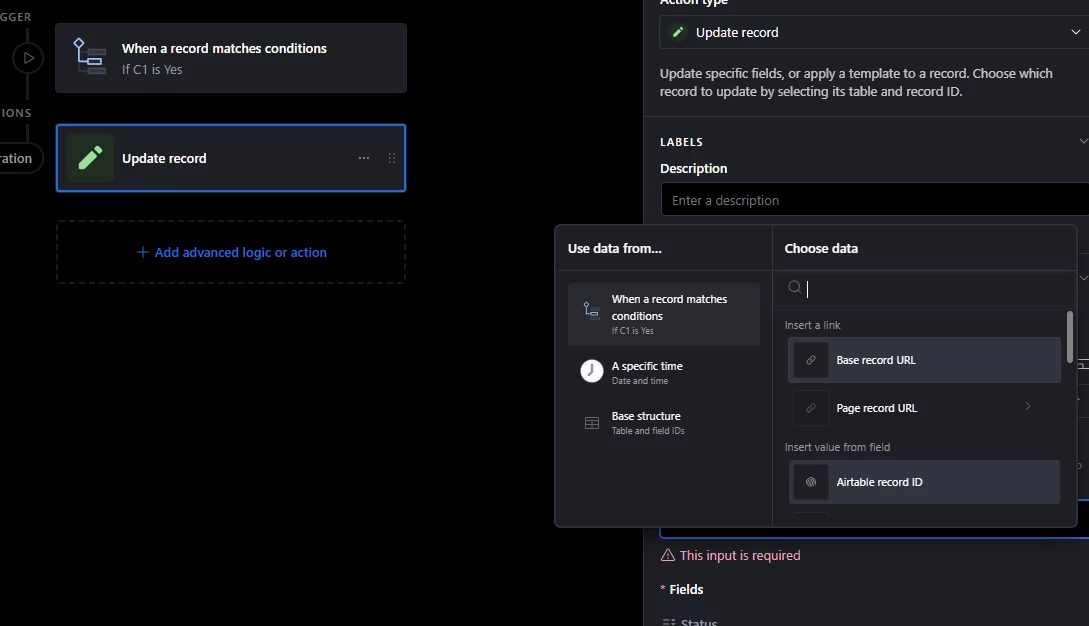We're trying to send a email with a unique booking code from a list of booking codes sent to us when a form is submitted.
Question
Sending A Unique Booking Code
 +2
+2Enter your E-mail address. We'll send you an e-mail with instructions to reset your password.