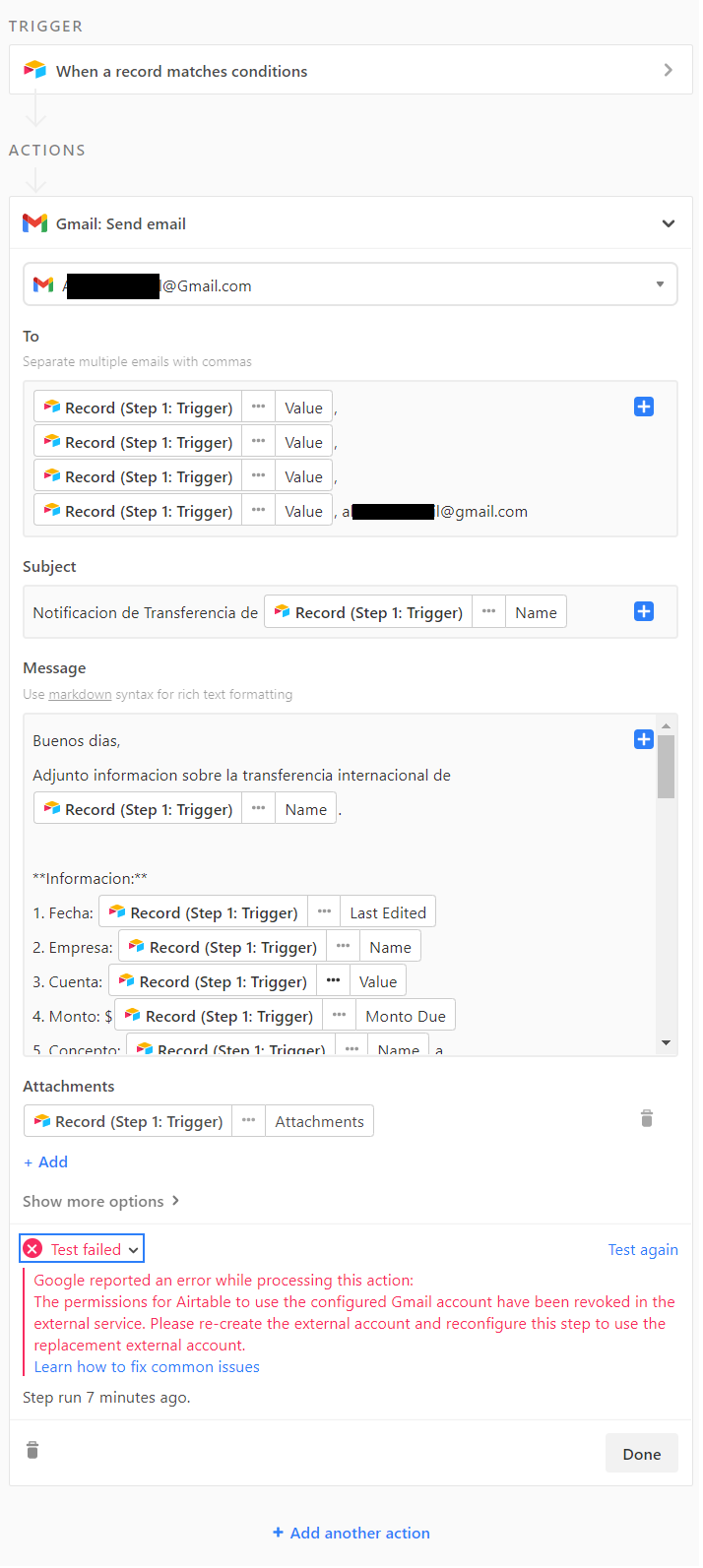Hello friends,
I’ve had an automation running correctly in the past. Today, I’m getting the following error"
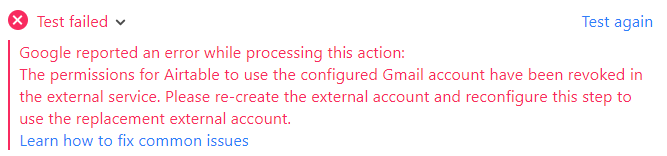
The Automation is simple: When Condition is Met > Send Gmail Email.
I tried reconnecting my Gmail Account, but problem still isn’t solved. Clicking on Learn how to fix common issues doesn’t provide a solution.
My assumption is that this is an external error to Airtable, but I haven’t changed a thing in Gmail to possibly cause an error to this automation.
Any suggestions? Solutions? Thanks