Hi!
With our team we use Airtable for a lot of useful practices and one of them is time tracking. My question is about how to trigger an automated message when a single person writes more than for example 10 hours on a customer in a certain month.
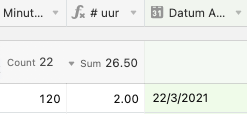
My (un)logical idea start was. To sum the time per month in a formula column. But i have no clue what kind of formula I need.
Does anybody has an idea?
Many thanks in advance!

