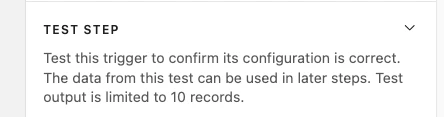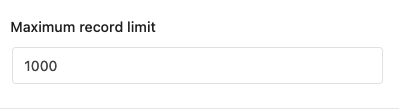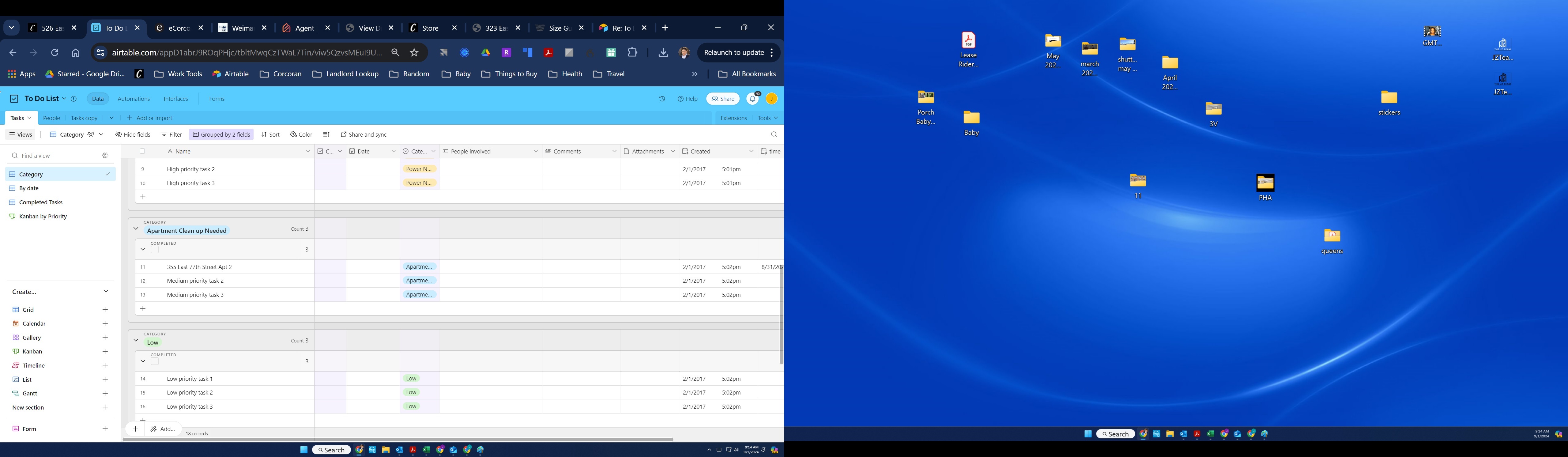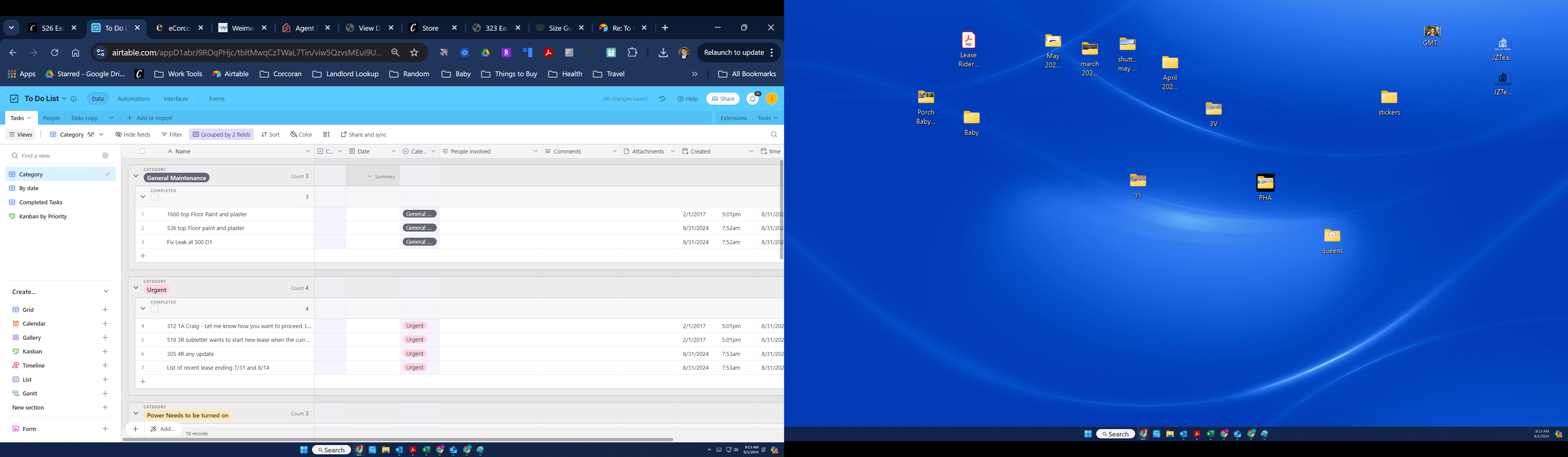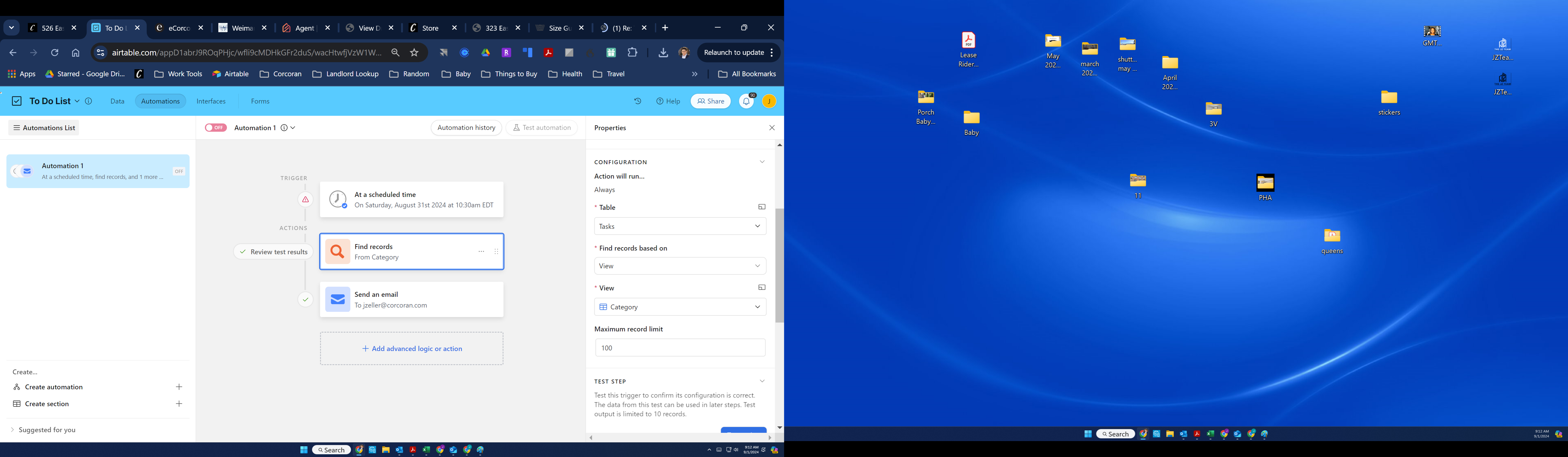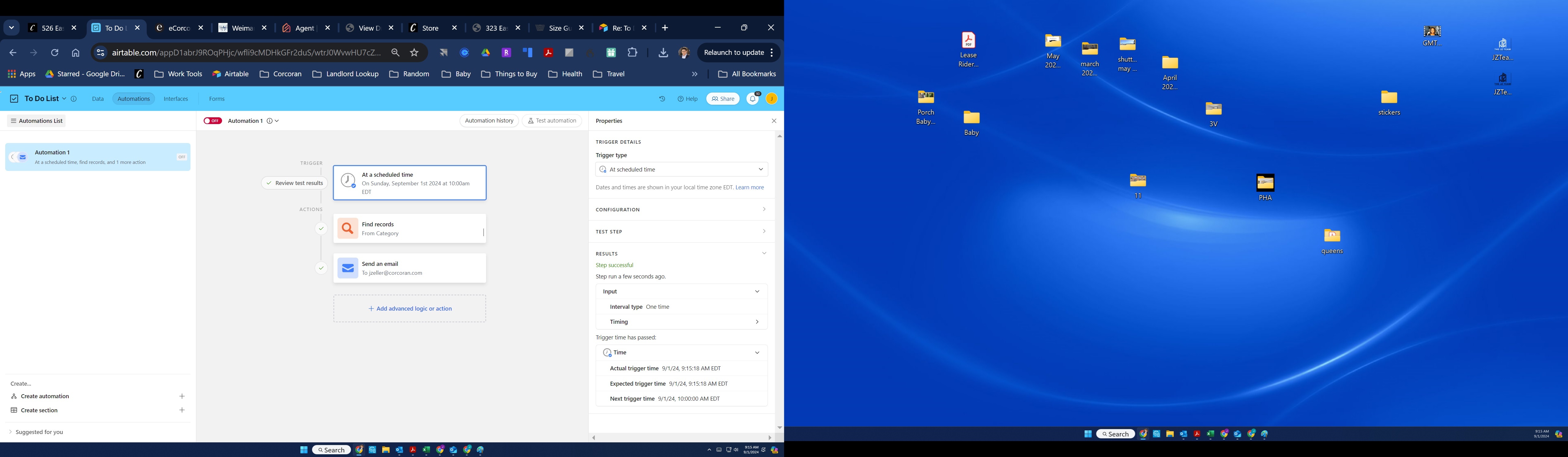I am trying to send all records in a to do list base to someone once a week. When I find the view in the automations and test its not showing all the records. It just showing ten and won't send all the records in the view that I want to send out
Enter your E-mail address. We'll send you an e-mail with instructions to reset your password.