I am trying to build an automation that updates a record if the status dropdown = Offer Accepted.
If Offer Accepted is selected from the dropdown, I want the automation to update a checkbox field (to no longer being checked).
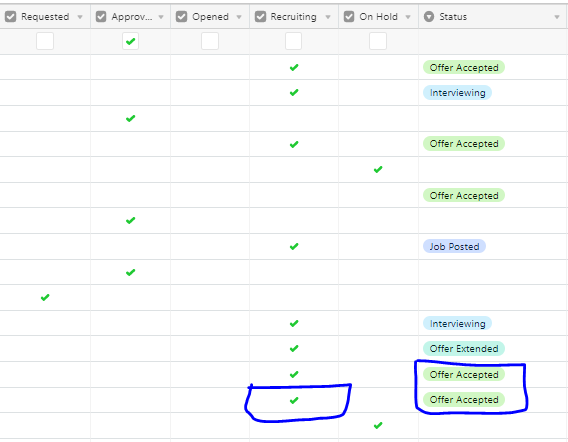
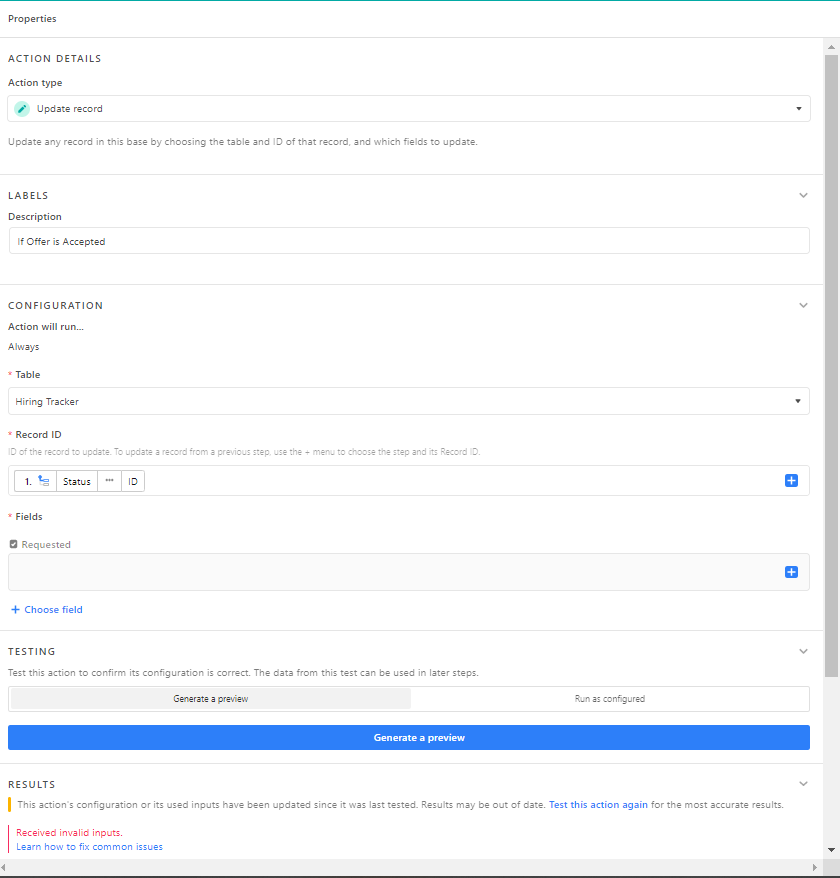
I am trying to build an automation that updates a record if the status dropdown = Offer Accepted.
If Offer Accepted is selected from the dropdown, I want the automation to update a checkbox field (to no longer being checked).
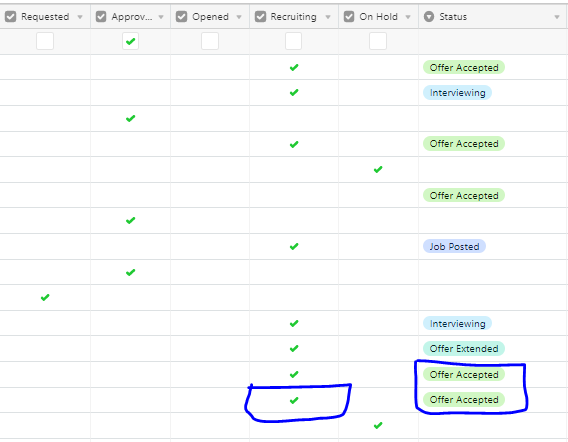
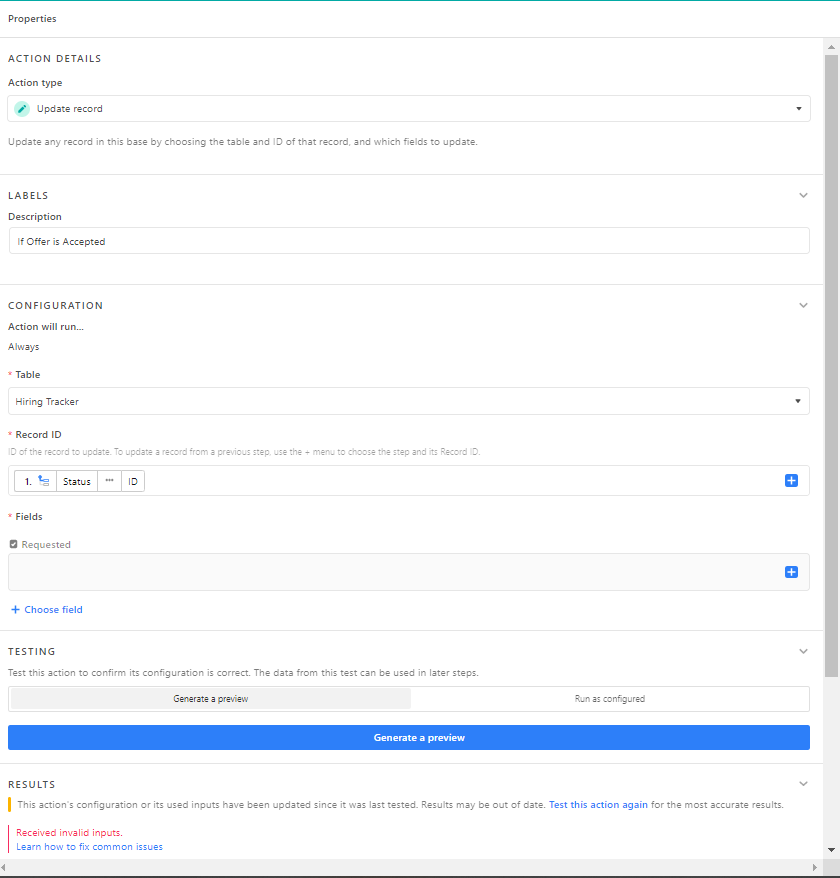
Enter your E-mail address. We'll send you an e-mail with instructions to reset your password.