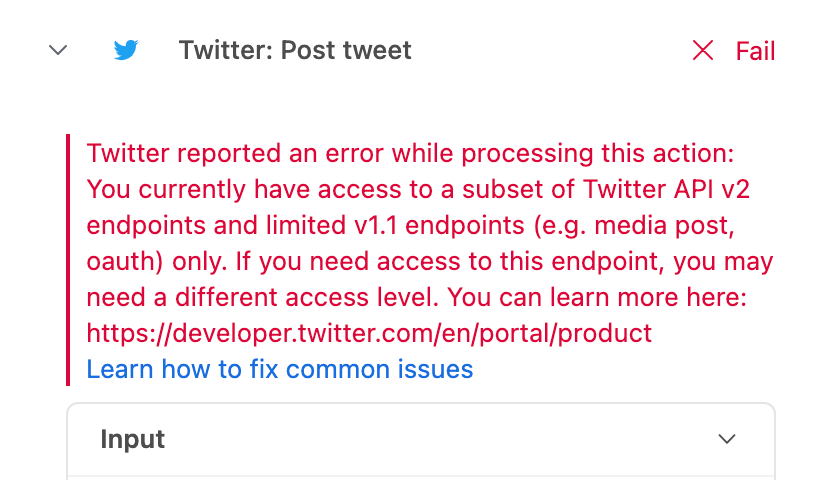Unfortunately, Airtable has discontinued its Twitter automation actions, so you will need to access Twitter in another way.
If you know how to write code, you can write your own JavaScripts or use DataFetcher.com.
Otherwise, the best no-code way to access Twitter is to use Make.
Here is the link to Make’s Twitter v2 integrations.
Here is Make’s documentation on how to configure your Twitter API with API v2.
There can be a bit of a learning curve with Make, which is why I created this basic navigation video for Make, along with providing the link to Make’s free training courses. There are also many Make experts hanging out there who can answer other Make questions.
If you need to trigger a Make scenario instantly from Airtable with no delays, check out this thread.
p.s. If you have a budget for your project and you’d like to hire an expert Airtable consultant to help you with any of this, please feel free to contact me through my website: Airtable consulting — ScottWorld