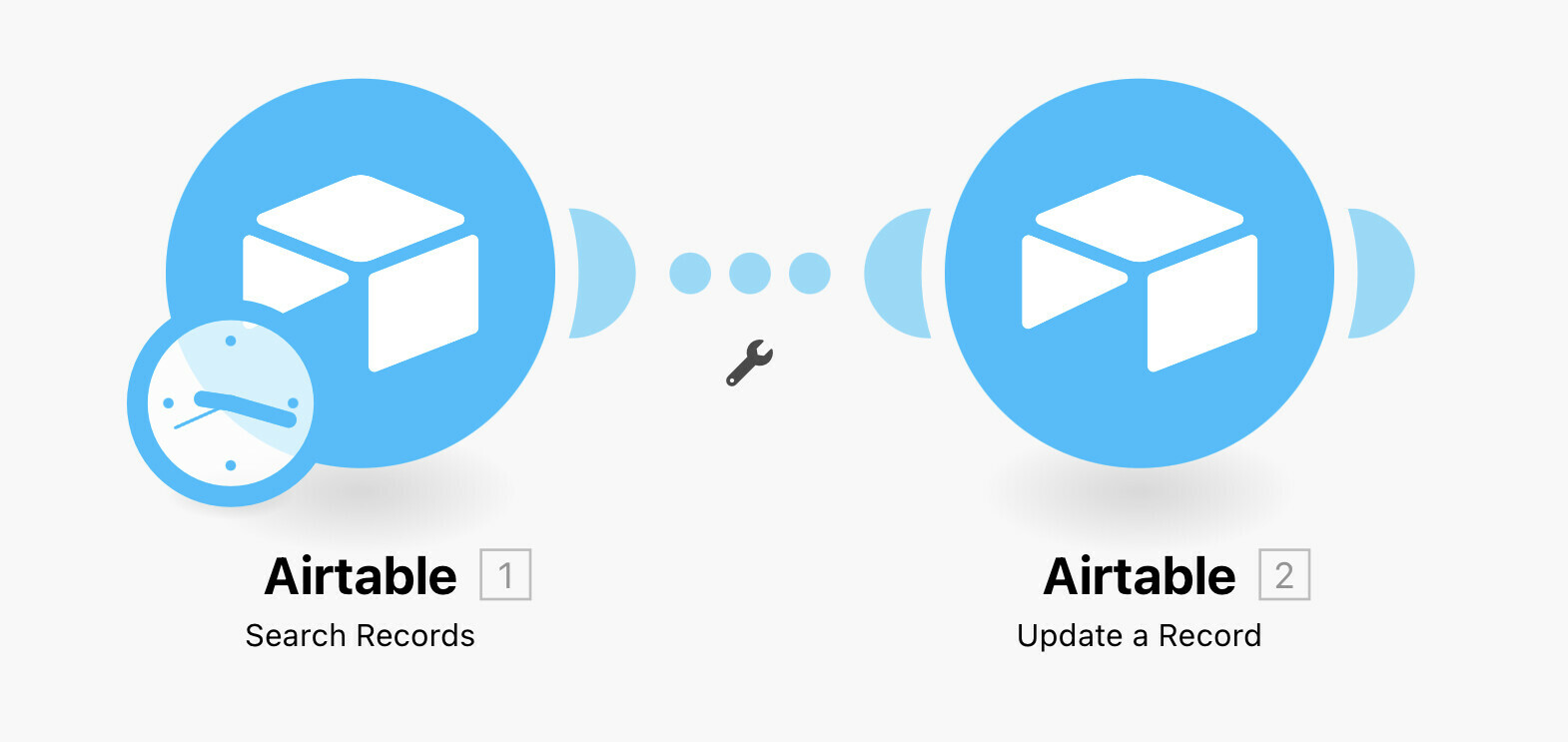Hi Scott,
I’m having trouble getting the update records portion of make.com to run the way i want it to.
I have no coding experience or handle with formulae so when I’m trying to search for the fields using make, the following is what I input:
{Field 1} = “Drop down 1”
But I also want to include {Field 2} = “Drop down 1”
Do I just use the AND function?
On top of that, I am struggling to get the UPDATE RECORD portion to work.
I wanted make to search for the above, then update
{Field 1}
if = “Drop down 1”, then update to “Drop down 2”
if = “Drop down 2”, then update to “Drop down 3”
if = “Drop down 3”, then update to “Drop down 4”
So on and so forth, is this still possible?
Hi @Dennis_Yu,
You can always test your formulas in Airtable first, to see if they result in the number 1. If they result in the number 1 (or any other non-zero value), then Make will successfully return those records to you during a search.
So, in your situation above, you would probably want to use the OR function like this:
OR(
{Field 1}="Drop down 1",
{Field 2}="Drop down 1"
)
You can test that formula in Airtable to see if it results in a one (1) or a zero (0) for each record. If it results in a 1, and you use that same formula in Make, then Make will find those records.
There are several different ways to create conditional logic in Make. Your easiest way would probably be to add a router, and then apply different filters to different paths. You can learn more about routers & filters here.